Pen Tool Techniques And Logo Tracing in CorelDRAW - Part 1
HTML-код
- Опубликовано: 11 сен 2024
- PenTool in CorelDraw.
Hi, Welcome to Alvorit, you are watching Alvorit Creative Arts™
In this Episode, I will show you how to use the pen tool in CorelDraw and how to use it for drawing objects. Hope you enjoy the Video and that all the steps will be clear and most importantly easy to follow. Don't forget to subscribe for more and like and share. Comment below and let me know what you think. Thank you
Get professional logos here - uk.fiverr.com/...
More Tutorials here - • Stationary design | Cr...
Speed Arts Playlist here - • SpeedArts | Creative A...
Software Used:
- CorelDraw X8
Follow Me:
Twitter - / rrmuchedzi
Facebook - / alvorituniverse
Pinterest - / rmuchedzi
Behance - www.behance.ne...
PART 2 - • Video
Downloads
-------------------------------------------------------------------------
TEXTURE - mega.nz/#!q1B1...
LOGO - mega.nz/#!uxw0...
----------------------------------------------------------------------
Subscribe for more - www.youtube.co...
Contact Me:
Skype : rrmuchedzi
SUBSCRIBE, LIKE AND SHARE
Alvorit™ Developer And Designer
KEYWORDS
corel draw pen tool
corel draw pen tool tutorial
corel draw pen tool tutorial hindi
pen tool in coreldraw
corel draw x7 pen tool
corel draw x8 pen tool
corel draw tutorials
Advanced CorelDraw Tutorial



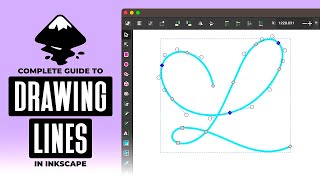





I've only been using the three point curve tool for the past five years; I no longer utilise the pen tool. However, I now have extensive knowledge of pen tools. You've described things in depth. Thanks.
I've never heard a tutorial explained so clearly and so to the point. This was awesome
one of the best tutorials so far
Great video,well explained, instead of throwing the mouse pointer all over the place like other videos you took your time.
This is a REAL tutorial!!! Couldn't be clearer. Congratulations!
Giulia Salomon thanks a lot!
best Corel instructor on you tube
Thank you so much
And he can talk in English,lol.
Perfect with clear illustrations
Perfect explanation. Very easy to follow and practice. Thank you.
This is the best tutorial I have seen so far. Not the ones making us feel like we are actually watching the background music being played.
Thanks bro.
Thanks for this tutorial, really had issues with using the pen tool but now I'm capable of handing and line or curve or image with this tutorial... Thanks
Wooow. That was excellent
explained very clearly
This is great, thank you!
Thanks, at least this one is talking, i have seen many corel draw tutorial without voice overs, sometime musics only, sometime soundless
i like your video, easy to understand . ty
well done tuts
bless You Bro amazing tutorial, keep up the good work
Nice one. very clear to understand.Thanks dear keep it up
Thank you very much
yo bro, really thankya. Big respect
Plz make more such videos on individual coreldraw tool. I'm a new subscriber!
You're spectacular sir
awesome tut , so simple thank you so much !!!
Wow, it was outstanding .
Nice one
great work look forward
Very detailed video. It was great.
Thank you very much for watching
Nice
it was awesomely detailed...thank you so much...!!
Thank you so much for watching! I am glad you enjoyed it
really helpful.
thanks bro
nice...
thanks Sir for clear my doubts
Thank you!
your tutorials are very helps me
please, do more videos like this!
Thank you for watching! I will posting more like this one in the very soon! Stay turned!
@@AlvoritUniverse when i want to draw a simple curve with my pen tool my curve forms relative to one node instead of both nodes at both ends how do i fix that.
request you to please upload more information about driving I am very impressed by your videos so thanks again
Kool 👍 Thanks for info 😉
Thank you very much
nice sir
Good Teaching
Thank you very much!
Great tutorial !
Thank you
eazy and simple
Please do a tutorial on shape tool .i find it difficult understanding shape tool
what's the different between pen and bezier tool?
THANKS THANKS THANKS
Very good,now how about a line trace of a face,can't seem to get a talking tutorial of that,thank you.
nice video
What software do you use to record screen
thank you
Hey there! Thank you so much for watching! I use Camtasia Studio 8
Nice Vid!
PixelGunAddictionz thank you!!
thanks so much
Thank you so much
look froward staying in touch
Great tutorial. I'm sure you are Zimbo
Thanks for watching. Yep nailed it
OMG
but for mac what what we have to hold for curv
Thanks
You are welcome. Thank you for watching
The music is too distracting
Thank you for the feedback, will remove on the next video
Good tutorial but yes music is distracting.
Hi Alvorit, I[m getting problem while using pen tool.
why u put music don't get
very detailed teaching of the tools, but the music in the background is very irritating
sir hay sir how to control with zoom tool
Bro why sre you stop making videos
Dear Sir
I want to be become perfect graphics designer but am not afford class so please help me in correl .
I am from Mumbai, Maharashtra, India.
Music doesn't
help
you need a better mic or your mic input is too low
ruclips.net/video/Q-dXdH6n6A4/видео.html
ye hay asal pen tool
Your background music is distracting.
ruclips.net/video/wu4V9EB3Fkg/видео.html
ase logo trace kartay hay
Background noise is VERY annoying.
Sorry. Had to quit watching. Background noise too distracting.
the background music is annoying and unnecessary. dont use it in the future. oh and buy a good mic.
Working on improving. Thank you for your suggestions