Impulse Responses - Part 1 [Analyzing Mixing Effects]
HTML-код
- Опубликовано: 24 авг 2024
- Train your ears in just minutes a day: quiztones.com
Get Unlimited Premium Mix Training: theproaudiofil...
The seventh video in the analyzing effects series from Eric Tarr. This one is all about impulse responses.
More videos in the analyzing effects series: • Audio Dithering 101 - ...
-
Transcript excerpt:
Hey, guys. Eric Tarr here for theproaudiofiles.com.
I've been going through a series of videos where I'm demonstrating techniques that you can use to analyze your effects plug-ins.
In this video, I'm going to demonstrate how you can measure the processing that occurs within certain types of audio effects by using an impulse response.
The idea with an impulse response is that if you're working with digital signals, a digital signal is made up of, or comprised of, a sequence of measured amplitude values.
Many times, we refer to those measured amplitude values as samples. So, a digital signal is a sequence of samples, one after another. If I were to be able to remove or isolate one of those samples from the rest of the signal, what I'd be left over with is something I'll call an “impulse.” It's a special kind of signal that just represents one sample at one given point in time.
What I can do then, is send that sample, or send that impulse through an audio effect, and see how that effect is going to process that individual sample. I can measure that.
Then, if I know and I measure what that processor does to one sample, I can infer what it's going to do with all of the other samples in my signal. All of the other ones from my original signal.
This process is called “measuring an impulse response,” and then what you can do is take that impulse response, and load it into a special type of plug-in. A convolution plugin. Then you can apply that impulse response to whatever kind of signal that you send through it, or whatever other kinds of samples, or sequence of samples, that you want to put through, and apply this impulse response to by using convolution.
I'm going to demonstrate this whole process in this video. Let me show you what I'm working with.
More: theproaudiofile...
![Impulse Responses - Part 2 [Analyzing Mixing Effects]](http://i.ytimg.com/vi/5-DnjKp2Jco/mqdefault.jpg)
![Impulse Responses — Part 2 [Analyzing Mixing Effects]](/img/tr.png)



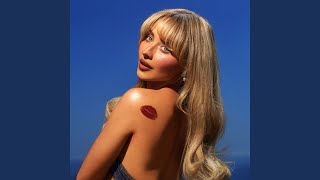



Great Video!!!!! thank you
Glad you liked it, thanks for watching!
I would have loved to hear how the actual manny verb plug in sounded on the snare compared to using the impulse you captured
What if you use cut off effect(in delay effect)? I guess that is also not possible to capture?
Great video. But.. how do you get that initial impulse clip to applying the effects to?
Gianluca Finistauri Thanks for checking out the video. If you send me a private message, I can send you the impulse response file.
Eric Tarr here is my mail: gianfini@yahoo.it thanks for the impulse file
Eric Tarr here is my mail: frederikgroborsch(at)gmx.de
Do you actually need to use an impulse or frequency sweep that covers the full audio spectrum to capture a more true audio response?
Optomod The frequency sweep method is the common method for measuring the response of analog and acoustic systems. For digital systems (software plug-ins) either the frequency sweep or an actual impulse sound file will work. A digital impulse has an bandwidth that covers the full spectrum up to the Nyquist frequency of the sampling rate.