How to VLOOKUP with Multiple criteria in Excel - Use Excel VLOOKUP with Criteria in Multiple Columns
HTML-код
- Опубликовано: 19 окт 2022
- Excel VLOOKUP function help us find the result by looking at a single criteria or a single column by default. In real life, we can have multiple conditions or multiple criteria spread in multiple columns in data range.
To use VLOOKUP function with multiple criteria in multiple columns, we need to learn Excel formula that help us do VLOOKUPS on multiple columns criteria without the need of helper column.
In this Excel video tutorial, we learn using Excel VLOOKUP function to take lookup value or lookup criteria from more than one column and get the results.
Also, in this approach of applying VLOOKUP on multiple columns, we are not using any additional columns called helper column. So it keeps your data safe and unaltered as well. This Excel formula approach is definitely better!
Access or Download Practice Workbook for this Excel tutorial:
1drv.ms/x/s!Apno7889bCyLq3FoK...
Lets Excel!
For more Excel tips, tricks and tutorials don't forget to subscribe to @LearnExceltoexcel channel .
Learn #Excel your way:
===================
Website: learnexceltoexcel.com/
--------------------------------------
Pick your favourite social page:
Fb: bit.ly/3yM3dvd
Tiktok: bit.ly/3wFllpf
Tw: bit.ly/3wGCRYU
Pin: bit.ly/3NsjKIU
Yt: bit.ly/3wxKL8a
Insta: bit.ly/3wtT9oW
Music by: / ikson
#excelvlookup #usevlookupmultiplecriteria #excellookupmulticolumns #exceltutorial #exceltips



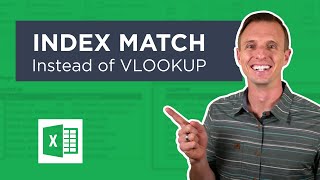





Good, Very helpful
Glad it was helpful!
you always simple and awsome
Thanks dear..it really helped me to save time
Veree Level Anna
Wow super 🥳 Very useful. 👍
Pls do some videos on Power Query & Charts too.
Thank you. Appreciate your kind words. Suggestion is noted and will put these topics in queue
use this function its much better
lookup(2,1/(criteria 1)/(creteria 2)/(criteria 3)../(some range))
What is Conditional Color Formatting Formula in Rule? & How to use?
vlookup and textjoin combo are much easier. anyway thanks to this😁
Only if everyone has access to TEXTJOIN. Until this this is what we have
how to highlight the row that matches your criteria
Index Match can also be used isn't it
Why are you conecting E2 and E3 using &"|"&.
If you write E2&E3 and C7:C26&D7:D26 that's also gonna work. (At least in index+match it work properly)
Besides great video 😁
Well my assumption was that it will make new learners easy to see and understand that we are joining two columns...
but now that I have seen it... 🤔🤔 you are right... we might have just been better off without any symbol... and could have made formula much simpler to write and shorter too...
See... this is what I love the most about this channel... the discussion... and even when you feel "i got this"... there is a better cleaner way to do things... :) appreciate your input dear...
Didn't work with me😢
Thank you so much! this short video and your comment helped me😇
Kindly provide the practice files
1drv.ms/x/s!Apno7889bCyLq3FoKFgLjOje8xcs?e=IVeg6U
Can you send the file
it's like a vb script..
VB script without writing a VBA code... This is way cooler than I thought in the first place :)
Why did u use 2 as column index for vlookup
I didnt understand
Because of the "Choose" function, The array is now of only 2 columns, because of "choose", first is the concatenate of first two and second is the amount column. Hence, 2 as for the amount column.
It doesnot work in excel 13 version
After doing shift cntrl enter its working
Hi, does this work in normal Excel, as I am getting an error of #NA
Try CTRL+ SHIFT+ENTER instead of just pressing ENTER if you have older version.
Forgot to mention it in the video.
@@LearnExceltoexcel Thankyou.. now it's working..👏👏
@@LearnExceltoexcel hi, I have tried it but geeting an error of #ref!
I’m trying but it doesn’t work. So, I repeated you example and, the same, it doesn’t work. Where am I doing wrong?
What error are you getting?
@@LearnExceltoexcel I solve with \ in choose formula instead ,. I think was a language version of excel problem xD
Is this Microsoft?
100%
What does the sign mean &"I"& ?
Just used to combine two values. You can use any symbol or skip altogether. I used this to make it easier for learners to see two values concatenated together. As we have two values to lookup or two criteria, I joined both as one so that VLOOKUP can take them VLOOKUP by default can only take one lookup value from one column only.
@@LearnExceltoexcel including sign this "I" ?