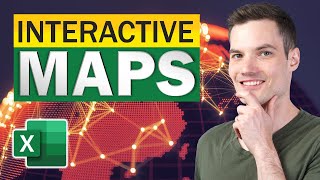How to use Power Map tool in MS Excel for interactive data visualization
HTML-код
- Опубликовано: 16 сен 2024
- Unlock the Power of Data Visualization with Power Map in MS Excel
In today's data-driven world, the ability to transform raw information into compelling visualizations is essential. Microsoft Excel, a widely used spreadsheet program, offers a powerful tool called Power Map that allows users to create stunning visual representations of data on interactive maps. With its intuitive interface and robust features, Power Map enables users to uncover patterns, identify trends, and communicate insights in a visually appealing manner.
Power Map, also known as 3D Maps in newer versions of Excel, empowers users to explore data geographically, revealing relationships and patterns that may not be apparent in traditional tabular formats. By adding a spatial dimension to data analysis, Power Map opens up a world of possibilities for businesses, researchers, and individuals seeking to make sense of their data.
One of the primary benefits of using Power Map is its ability to transform dry, static data into dynamic and engaging presentations. With just a few clicks, users can plot data points onto a map, apply various visualizations, and create eye-catching animations that bring their data to life. Whether you're visualizing sales figures, customer demographics, or geographic trends, Power Map offers a rich set of tools and customization options to suit your needs.
Interactive maps are a standout feature of Power Map, allowing users to delve deeper into their data. By zooming in and out, rotating the map, and adjusting the perspective, you can gain a comprehensive understanding of spatial patterns and relationships. Additionally, Power Map enables users to incorporate additional layers of data onto their maps, such as boundaries, heat maps, and regions, enhancing the richness and depth of analysis.
The integration of Power Map within MS Excel provides seamless access to other Excel features and functions. You can leverage the power of Excel's formulas, filtering capabilities, and data manipulation tools to refine and shape your data before visualizing it with Power Map. This integration allows for a streamlined workflow and ensures that you can easily update and refresh your visualizations as your data changes.
Furthermore, Power Map supports the use of time-based data, enabling users to create animated visualizations that illustrate changes over time. By setting up a timeline and specifying intervals, you can observe how your data evolves and uncover temporal patterns that may influence your analysis. This dynamic feature enhances the storytelling potential of your visualizations, making it easier to convey complex information in a concise and engaging manner.
Whether you're a business analyst seeking to present market trends, a geographer analyzing spatial data, or a researcher exploring datasets, Power Map in MS Excel provides a versatile and user-friendly solution for data visualization. Its intuitive interface, interactive capabilities, and seamless integration with other Excel tools make it a powerful choice for professionals and enthusiasts alike.
In conclusion, Power Map is a game-changer for data visualization in MS Excel. By combining the power of interactive maps, animation, and spatial analysis, this tool empowers users to gain deeper insights from their data and effectively communicate their findings. Whether you're a beginner or an advanced user, Power Map offers a plethora of options to create captivating and informative visualizations. Embrace the power of data visualization with Power Map and elevate your data analysis to new heights in MS Excel.