Learn How to Master Deburring: a Fusion 360 Tutorial | Autodesk Fusion 360
HTML-код
- Опубликовано: 4 окт 2024
- #deburring #deburringtools #toolpaths
When machining your parts or components, you may have noticed a "flash" of material on the edges--we call those burrs. Even after completing all machining toolpaths on a part, a part is only considered shippable after being completely deburred. Historically, this deburring process has been manual--one machinist with one part, deburring by hand. Until today!
The new Fusion 360 deburr toolpath automatically detects all of the external sharp edges and removes remaining burrs across the entirety of the part.
The deburr toolpath in Fusion 360 carves into the surface of the part by a user-defined amount to remove the burrs. The Fusion 360 deburr toolpath is for areas where you have an edge-- the deburr toolpath runs the tool along the edge just enough to remove the sharpest burrs. The deburr toolpath in Fusion 360 greatly reduces the amount of manual deburring required on a completed part.
The Fusion 360 deburr toolpath is 3-axis, 4-axis, and 5-axis capable. This new toolpath will save you time, money, and frustration. If you're looking to learn how to deburr a part using Fusion 360, then this tutorial is for you! By the end, you'll be able to deburr parts in Fusion 360 like a pro!
For more information on this new Fusion 360 feature, visit our self-paced learning channel: autode.sk/3Aa5yzC
►FREE TRIAL | autode.sk/31Sxeef
►SUBSCRIBE | autode.sk/30njGGX
►GET STARTED | autode.sk/30k2DWh
►TRY AN EXTENSION | autode.sk/3EOUidW
CONNECT with Fusion 360 on social media:
INSTAGRAM | autode.sk/2Enzh8P
FACEBOOK | autode.sk/19jII5A
TWITTER | autode.sk/19jIJXc
LINKEDIN | autode.sk/3UyieZS
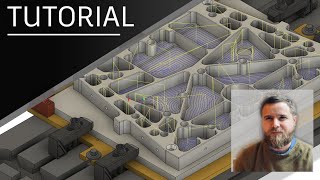








I’ve been loving 3 axis Deburr. Such a useful tool path. I learned a bunch from this so thx for posting!
This is great, well thought out video. Very informative. Thanks for posting!
Great video. Really useful
Wonderful !
make it usable for 3 achsis without the extension
You can use a chamfer tool and manually select the edges to be deburred.
@@theofficialczex1708 not always
As a lathe machinist with 20+ years exp. its faster 90% of the time to program parts directly on the machine, if the blueprint is good.. .. . I would like to see AI-programming from a lathe stepfile similar to the nakamura and mazak controls.. If it wasnt cumbersome compared to manual programming I'd probably end up using it.. And dont forget to add some chipbreaking toolpath for od/id threading similar to sandvik optithread.. 😄
Can we fix the bugs instead of putting everything behind a paywall for those of us who are GRANDFATHERED IN to the old pricing model?
Thanks
Is fusion 360 free for hobby use ?
SF for Inventor
Any reason you didn't just make the trace toolpath smarter like we've been asking for years? Oh ya micro-transactions....
Soooo buggy........