Top 21 PowerPoint Hacks in 2024 for Amazing Presentations || Samina Ghori
HTML-РәРҫРҙ
- РһРҝСғРұлиРәРҫРІР°РҪРҫ: 9 СҒРөРҪ 2024
- Top 21 PowerPoint Hacks in 2024 for Amazing Presentations || Samina Ghori
Are your presentations feeling lackluster? Discover 21 super hacks in Microsoft PowerPoint that will supercharge your slides like never before. In this video, we reveal powerful techniques and tricks that will transform your boring presentations into captivating experiences. Unleash the hidden potential of PowerPoint as we share design secrets, productivity hacks, and advanced techniques that will take your slides to the next level. Whether you're a beginner or a seasoned pro, these PowerPoint tips and tricks will elevate your skills and help you create professional, visually stunning presentations. From creative design shortcuts to unlocking the full power of PowerPoint, this video is a must-watch for anyone looking to enhance their presentation game. Get ready to captivate your audience and leave a lasting impression with these amazing PowerPoint hacks that you wish you knew earlier.
Follow along and download the pratice file here: bit.ly/3nTFFSb
and dicsover How to Use Powerpoint efficiently.
#powerpoint #microsoftpowerpoint #powerpointhacks
In this video, I will show you how to
вһЎпёҸ 00:15 1) Stock Images, Icons, Stickers
вһЎпёҸ 02:03 2) Remove Background
вһЎпёҸ 03:37 3) Animations
вһЎпёҸ 04:45 4) Duplicate Elements
вһЎпёҸ 05:42 5) Group & Align Elements
вһЎпёҸ 07:52 6) Morph Transitions simple & advanced
вһЎпёҸ 11:20 7) Drawing Tool
вһЎпёҸ 13:17 8) Shape Merge & Intersect
вһЎпёҸ 15:03 9) Image inside a shape
вһЎпёҸ 16:43 10) Eyedropper to match any colour
вһЎпёҸ 17:41 11) Design Ideas for Slides
вһЎпёҸ 18:47 12) Convert to Smart Art
вһЎпёҸ 19:25 13) Text with Image Overlay
вһЎпёҸ 21:53 14) Add a Chart / Excel table
вһЎпёҸ 23:32 15) Adding a dynamic sales map
вһЎпёҸ 24:52 16) Add a QR Code with Add Ins
вһЎпёҸ 25:48 17) Add a Video link from You Tube
вһЎпёҸ 26:46 18) Slide show tricks
вһЎпёҸ 27:37 19) Printing options, PDF's or SLdie Handouts
вһЎпёҸ 29:09 20) Screen Recording & Cameo Video Record
вһЎпёҸ 31:50 21) Video Export
рҹ‘үLETвҖҷS CONNECT :
рҹҢҗ Website:
www.skillupexc...
www.saminaghor...
Email: skillupwithsamina@gmail.com
рҹ‘үInstagram: @skillupandexcel
рҹ‘үTwitter: @skillupandexcel
рҹ‘үTikTok: @skillupandexcel
рҹ’һS U B S C R I B E so that we can be together for a long time!! Thank you so much for watching! I appreciate you so much!рҹ’–
_______________________________________________________________
OTHER VIDEOS:
рҹҺ¬12 NEW рҹ“ҠMicrosoft Excel Formulas - вҖў 12 NEW рҹ“ҠMicrosoft Exce...
рҹҺ¬Master Excel Macros Fast - вҖў рҹ’ЎMaster Excel Macros F...
рҹҺ¬Master Excel 50 Shortcuts for Beginners - вҖў Master Excel 50 Shortc...
рҹҺ¬Send email from Excel without coding or VBA - вҖў Master sending emails ...
рҹҺ¬Effortless Excel Text Formula Tips & Tricks - вҖў Effortless Excel Text ...
_______________________________________________________________
Thank you for watching
Please like, comment, subscribe, and hit the bell рҹ”” so you never miss any videos!
рҹ‘үSubscribe to our channel: / @skillupandexcel


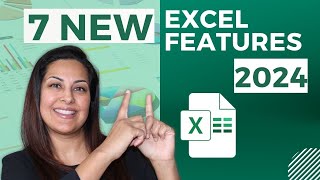
![3 Ways to Create PowerPoint Presentations with ChatGPT [for Teachers]](http://i.ytimg.com/vi/JmVWz2PFVA0/mqdefault.jpg)





NamasteрҹҷҸ Madam. Today I learned so many. Excellent information.
Thank you madam. рҹ‘ҸрҹӨқ
Just mind blowing....impressed
Really its a great video and I know some of the tips but was not able to do it myself, now I have much clarity and I am confident, just need some practice... once again thanks for sharing very informative video,
Thank you so much,
What a great work! I like much. This will give me a good opportunity to learn PP. Thanks a lot.
IвҖҷm glad that you found it useful @medhalk2510
This is awesome вқӨ
Please invest in a microphone!
SAMINA PLEASE TEACH ME A LITTLE PLEASE
@skillupandexcel Hello Samina, I am wondering if you can get in contact with me re: linking some of your videos to our staff training hub
@heidiziegler.2978 please check the email link in the description of this video so you can email there. Thank you