EXPORT DATA to EXCEL // Ways to Export Static/Live Data from Power BI Desktop or Power BI Service
HTML-код
- Опубликовано: 10 дек 2023
- In this video were going to go through a couple different ways you can export your data from Power BI Desktop and Power BI Service.
🕓 TIMESTAMPS
01:32 - Export with More Options
04:11 - Right click to copy
07:34 - Copy from Table View
08:22 - Copy from Power Query Editor
09:20 - Copy from a screenshot
11:40 - Export Live Data
12:53 - Analyze in Excel
-
📣 Get Demo Files HERE
bit.ly/3dJE2O7
🔍 Looking to get started in data? Check out this COURSE to get the essential skills you need. No experience required.
solutionsabroad.thinkific.com/
📰 Sign up to our FREE Weekly Newsletter for Power BI news, community updates and more
solutionsabroad.co.uk/newsletter
🛒 Power BI TEMPLATES and more at our digital shop
solutionsabroad.co.uk/store
ko-fi.com/solutionsabroad/shop
❤ Other ways to SUPPORT us
/ solutionsabroad
ko-fi.com/solutionsabroad
📧 GET IN TOUCH
Website: solutionsabroad.co.uk/
Email: fernan@solutionsabroad.co.uk
LinkedIn: / solutionsabroad
Facebook: / solutionsabroad
Instagram: / solutions_abroad
🤝 SOLUTIONS ABROAD
Hi Power BI fans, my name is Fernan. In 2018 I founded Solutions Abroad to help fellow data enthusiasts learn Microsoft’s tool, Power BI. I’m currently based in London with over 8 years of experience working with data and business intelligence. In this channel I provide educational videos about Power BI including tips and tricks, step by step tutorials, news, and all of it for FREE. I also provide some paid content such as courses, templates as well as consultancy services.
If you like what we’re doing here and would like to support, consider purchasing something or donating through our Patreon, every little penny helps us keep the channel going.
🙏 THANK YOU
Thank you so much for checking out my channel and my videos. You, the community, have been instrumental in growing the channel to where it is now. Hope to see you again on my next video!
#PowerBI #DataAnalytics #BusinessIntelligence


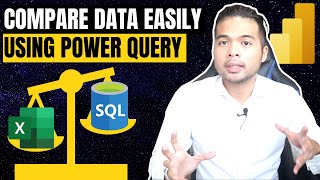






Great stuff. What happens if the charts do not have the ellipses to select export data? I observed that only one of my pie chart has that option to export data. Secondly, will this work if RLS has been implemented on the report?
Awesome content with relevant help, thanks a lot, keep up the good work !
Thank you! How do you get the export data option to be available in the service?
You didn't mention how to paste data in excel from power bi query editor
nice, for me i use dax studio to EXPORT DATA to EXCEL
Hi Fernan, Is there any way to download more than 1.5 lac records for power bi services except summarized option
Sir I have report which is embedded to portal. When I am clicking export to data option the next screen is not coming properly if I am doing zoom 80% then the screen is coming properly, earlier it was working fine I don’t know why this issue occurred?
Hi Sir
Hope you doing Good!!
This New update On Power Bi on 24th April has remove the Copy Data table option or it's not working in the latest version
Due to what ch unable to copy the Data Table in excel
Can you please help on small video ant the same pls.. I beleive no one has done that after updation