Compare different files QUICKLY using Power Query in Power BI // Beginners Guide to Power BI in 2021
HTML-РәРҫРҙ
- РһРҝСғРұлиРәРҫРІР°РҪРҫ: 2 РјР°СҖ 2021
- In this video we go through how you can use Power Query to verify the integrity of your migrated files. This method could be re-used to save time when comparing two sources against each other.
-
рҹҡ© Support us to get perks such as demo files, early access and more!
/ solutionsabroad
MY FAVOURITE POWER BI BOOKS
рҹ“• The Definitive Guide to DAX - amzn.to/3ruYs2f
рҹ“— DAX Patterns - amzn.to/3oVgOYs
MY GEAR
рҹҺҘ Canon 4000D DSLR Camera - amzn.to/3tCqDOw
рҹ’» Cyberpower Wyvern PC - amzn.to/3q04QOw
рҹӘ‘ Infamous Gaming Chair - amzn.to/3q3iUXw
рҹ’Ў LED Studio Lighting - amzn.to/3q3ftQz
рҹҺҷ Lavalier Microphone - amzn.to/3jwKutG
рҹ“ә Monitor - amzn.to/2LuHhhO
GET IN TOUCH
рҹ“ә Website - www.solutionsabroad.co.uk
рҹ“§ Email me - fernan@solutionsabroad.co.uk
рҹӨө LinkedIn - / solutionsabroad
рҹ“ҳ Facebook - / solutionsabroad
рҹ“ё Instagram - / solutions_abroad
рҹҗӨ Twitter - / abroadsolutions
рҹӨ– Reddit - / fernanespejo
рҹҢҚ WHO IS SOLUTIONS ABROAD
Hi, my name is Fernan, the one-man band of Solutions Abroad. I work as a Data Scientist based in London, UK and have over 6 years of experience working in Business Intelligence. Solutions Abroad these days is dedicated to teaching the ins and outs of Power BI, through the power of RUclips.
If you want to learn more, IвҖҷve conveniently created playlists to help you find the right topic for you.
рҹҗҺ First, watch this video about how a typical Power BI workflow looks like
вҖў Power BI from START to...
рҹ—ә Learn DAX to extend your Power BI calculations
вҖў Power BI DAX Basics OLD
рҹ“Ҷ Stay up-to-date on all the features Power BI releases monthly
вҖў Power BI Monthly Featu...
рҹ§Ә Get certified as a Microsoft Data Analyst Associate
вҖў Power BI DA 100 Prepar...
рҹ’Ў Learn Power BI Features to improve your dashboards
вҖў Power BI Feature Highl...
рҹ“Ҡ WHAT IS POWER BI?
Power BI is a business analytics tool by Microsoft. It creates a working environment suited for normal users, meaning tasks such as data extraction, cleansing, analysis and storytelling; these are made easily-accessible to citizen-users, and extendable for technical users. At face value it provides visually-stunning, interactive dashboards, but itвҖҷs built on top of so much more.
рҹ”» Get started with Power BI Desktop for FREE
powerbi.microsoft.com/en-us/d...
#PowerBI #DataAnalytics #BusinessIntelligence


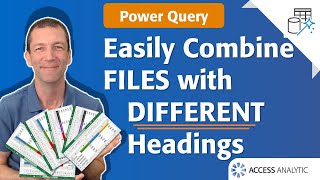






Exactly what I'm looking for - many thanks!
Brilliant! Taking a second watch.
Great stuff!
Great video!
thanks....really useful...
Very informative..thank uрҹҳҠ
So good!! thanks. you solved me an issue!!
Great to hear!
Thankyou so inspiring video рҹҷҸ
Good stuff as usual
Thanks for watching my videos Nathan!
You're a hero
This is really a savior!
Thanks Jen!
Very very helpful tutorial!
Thank you really much for the effort and the work in creating it.
Will this also work with large datasets ( > 120.000 rows)?
Many thanks in advance and a happy new year!
This is exactly what I need! Thanks. Except my merge query is going super slow. My main queries run pretty quick. Actually I figured that out and it was my error. But now I am trying to figure out how to compare a file from yesterday to one sent today and just extract those changes. Sometimes a whole record might be gone from the first csv, or a new record added to the second so it cannot be a one for one line comparison
Great to hear that Brad, thanks for watching!
Great video!
But I have two datasets and the number of columns in both of them are dynamic. Their column count increases or decreases everytime you pull the report. Also the names are different for say : EmpID and PersonNo in two sheets.
Also, one big major hassle is that there are there is no unique key(which is EmpID) usually because same Emp might have asked for a change in data. So we maintain both records.
How can we map and find FALSE records from such messed up data?
It's amazing
Brilliant. However, the title didn't do this justice. I would have found this video earlier if something more indicative of comparing a migrated file with original was in there. Thanks.
That's good to know, perhaps I will update the tags with migration somewhere there. Thanks for the feedback!
Amazing
Thanks!
Thank you so much for this video. Very helpful.
Also wanted to know how can we compare multiple tables. My project requires me to verify 100s of different tables after migration. Is there any way of comparing multiple tables. How can we achieve this on Power BI? Please let me know if you have answer for this.
Hi there, here's a more sophisticated solution for you: ruclips.net/video/l-3qVDa0gME/РІРёРҙРөРҫ.html
Hello master, Do you have video about comparison dates with price, if you have please upload it, its very helpful to me
thank you
Hi Shiva, do you mind elaborating? I have a few videos around prices with dates, perhaps I've already covered it
May i know how to do u get the visual for your Table upper Visual |||||||||| and the display of xx district and xxx
unique?Thanks
Hi there, those visuals are data profiling tools to quickly see the makeup of your columns, i.e. how many distinct values, empty, error, etc. its a tick box under View > Column Profile. More info here: docs.microsoft.com/en-us/power-query/data-profiling-tools
@@SolutionsAbroad Thank you so much
The tutorial was good. Your gender types were вҖңunfortunateвҖқ.
Thanks for watching David!
This "gender" silliness will eventually be looked upon like any other fad once it passes, and we will look back on this kind of thing as a quaint relic of a well-meaning but hopelessly misguided age.
@@larmondoflairallen4705 There was absolutely no reason for his commentary on that point in the context of his video.
?? What a meaningless and stupid comment !!
YES I was looking for this comment lol