Azure DevOps Boards - Use the Product Backlog to manage project requirements, tasks and bugs
HTML-код
- Опубликовано: 28 май 2024
- Today, we're diving into Product Backlog management, and how a tool like Azure DevOps Boards can bring clarity to your project when creating and managing a Product Backlog.
I have been using Azure DevOps for years on most of my Dynamics 365 or Power Platform projects. I hope that by the end of this video, you'll be as excited as I am about creating and managing a Product Backlog in Azure DevOps Boards.
RESOURCES:
• Azure DevOps Boards - Use backlogs to manage projects: learn.microsoft.com/en-us/azu...
OUTLINE
0:00 Intro
0:29 What is the Product Backlog
1:26 Azure DevOps Boards vs Excel
2:59 The Product Backlog in Azure DevOps Boards
4:30 Product Backlog Columns
5:34 Progress of items
6:20 Filtering of items
6:43 Creating items
7:57 Drag and dropping or ordering items
8:20 Viewing item details
9:00 Discussing items
9:43 Item history of changes
---
CONNECT WITH ME
Using my step-by-step process, I help leaders understand the right business problems to solve and ideate, design, prototype and test viable IT solutions using Microsoft Applications and the Power Platform.
• Website: danikahil.com/
• LinkedIn: / danikahil
---
#microsoft | #innovation | #dynamics365 | #design | #powerplatform
• Subscribe to my channel if you like my content.
• Direct Message me to get in touch.  Авто/Мото
Авто/Мото




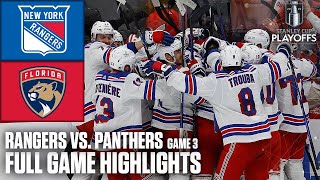




Thank you Dani.. This is helpful.
You're so welcome!
Hi Dani, What part of Azure would you suggest works with this to form the documentation, like a PRD or PRFAQ etc.
The classic Confluence and Jira solution, lets me do all my Product documentation in Confluence, then I can pull stories from Jira into confluence to make a more digestible presentation of stories for the Business stakeholders to review. They won't be reading Kanbans and Backlog lists.
So how would I best approach this with Azure?
Hi, not sure as I don't know Jira nor Confluence well enough. And from reading what you are saying... I don't think that you can easily do that in Azure DevOps.
Hi Dani, thanks for the video, very informative indeed. I wonder if you created the image on ruclips.net/video/hX9jabZBxm0/видео.html or got it from the docs, I find AzureDevOps could be do a better job on explaining its features. More intuitive UI and direct links to video and a more intuitive documentation would also be welcome. Anyways, thanks again for the video.
Hi Thiago, I created the diagram based on some of the images on Microsoft Docs. Thanks for the support
@@danikahil thanks Dani, I have watched all the videos, you have done an amazing job explaining these topics, thanks again.