DRAMATICALLY Lower Your Ping By Changing These Settings!
HTML-код
- Опубликовано: 28 май 2024
- Info on side scaling: docs.microsoft.com/en-us/wind...
If you have any questions or need help with any internet configurations leave a comment below and i will get back to you ASAP  Игры
Игры






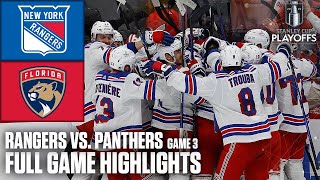


Hiya Terr, Great video, will you be let me know the steps that I need to do to get a transmit buffer size of 1024 as currently it is set to 128. Thank you and keep up the great work.
Computer\HKEY_LOCAL_MACHINE\SYSTEM\CurrentControlSet\Control\Class\{4d36e972-e325-11ce-bfc1-08002be10318} go to this registry path and then their should be folders in sequential order starting at 0. Find the folder that has the specific network card properties you are trying to alter. Then open that folder go to Ndi then params then *ReceiveBuffers or *TransmitBuffers (depending on what you want to change). Click on that folder and edit the Value named "Max" this will allow you to change the upper limit for that buffer.
A few things to keep in mind
1) your specific registry names and path for your network card may be slightly different. Feel free to reach out if you can't find the right value to change.
2) Although you can edit the value for buffers there isn't a lot of research into whether going above the drivers normal max amount actually improves performance. As well as if it works the same way on every card. That being said some people have seen improvement increasing the buffer beyond amounts normally allowed by the network driver. So best bet would be to see if you have any noticable difference yourself, but do be wary of placebo.
3) There isn't much literature on buffers and there effects and most of the literature out there is somewhat contradictory and not necessarily always from reputable sources. So although the general consenus is bigger buffers = better, it is possible that may not always be the case or if you read certain article the complete opposite is actually true. So take that with a grain of salt as well and really try to see what works best for you.
Hope that helps if you have any more questions feel free to let me know and if you would like a video made on any specific topic feel free to tell me that as well. Have a nice day!
same, my recieve buffer is 512 but my transmit buffer maximum is stuck on 128
@@terr1985 so uh when i changed the maximum for transmit buffers, it still didnt let me set it to 1028 even though it said that the max was 1028. it didnt let me set it to 129 either, only the default max of 128
@@shorrtX you gotta set ur buffers in the reg to. set the max to 1028 and the current to 1028
@@terr1985 also is this normal my receive buffers are at 512 and wont go any higher and my transmit buffer allows me to do 2024 is that normal ? is there a reason for this sorry I'm not really tech savvy lol
Finally someone who can explain at least a bit about why. There are so many people who just make a list without any explanation. Thanks.
this is probably the most helpful video i have ever watched thank you so much
love how this guy explains EVERYTHING.
Such a detailed video, thank you, it fixed my realtek ethernet, i had big bufferbloat with even qos but after this video now its 1ms download and 0ms upload.
I didn't even knew you can change transmit buffers to higher than the max in regedit, no one ever explained anything like that in other videos, thanks again, very good video.
You are amazing for not being like other people, that you only copy and paste other people's videos without being more specific TY
holy shit, finally some one knows what he is saying not a copy paste kinda video, GREAT JOB, keep up the great work
ahhahah I loved at 20:08 the attempt of removing the glorious sound but didnt edit it loved it :D ! thx for ur work
Damn 2 years ago?? and still useful lets goo dude thx u earn a subs!
Thanks this video was really helpful you provided me and the rest of the other people in the comments with full explanations of what to do and what to not do, I really thank you for all of this and keep posting this type of videos they be really helpful. This video helped me more than those optimization videos where they give you suspicious registry key changes and tweaks that make your wifi/pc lag. Once again Thank you :D!
Happy to help bro
I like how you explained everything! Would be also awesome to see in practice, if the ping got lowered or something like jitter got smaller.
Thanks for the video!
Explaining the purpose got a sub bro. Thank you.
Please carry on more optimization videos like this that are like advanced I really like it
ever heard of linux bud
@@dotnet9830 can’t play most games
Still useful over a year later, thanks Terr and I hope your health has become better since we last spoke
Thanks man that really means a lot. You have no idea how awesome it feels to me to have random ppl on the internet care ab you. Things have been looking up. Studying a lot to break into the cyber security space.
@@terr1985 Whilst I have not much idea about cyber security yet, I can tell how much effort you must put into it through your videos
Thank you. Maybe i'll make some videos ab cyber security. There's a lot of cool things in that area
@@terr1985 that'd be cool, especially because I took computing so be very interesting to show off
thank you so much your video has been the only video that actually makes a change to my interent
bro this was perfect for me. im right at that mark to where i immediately understand what ur having me do, and why. tysm, u got a sub, a like, and if im confident in any of my friends abilities to not end up having to do a fresh install, ill 100% send this vid to them
Thank you so much. Im glad i was able to help!
@@terr1985 quick update, went from 55 ping w/ 14-19% loss, to 37 ping 0% loss :'D
@@E-1337 Have you changed the Transmit buffer to 1024?
@@teammat3 mine is set to 8184, i have a 10 gigabit nic :D
@@E-1337 oh damn, what a lucky guy, and here I am still with a 100 mbps cable internet service 🤣🤣
Thank you so much for this video, just vent from 120-150 to 30-50 ping. Keep it up👍👍
Glad I could help😁
Thank you so much! Your videos are great you've helped me with so many things
No, thank you. You have no idea how much that means to me I'm really happy I'm able to help people and to have awesome fans like you encourages me to keep putting out videos. If you have any more questions don't hesitate to let me know and if you have anything you would like covered in future videos let me know. Have a great day!😁
@@terr1985 You too man! You're so underrated, You explain very well, get straight to the point, and knows his stuff. I really hope you become a big youtuber someday we need more people like you!! Sure if I ever need something again, I will ask you, Thank you again! Have a great day too
BTW, transmit buffer size will not cut it much for latency since both OS and Network cards are smart enough to handle it in a way you won't notice the difference
Hey man highly respected video the explanations were golden
Hey man I know this is random but any chance I can pay you to help fix my ping issues on my pc I’ve been playing on my ps5 and I get 5-20 ping on my pc I’ve been getting 120 ping on all games and I’m connected to Ethernet Ik it’s mad random but if at some point tonight if you can help my issue I’ll dead pay you
hell yea dude a tut that actually helps thank u
I hope you upload more these are really helpful since I'm trying to become a pc tweaker lol
Glad I can help and I will be posted more content soon
@@terr1985 k thx
Im sure you already know this but you can always copy the folder location in the registry editor and paste it in the description of the video to help people get there all they will have to do is copy it and paste it in the editor and it will bring them there.
If you saw the previous comment please disregard it. It turns out the slow down came from an old dongol my ethernet was connected to a long time ago and I forgot about it. I plugged in my ethernet directly followed the changes in the video and now I have decent speeds and consistent lower ping. Thank you for the great video
How much did it speed ur internet
On my old cable internet it helped a lot, especially with latency. Once i used fiber it legit almost didnt make a noticable difference. Im on a wifi extender now and changing settings on that made it a lot more stable. So it kinda all depends really
@@terr1985 Ok, btw when I try to ping google it shows that 1252 is the max MTU size? I have ethernet connection..
can you do a video about Wi-Fi properties you should enable or disable? thank you for the content
Nice one.. Thank you
Very nice brother, just finished doing and gonna try now... some settings don't show up to me, soo i skipped.
This is probably the best video I've seen explaining all these settings. So sad that some people will run away because of the length of the video, but this is one convinced me the most. Gonna test these settings today on a stream. One thing, lately, when using NDI on OBS, I get random packet loss/bursts on my computer, to the point im convinced its CPU lag spikes. Do you have any recommendation on this issue?
Thanks in advance.
Sounds like cpu usage forsure if you got a good gpu change the video encoding from software to hardware
Do you have network throttling enabled?
I don't have that setting myself. However, judging from the name it seems best to have it disabled. You don't want to throttle the network that would decrease performance.
@@terr1985 You can disable that setting in registry or tcp optimiser, network throttling slows down your speed so it uses less bandwidth
@@TestBench3 Sorry just now seeing this. If it is a setting in tcp optimizer it will only be useful for tcp protocols. Since modern videogames are run using the udp protocol it will have no effect on network performance.
Finally some who knows what he's talking about !
Hey Terr, I just wanted confirmation on something. So I have a Ryzen 5800x (8 core CPU) would you recommend 4 or 6 rss queues? I have mine set to 4 right now but will there be much of a difference adding the extra 2 queues? Thanks for the video, super informational!
I doubt it would make much of a difference. That cpu is so fast that its 4 cores will easily handle all network traffic. You could put it to 6 if you feel you need the extra computing power, if you are doing a lot of downloading for example. Otherwise don't sweat it
@@terr1985 hey i kinda have the same question but for the 5800x3d im wondering if the extra queues would help with downloading
hmm ok but youre ping is dependant on the reception and reply or resend of the remote server and networks
every thing you do on youre machine is just tuning you machine to run at"its optimum" you cannot improve anything past youre router or switch
this is a fact
But it is still really good that you are showing users that you need to tune youre machine ,
good vidio mate
Hi, I run nvidie with 11700H cpu, my transmit is stuck and 128 and im worried if i have broken my stystem, i do a lot of tampering with settings like such. Why wont it go higher, i looked at your comment below but cant find the right path in my folders.
Hey there, great video! Quick question: I'm currently in the registry editor trying to increase my transmit buffers (and receive buffers if I can) to 1024 or higher. I'm using another comment as a guide to look for the folder, and I found the 4d36... folder but don't know what is meant by "Find the folder that has the specific network card properties you are trying to alter." Could you elaborate a little please? Thank you so much!
So if you go to your internet settings for the adapter you are using. Whatever settings you can change will exist in the registry. So, say there is the side-scaling, that will exist in the registry so you want to find the folder that has that setting in registry
@@terr1985 So I found the folder (I looked at the driver details and picked "Driver Key" to find it) and changed the values for transmit and receive, still not the greatest ping but I blame my computer for that. The weird thing is that I'm missing a decent number of the options you have like Advanced EEE, Auto Disable Gigabit, Receive Side Scaling, RSS load balancing, NS Offload, and a few others I believe. Are these bad signs? I'm more on the inexperienced side with technical stuff so I'm trying to follow as much as I can with what you have.
Also, is there a way I can tell if I should be using IPv4 or IPv6? My networking tab had almost everything enabled at first, but I'm wondering which of the two I should leave unchecked.
Whether you use ipv4 or 6 isnt really to much to worry ab, it's just a different network address. If you have issues using ipv6 bc of your network configurations or hardware you can turn it off though. The limited options may be due to your hardware or an outdated driver, I would try to find the newest driver and if it still doesnt have options you could add them and see if they work; they likely won't since the hardware may not support them.
How did you tweak transmit buffers in registry edit because I tried and it did not let me change my 128 transmit speed in Ethernet settings.
Yo Terr, great video, just wanted to ask i dont have the receive side scaling option nor do i have the option for maximum number of rss queues, as i have an i5-13600k and quite a few cores!
Its likely the internet driver. Try to update your internet adapter driver
in my adapter properties it says jumbo packet, not jumbo frame, no drop down menu, just a text field and it says values are to be between 1514 to 9014, should I just put it as low as possible or is there a way to disable it if its the same as jumbo frame? Tried to google it with various different wordings but it just kept coming back to the option of disabling it with a drop down menu in this advanced tab, thanks and cheers
ever get an answer for this i have same thing
hey, Should i have Recv Segment Coalescing (IPv4) and (IPv6) disabled or enabled
Hi Terr do you have other socials or anything to connect on? Seem very knowledgeable and curious if you share any info elsewhere.
No, I really don't like social media so I don't have any accounts
How did you change the capacity of your transmit buffer?
XD, that burp, do you have any insights for mobile hotspot? I use phone tethering through usb because my internet provider is really bad, thanks!
That is a tough situation, my heart goes out to you. Best thing I can think of is make sure in phone settings "tethering hardware acceleration" is turned on. Make sure the usb is plugged into a 3.0 or higher port for better transfer speeds. Also, if the cable isn't one that supports fast charging I would get that bc it will have fast transfer rates too. Other than that, hook up a satellite disk to your phone??😅😅, not sure; there isn't to terribly much you can do in that scenario. I wish you the best of luck!
Hi, so what if your on a laptop and have a realtek wireless but not family controller? Thanks
I know this video is old but how do you change your transmit buffers to a higher value using registry in Windows? I would really love to know. My current values are rather low in my opinion for 1 gig internet. Thanks
Check out the pinned comment. It explains everything. Hope that helps😁
do you do payed optimisations? i want to overclock my cpu (ryzen 9 5900x and gpu (3080ti) but id rather someone more knowledgeable done it than me, anyway please keep posting videos man :)
Yeah I'd be happy to do payed optimizations
Hi. would just like to know something regarding adding rss queues in the regeditor. what would the recommended amount be to add if i have 16 cores however, it's 8 eco cores and 8 performance cores? As well as the recommended amount of recieve/transfer buffers in my advanced ethernet properties if i have 32gb memory(RAM if thats the memory you're referring to) also for more info, i have an msi z690 pro ddr5 MB
and an intel 13700k cpu
Prolly just add 4 queues and max out the buffers. If your card doesnt support rss tho it might not work even if you add it to registry
HEY I HAVE A QUESTION, HOW DO YOU INCREASE YOUR TRANSFER BUFFERS?
Good video brother definitely gonna try these out again. What's the way to revert the network adapter settings in case someone runs into any problems ? Uninstall device on device manager and rediscover ? Also is ipv6 not needed/better for gaming in general ? I mainly play valo.
There should be a button to revert to default settings. Not all drivers have them, if you don't have that option you can find the drivers for your network adapter online. Download those drivers and keep them on your pc. Uninstall the drivers in device manager, and reinstall them through the download. Ipv6 doesn't help in terms of speed, it was a protocol designed to help resolve the decreasing number of available ip addresses.
@@terr1985 Thanks for your answer brother appreciate it! Honestly trying to resolve mouse issues I've been having lately and been trying almost everything I can find.
Make sure your mouse is plugged into the usb ports closest to your motherboard (not ones near your power button on the case). Make sure your hertz is set to 1k (4k and 8k will be smoother but can cause performance issues in games). Also a higher dpi has been shown to decrease latency. However, it is by a fairly small margin and anything above 4000 dpi makes no difference in latency.
@@terr1985 I'm currently using the 3.2 usb ports on the mobo,hz set on 1000 and dpi on 800.
Mouse sens issues have been happening for a while and I'm close to giving up honestly.
@@user-py1di1bt7l Do you have enchanced precision turned off in mouse settings? Also your cpu is heavily involved in handling mouse and keyboard interrupts. If your cpu is bottlenecked, too slow, or too hot (which will decrease performance); you can run into issues with your mouse and or keyboard. It could also be the mouse itself. What sort of issues are you experiencing?
RSS had to be disabled for certain Windows NT 2003-era NIC drivers that would corrupt packets when the new (at that time) RSS feature was enabled.
thank you great video :)
Sorry to Necro. But I only have Interrupt Moderation, Network Address, Priority Vlan, Receive and Transmit Buffers, Speed and Duplex listed in Advanced...
Power Management is not a tab either.
Did a recent update hide the settings?
The options are based off your network card settings, try updating your drivers for them
@@terr1985 Got it now. Had to go to my mobos website and update the driver from there.
hey nice video i have been having many issues with my eternet but one querstion i have is i dont have the rss queus option i tried searching online and it seems im the only one who doesnt have it would like to know why i may have messed with some internet settings beforehaqnd so maybe i pressed something i shouldnt have
It is likely just your driver. Make sure your ethernet/wifi adapter driver is fully up to date. Its also possible the hardware is very basic and doesnt support that setting. I promise you arent the only one that doesnt have it. Two other people also asked me ab the same issue. There is a way to add it in registry but if the hardware doesnt support it no difference will be made.
@@terr1985 oh alright that makes sense thank you for the google ping part that part really helped
hey i was wondering do i need more rss queues and why?
Don't leave it on auto negotiation for speed & duplex. you'd think it would autonegotiate but it doesnt really do it well. just leave it on the highest possible your Lan Adapter supports.
how do you know that?
@@nonukas321 i have fiber optic 1GB Symetrical(up&down). 1500MTUS in my gateway and in my local System(PC). When i don't have it on 1GB Full it goes below that treshold like say 300mb. meaning its negotiating based on the task that you're doing. Just leave it on 1GB all the time and you should be good gang. Also on windows your CPU is limiting your network usage so auto neg option wont really help much unless you have the setting changed. in Regedit i have it set too 100% CPU usage and i thought my CPU performance would go stupid and bottom out but actually i guess network doesnt really impact it all that much as i thought it would so my internet is crazy stable
ping is distance between you and other computer(server), how these settings can lower distance?
how did you change the transmit buffers from 128 to 1024? mine is capped at 128
Did you ever find out how to, I have the same problem.
Could you do a video on wireless adapter optimization? Ive been randomly getting ping spikes from 40 ms up to 500ms on overwatch and it makes the game unplayable. Ive looked through multiple videos on the wireless settings and nothing helped. Im really terrible at this any info would help.
The settings are so random for wireless adapters, some are completely limited in settings and others have the same settings as ethernet adapters. My best advice would be too use 5ghz wifi if you can, and potentially look into a better adapter if things still persist. Definitely look up the adapter model first online, it may just need the manufacturer drivers to run correctly. Also tp-link/linksys is total trash, I have adapters and such from that company and I always have issues.
@@terr1985 thanks man, appreciate it.
same here brother, did you fix it? my pnig spikes to 700-800 in games
my lenovo legion 5i pro has been having issues with internet, especially in games, every now and then the internet would suddenly get slower (and the problem isn't my wi-fi). So I tried updating the intel wi-fi driver (and yes, I downloaded it from the official intel website), after that the problem got worse, now it's bad in general (not only in gaming), the internet might be fast for 5 minutes and then suddenly it would get slow again, it's almost as if the computer chooses whenever the internet will be fast, medium or slow, because the speed is always fluctuating and at different times, I have tried watching some videos and tried a lot of things to fix it, the results made the maximum internet speed better but did not fix the fluctuation of the speed. Any advice? I wonder if uninstalling the intel wi-fi driver and reinstalling it would make it better, I'm so worked up I need help, I don't know what else to do. The last step in this video was confusing to me
I would recommend changing the settings within your router. It might be beneficial to turn off one ghz band (either 5ghz or 2.4) depending on how close you are to the router. That may help the flucuations as the router can save some cpu power and be more stable.
@@terr1985 it's not a problem with the router. But I've tried something that really helped: deleting the wi-fi driver and updating it again, and resetting the BIOS to default settings
I have 32gb of ram what should I put Receive buffers on?
I sure hope this doesn't screw me over, taking a risk just to see if this will improve my connection. Last time i did one of these i had to completely reset my pc to factory new bc it made it impossible to play anything online
good solutions in case you need to restore default settings w/o having to full reset pc:
Create windows backup right before you change them, revert to backup if it makes it worse.
Record in OBS studio as you change things in settings. That way you can watch what you changed and change them back.
Uninstalling and reinstalling wifi drivers will reset all settings to default. (You need to make sure you have your wifi driver setup exe downloaded first, before uninstalling.
Your video was a life saver man, is there anyway to contact you for some additional help? Easier to talk on twitter or Discord!
i didnt understand, you talk that we dont want to see the 100% packet loss in the mtu check to google server and we need to set the lowest possible value but you set 1500
can you explain a bit about mtu? What should i set if 1492 1500 value have the 100% packet loss
You want the lowest number that has no fragmentation, then add 28 to that number and you have the number that you set your mtu to.
marco was here
i dont have a setting of recive side scaling or num of rss ques
Hi, Would you be able to do a payed internet optimisation for me?
A before/after results would've been good ... guess we'll just take yer word for it
That would have been beneficial, it is pretty hard to setup a truly controlled environment for those test though. The results would have been heavily skewed. However, I would say don't take my word for it, or anyone else's for that matter. Feel free to try and if it doesn't work don't use those changes. The truth is I don't have any sort of magic knowledge on the subject and no one else on youtube does either. I didn't build these protocols or the hardware it runs on. The whole point of this video and my channel is to consolidate the information I have found by digging through the available documentation, that way you don't have to spend all the time I did looking for info. But I very well could be wrong, the info could be old, incorrect, or I simply misunderstand it or another reason under the sun. My word isn't gospel, I am just trying to provide a resource.
How do i get transmit buffers from 128 to 1024?
Can i still do this if i use a wifi and not a ethernet
how did you change your transmit buffers from 128 to 1024?
Did you ever find out how to? I have the same problem.
PLEASE, how do you change the transmit buffers size, Im capped at 128 and my receive buffers is at 512, I know for a fact this is making my speeds/ping worse. It used to be 512 but I dont know why it changed.
Computer\HKEY_LOCAL_MACHINE\SYSTEM\CurrentControlSet\Control\Class\{4d36e972-e325-11ce-bfc1-08002be10318} go to this registry path and then their should be folders in sequential order starting at 0. Find the folder that has the specific network card properties you are trying to alter. Then open that folder go to Ndi then params then *ReceiveBuffers or *TransmitBuffers (depending on what you want to change). Click on that folder and edit the Value named "Max" this will allow you to change the upper limit for that buffer.
A few things to keep in mind
1) your specific registry names and path for your network card may be slightly different. Feel free to reach out if you can't find the right value to change.
2) Although you can edit the value for buffers there isn't a lot of research into whether going above the drivers normal max amount actually improves performance. As well as if it works the same way on every card. That being said some people have seen improvement increasing the buffer beyond amounts normally allowed by the network driver. So best bet would be to see if you have any noticable difference yourself, but do be wary of placebo.
3) There isn't much literature on buffers and there effects and most of the literature out there is somewhat contradictory and not necessarily always from reputable sources. So although the general consenus is bigger buffers = better, it is possible that may not always be the case or if you read certain article the complete opposite is actually true. So take that with a grain of salt as well and really try to see what works best for you.
Hope that helps if you have any more questions feel free to let me know and if you would like a video made on any specific topic feel free to tell me that as well. Have a nice day!
@@terr1985 brother you are a godsend, i'll edit this or reply again if I see any improvement in network speed or ping.
@@durpps I did this and my Ookla speed test pings went from 150+ to 40-60
@@terr1985 I need help with that part bro I can't find the file
Thank you for the video, do you recommend any other guides?
Im not sure who is really popular in this space rn. It doesnt garner a lot of views so most people don't bother even getting into it. Also there is an awful lot of misinformation out there as well. The only person ik that did a lot of in depths guides was fr33thy but he had a lot of backlash from fans or something like that and took down a ton of his videos.
How did u get RSS load blacing profile ? I don’t have that in my Ethernet propeties
Depends on your driver not all of them have that option. If you are using the default lan drivers from windows try getting the specific drivers from the lan manufacturers website.
could u tell me how u managed to make ur transmit buffer more than 128 i can't find a guide online (my receive is 512 and transmit is 128 max)
Computer\HKEY_LOCAL_MACHINE\SYSTEM\CurrentControlSet\Control\Class\{4d36e972-e325-11ce-bfc1-08002be10318} go to this registry path and then their should be folders in sequential order starting at 0. Find the folder that has the specific network card properties you are trying to alter. Then open that folder go to Ndi then params then *ReceiveBuffers or *TransmitBuffers (depending on what you want to change). Click on that folder and edit the Value named "Max" this will allow you to change the upper limit for that buffer.
A few things to keep in mind
1) your specific registry names and path for your network card may be slightly different. Feel free to reach out if you can't find the right value to change.
2) Although you can edit the value for buffers there isn't a lot of research into whether going above the drivers normal max amount actually improves performance. As well as if it works the same way on every card. That being said some people have seen improvement increasing the buffer beyond amounts normally allowed by the network driver. So best bet would be to see if you have any noticable difference yourself, but do be wary of placebo.
3) There isn't much literature on buffers and there effects and most of the literature out there is somewhat contradictory and not necessarily always from reputable sources. So although the general consenus is bigger buffers = better, it is possible that may not always be the case or if you read certain article the complete opposite is actually true. So take that with a grain of salt as well and really try to see what works best for you.
Hope that helps if you have any more questions feel free to let me know and if you would like a video made on any specific topic feel free to tell me that as well. Have a nice day!
@@terr1985 first of all tysm for the quick and thorough reply i really appreciate it and yes it worked i was able to find trasnmit buffer and set max to 1024
@@terr1985 :)
Lol you're all good bro i wrote that whole explanation out a long time ago. You'd be suprised how many ppl ask ab it😆😆. I just go back and copy and paste. Happy to help anytime though
If my Receive Buffer max value is 512, and I set my Transmit Buffer to double = 1024, but my max possible value for Transmit Buffer is 4096. Should I increase Transmit for maximum value or leave it just double of Receive Buffer since I cannot go over 512?
I would say set it max and try it out. It may help hit reg bc you are sending more to the server. Idk tho, tbh I hate messing with the buffers, sometimes the nic card freaks out, or the game server freaks out. Also if your network spikes a lot stuff gets weird. I would say if you wanna play around with it just change to what feels best in game. Don't focus on the numbers or the "theory" behind it so much; bc depending on your network and the game all that could be thrown right out the window.
@@terr1985 Thank you!
someone please help, been trying to solve for SO long, what do i do if recieve side scaling option doesnt show up? windows 11
You can update your network card drivers, if it still doesnt it is likely your network card doesnt support it
is there any way to revert back to the old settings? As i have tried this 2 weeks ago and my ping lower but since past 5 days I have crazy packet loss 10-20% which I have not gotten since Multiple years of gaming. Any help would be appreciated!
You can uninstall and then reinstall the drivers. Itll put everything back to default
Make sure the driver setup.exe is on your pc first tho in case you lose internet from uninstalling
Make sure you have the new driver setup on your pc locally before uninstalling. You may lose internet and cannot get it back without those drivers installed
@@terr1985 hey I came back to this thread just to let you know that, it was not your settings that caused packetloss at all. It was that the game servers were getting DDOS. Anyway Thank you for helping us folks out. gg!
my transmit buffer is stuck at 128 max and my recieve is 512, i replaced the network adapter but still hasnt allowed me to go to 1024, wtf do i do?
Computer\HKEY_LOCAL_MACHINE\SYSTEM\CurrentControlSet\Control\Class\{4d36e972-e325-11ce-bfc1-08002be10318} go to this registry path and then their should be folders in sequential order starting at 0. Find the folder that has the specific network card properties you are trying to alter. Then open that folder go to Ndi then params then *ReceiveBuffers or *TransmitBuffers (depending on what you want to change). Click on that folder and edit the Value named "Max" this will allow you to change the upper limit for that buffer.
A few things to keep in mind
1) your specific registry names and path for your network card may be slightly different. Feel free to reach out if you can't find the right value to change.
2) Although you can edit the value for buffers there isn't a lot of research into whether going above the drivers normal max amount actually improves performance. As well as if it works the same way on every card. That being said some people have seen improvement increasing the buffer beyond amounts normally allowed by the network driver. So best bet would be to see if you have any noticable difference yourself, but do be wary of placebo.
3) There isn't much literature on buffers and there effects and most of the literature out there is somewhat contradictory and not necessarily always from reputable sources. So although the general consenus is bigger buffers = better, it is possible that may not always be the case or if you read certain article the complete opposite is actually true. So take that with a grain of salt as well and really try to see what works best for you.
Hope that helps if you have any more questions feel free to let me know and if you would like a video made on any specific topic feel free to tell me that as well. Have a nice day!
@@terr1985 tysm, i do this in reg editor?
@@lordmark4966 yes
@@terr1985 Hi I did this but did not to seem find the params folder so im pretty much stuck here, please help
Hi Teer, how i can known what is the ideal number of rrs queues for my pc?
Youre going to want somewhere around half your core count receiving side scaling. You could do more if you like, especially if you have a stronger cpu. But the usual 4 will do just fine
Yo, bro. How do i reset them all to default? Because i changed almost every setting like a year ago and i myself don't know what i changed.
Easiest way would be to find your internet card model. System Info in windows will show you that. Then download the driver for it from the oem website, then go to device manager in windows uninstall the driver for your network card and then run the install for the new drivers that you downloaded
Do all those steps in that order, otherwise you risk removing the driver and losing wifi on your pc, without the new one you wont be able to access the internet to download it.
@@terr1985 thanks bro. U should do a tut about it, im sure many need want to reset them.
Good idea, I have a bunch of video ideas that I wanna put out. It's just ab pushing myself to do it. I get nervous when making videos, just not super social so I usually dread putting them out. On the flip side I really wanna share the knowledge and help people from digging for it like I did.
so bro if my mtu its 1362 the right way its 1362+28? so i need put in the mtu 1390?
Yes, as long as it isnt fragmenting at 1362 you are good to put 1390
Does this have any chance of breaking something? I did this and after a few hours my pc suddenly crashed and now it won't turn on anymore, no lights or sounds at all anymore.. I only recently bought a new high quality psu
Most of the settings changed are fairly safe. Only thing i can think of that would cause a crash like that would be using MSI utility tool and setting something to MSI mode when it doesnt support it
@@terr1985How do we know what our pc does/doesn’t support with msi mode so that we know if we should proceed with the msi tweak or not
You can look up the parts to see if they support it. Really i would prolly only put your gpu in msi mode, if it supports it. If something does crash you can reset it with a windows media creation usb, also known as a usb bootable windows iso. This will fully reset the pc tho so you really needa backup all your data ahead of time
Hey i want to change the transfer and receive buffers to the highest possible how can i do this ?
The pinned comment explains how to do it.
Hey my ping actually went up a little bit, what would be the default value for mtu?
My default value was 1500 for mtu
i have noticed i have a lower ping with interrupt moderation on so i would recommend to turn it on
for you
There is a lot of nuance in these settings. In theory more interrupts means better latency. However, in reality this is not always the case; either the network card or cpu is not able to handle the increased amount of interrupts, and limiting how many interrupts occur can improve performance. Additionally if your network card and cpu can handle more interrupts, limiting the interrupt count will reduce performance. Everyone's setup is different, so it is never a "one setting fix all" unfortunately. Hope this helps😊
when I reduce mtu, the loss in cs go jumps by 1-2%, why is this happening? and with a decrease in the value of mtu, the ping, on the contrary, increases
The MTU isnt matching the router, best bet would be to set it to 1500 and see what happens. It's the standard MTU for most everything in modern technology, if that still doesnt work than test to find your correct MTU. I can almost guarantee it's 1500 tho
In device manager it shows that my usb intel 3.1 only has one IRQ? Ure shows 8. Something wrong ?
No you're all good
Thanks@@terr1985
for the RSS queues, it didnt have any sort of option refering the queues or RSS
Some drivers dont, there is a way to add it to the registry but its unlikely to work if the network card doesnt support it
When it comes to interrupt moderation , my mouse feels snappier on enabled with either medium or adaptive(haven’t done enough testing to see which ones better), but disabled seems to have better hit reg in game but mouse is clunkier and input laggy so it’s sort of a trade of. If anyone wants to touch on this subject
It's only a tradeoff when you have old cpu/too few cores for other tasks. Disabled is for lowest latency.
@@lunatik6168 I have a 10900k
so is it better Disabled or Enabled ?
There is a lot of nuance in these settings. In theory more interrupts means better latency. However, in reality this is not always the case; either the network card or cpu is not able to handle the increased amount of interrupts, and limiting how many interrupts occur can improve performance. Additionally if your network card and cpu can handle more interrupts, limiting the interrupt count will reduce performance. Everyone's setup is different, so it is never a "one setting fix all" unfortunately. Hope this helps😊
Does queues matter?
How many queues if you have 24 cores
i cant disable jumbo packet. the lowest value is 1514. Is there another way i can disable it?
So 1514 actually is disabled. You can edit it in registry but essentially for the jumbo packet variable the 1514 value is set to the disabled string. So for most drivers when you set the packet to disabled you are actually setting it to a value of 1514. This value is actually setting the mtu, so it sets mtu to 1500 (the extra 14 is for packet header).
thank you. i was also wondering if intel drivers dont support rss because its no where to be seen in regedit or device properties
@@zurkfv Intel drivers generally have side scaling as well. It's possible yours doesn't support it. However, you could try adding the option in registry and see if it works.
i found MTU 1372 as lower one with no pocket loss is that normal?
I don't see it often. Maybe your ISP, or wireless card is effecting it. As long as your packets aren't fragmenting you'll be fine. Higher MTU is better for packet throughput, it's so close to 1500 though i doubt you'll be able to even see a difference.
i love you so much
i got no power management option?
i dont have those many opshoins there on advance why? i only have 3.
The network card drivers are just different. Try updating those drivers, if it still doesnt help it may have limited hardware capabilities
Do these steps actually reduce ping in games? Anyone got any results to share? Just wondering if its worth messing around with it
did u test it?
@@Cnlne not tested it yet but done similar tweaks in the past and noticed no result or ping changes in counter strike
How to edit transmit buffers in registry editor?
I pinned the comment of someone else asking this😁😁😁. You'd be suprised how much i get asked😅😅.
I've tried everything and i still get big spike and packet loss, i dont know what to do, i just reset my pc so i know that everything is fresh
It may be your router. If it is a really slow router it could be causing the network issues.
Dunno if it will help, for me it was the plug to the wall damaged, causing packet loss 0-20% every 20sec only in csgo, because line has NOISE (low SNR) and translated to packet loss. ISP Vodafone technician found it. i DIDT have disconnections from router , Netflix youtube all works great BUT the Wall plug was damaged.
Should I. Do these if i play on wifi too not Ethernet?
Yeah, you'll have less of these options for wifi but changing the ones you can will still help.
I cannot find a download for the MSI utility v3, any help with this?
www.mediafire.com/file/ewpy1p0rr132thk/MSI_util_v3.zip/file You have to download the tool from there. Last time i downloaded it i ran it through virus total and it showed up fine. However, i dont own these sites and the file contents could be tampered by the owners at any time. It is unlikely malicious but id drop it in virustotal after unzipping to see if its ok to run. Honestly a good idea to do that before running any executable on your machine.
@@terr1985 Hi thanks for replying so quick, the link says the website cannot be reached. Could it be an expired link?
Yeah probably, i just copied and pasted the reply from someone who asked the same question a while back. Ik the program was built by a single person but they never put it on github so they may have had to host the download site themselves. That can get expensive after a while.
@@terr1985 Ahhhh i see.. okay no worries thanks for your help!
Of course
Hi, im so bad with computers and internet but im just trying to make my ping issues better. This video helps! for the MTU step at the end, it told me I need to run as administrator so nothing happened when i pressed enter. Also, I saw something else where they told me to change my user interface metric value from automatic to a set number. I did that and I was wondering if that is worth it or not, and also how do I find the actually user interface value for my computer since I'm not 100% sure I found it or not but I still put the number in anyways, Thank you so much, internet things are so confusing to me so an answer in dumb terms would help so much!
u could leave the link in the description..
msi