Create Stunning Glitch Effects in Affinity Photo
HTML-код
- Опубликовано: 11 май 2024
- create a trendy glitch effect for your photos in Affinity Photo 2.
This beginner-friendly tutorial will show you how to manipulate channels, use filters, and add textures to achieve a trippy, distorted look.
We'll cover everything from setting up your workspace to adding the finishing touches.
Get ready to take your creativity to the next level!
▬▬▬▬▬▬▬▬▬▬▬▬▬▬▬▬▬▬▬▬▬▬
Software: Affinity Photo v2.4.2
▬▬▬▬▬▬▬▬▬▬▬▬▬▬▬▬▬▬▬▬▬▬
Link to Glitch Texture used in the video: www.freepik.com/free-photo/bl...
▬▬▬▬▬▬▬▬▬▬▬▬▬▬▬▬▬▬▬▬▬▬
BGM Credits:
▬▬▬▬▬▬▬▬▬▬▬▬▬▬▬▬▬▬▬▬▬▬
Music: Motivational Upbeat Corporate by RinkevichMusic
/ rinkevichmusic
protunes.net/
Video Link: bit.ly/3NNqGTs
▬▬▬▬▬▬▬▬▬▬▬▬▬▬▬▬▬▬▬▬▬▬
#affinityphoto #glitcheffect  Хобби
Хобби


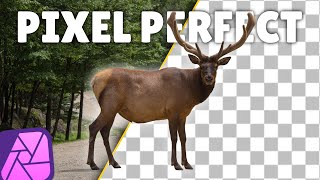






Thanks for posting this. Very cool!
My pleasure!