Excel VBA: Opening, Saving and Closing Workbooks with VBA
HTML-код
- Опубликовано: 6 окт 2019
- In this video, we look at how to use workbooks in Excel VBA.
We focus on opening, saving and closing workbooks and different techniques to do so. With their pros and cons.
Enrol in the full Excel VBA for beginners course - bit.ly/2JvnnRv
The scenario in the video is to copy and paste a range of cells from the current workbook to one that is saved on a drive somewhere.
So we will need to open the other workbook, and then refer back to the previously current workbook to copy a range of values from it.
Need help with a VBA project? - partners.excelrescue.net/74-3...
A few different techniques are covered by this scenario. A nice introduction to referencing the current or other workbooks with VBA. And why you would use specific approaches.
Find more great free tutorials at;
www.computergaga.com
** Online Excel Courses **
The Ultimate Excel Course - Learn Everything ► bit.ly/UltimateExcel
Excel VBA for Beginners ► bit.ly/2JvnnRv
Advanced Excel Tricks ► bit.ly/3CGCm3M
Excel Formulas Made Easy ► bit.ly/2t3netw
Creating Sports League Tables and Tournaments in Excel ► bit.ly/2viGg3J
Connect with us!
LinkedIn ► / 18737946
Instagram ► / computergaga1
Twitter ► / computergaga1  Хобби
Хобби
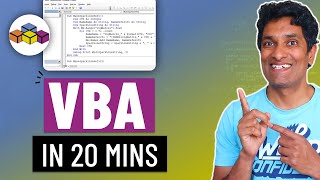








I've been pulling my hair out on how to get data from a Macro enable workbook into Smartsheets. I had a different file that I was doing a query in to pull that data but it was going to have to always be open to update from my macro enable workbook. This code just solved everything. Thank you so much.
Great as usual. Thanks Alan. 👍
Thank you very much Salim.
Very nice and helps a lot. Thank you very much.
Great to hear. You're welcome, Maurice.
Hi Alan.. always informative and a pleasure to view your videos. Love the Application.GetOpenFilename method.. use that often. Thanks for sharing your knowledge. For anyone who wants to learn the fundamentals of VBA.. take Alan's course (I did).. it's great and it will quickly get you up and running and automating your workbooks and worksheets. Thumbs up!
Thank you Wayne.
Hi Alan, great and awesome video! Is there a way to match both Excel workbook column headers while using the Application.GetOpenFilename method. This to check whether both files column headers matches before pasting data. I want to prevent any user in pasting data to the wrong file.
Computergaga, I have a problem. I need to write a vba code to save a workbook in a specific location. I accomplished this, however, my challenge lies in the fact that many users will be using this file to enter data and get it saved in the specific folder. Ideally, I should use the UNC path rather than mapped paths, or my users who might have it mapped differently will have problems. How do I use UNC path in this vba code?
Thanks, a great video. One question; in this instance, we defined the contents of the current workbook (A2:C6) to be copied. I feel even that could be coded since the cells to be copied may vary from month to month. Your views please.
Absolutely. I was just keeping that part simple. There are various techniques we can use to find the last row and last column used. This can include the current region property, or the count property.
Thank you for the immediate response
Sir I want to extract name and email address of vendors from LinkedIn in excel at a time how can I do that.
I've not tried getting data from LinkedIn before.
@@Computergaga sir please. Try it. It is important for me and it would be my great pleasure if you solve it
Hey, great video! Love to watch videos that shows ways on doing stuff in Excel. If you want to, check out my channel where I have tutorials on how to turn your Excel models into web apps - no coding necessary!