How to start page numbering from a specific page in word
HTML-код
- Опубликовано: 20 авг 2024
- How to put page number in word 2010 starting from a specific page. How to insert page number in word from specific page 2019 2016 2013 2010 2007
************************************************************************************
If you are really interested in my video please follow me on RUclips and Facebook
………………………………………………………………………………………………….
Subscribe to my channel: / channel
FACEBOOK GROUP: / 411530109484518
FACEBOOK PAGE: / itmagicsbd
…………………………………………………………………………………………………..
Background music: / channel


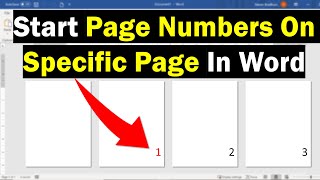






Have gone through lots of videos around this topic on RUclips, but my problem solved at your video. Very straight, simple and to the point!! Thanks a lot!!🎉
same
literally bro u taught me this toughest thing in only 4 seconds from 57 to 1:01,,,,,,,, thanks a lot.
Thank you so much for the simple demonstration! Was struggling to number the page and finally done! Peace ✌🏻
When I delete the unwanted page numbers it delete all the page numbers 😢
Updates 21/03/2024
Trust me guys you can do this got my first degree 😊
For that do the previous number step then it wont delete
@@divyaagarwal._don’t understand pls explain me sir
😂😂😂
@@divyaagarwal._explain bro..
before deleting unwanted page no. the 1st page you chose.. click the page no. i.e. 1 ,(automatically header and footer section open ) it will enable link to previous section ... click that... after doing that unwanted pages gets delete
It's working. You're the only one who has explained this in the simplest way. Thank you so much!
Glad it helped!
Thank you so so much, I literally had no idea how to do this, it was really daunting but now I know for future❤🙏🏾
Glad I could help!
Thank you very much! No intro just straight to the point!
Quick simple and straight to the point thank you so much
Simple and straightforward, thank you.
You're welcome!
Thank you so much !!!! Your voice helped better than the others
Glad it helped!
your instructions are very simple. this is very helpful in my manuscript
Glad it was helpful!
Most helpful video. Thanks for this... I've been struggling for an hour now to get it but this video is just so self explanation. ❤️
Glad it helped!
Easy, quick, efficient Bravo to u bro
Thanks 👍
I was pulling my hair out until I saw your video. Gracias!!
Glad I could help!
Thank you. You are the best.
You are!
ok, after all of the videos about how to choose which specific page to put on page number, this video was the easiest way to understand it
Thank you so much ❤❤❤ You save my life 😊
You're welcome 😊
Thanks man , simple and easy
No problem 👍
Thank you so much it helped me🎉❤
FINALLY. THANK YOU. I got so angry from other peoples videos that werent as explanatory as this one...thanks again
Glad it helped!
@@ITMagics it really did a lot
@@HOUDINIOFFICIAL-pk2bbby you name your should have don't it yourself 😢😢
Thank you. Here for the important things to get is page breaks and link to the previous.
You're welcome!
Very helpful, indeed! Thanks a lot.
Glad it was helpful!
simplest video ever👌👌
Excellent video
Simple, clear and straight to the point
Thanks a lot
From India
Most welcome!
I have never thought that this page number would be so cumbersome previously it used to be so easy just hit right click and select start page number from current page
For those who couldn't make this work, just click the current position from page number>header footer , idk it worker for me.
thanks mate, it shouldnt need a RUclips video toi sort this out but thank you for doing it.
No worries
Straightforward and helpful. Thank you for this video
Glad it was helpful!
Thanks for such important information
So nice of you
THANK YOU SOO MUCH MAN
YOU SAVED ME
Wow! You made it super simple. Got a new Subsriber :)
Thanks for the sub!
It really worked thanks 🎉
You're welcome!
Stepwise and clear
Thank u so much that was helpful more knowledge
Glad it was helpful!
Thanks bro you saved my time
Glad I could help
Thank you so much, for your video I am vary help full😇
keep it up
Thank you bro😅. It's so simple to do
Welcome 😊
Quick and easy thanks man
No problem 👍
Many thanks 🙏👍
You are welcome
Thanks for learnings
It's my pleasure
good vid content lurve from malaysia
Big up
Thank you so much!
Brooooo ur video really helped me a loooooot ❤
Glad to hear that
Very well.
Many many thanks
Thank you!
You're welcome!
very useful video Thankyou!
Glad it was helpful!
Ur the best bro
Thank you so much
You're most welcome
why does mine took a page gap when i clicked break but yours didnt? im stuck here
Thank you sir 🙏🏻❤
Most welcome
Thank you.
You're welcome!
thankyou so much bro
Always welcome
Omg! Thank you sm
No problem!!
Thankyou soo much 💯❤️
No problem 😊
Thank you😊
You're welcome 😊
It's delete all page no as well
Thanks bro ❤❤❤
Welcome 😊
amazing straigtforward
doesn't work for native app word.
Plz how to do it on the mobile app 😭😭
Thanks
Welcome
I just want to ask, when I press breaks > next page, it will add a new page before the page I want to numbering. How can I fix that one?
u gotta fix the table of content again after u do that
great work
Thank you! Cheers!
Not working sir . When I specify the number from to start and click ok it didn't display anything.
uff !!! finally !!!🙇♀
Thank you
You're welcome
no link to previous pagee
How to reduce section break into one page
besttt simples solution
When I click next page it creates a blank page
then I Start from it !!! That's bad
but why my link to previous page button lock????!!
Samaaa wehh yaAllah esok deadline niiiiiii nk nangissss 😭😭😭
very helpful!!!!!
I'm glad!
Thanks Buddy Huggs
Any time!
Hello please help me out. My word doesn’t have page break what do I do
Annayaru thalapathi❤
Its working
thanks Bro
Welcome
Link to previous is not popping in my screen???
How is it possible that my page numbering shows this: 270 of 268 ???? How can the total of pages be less than the pages themselves! Can someone tell me how to solve this? Thanks!
Never mind, thanks, I solved it! The problem is the section breaks and the "same with previous" label on the footer, that needs to be removed, by deactivating the "Link to previous".
THANK YOU ROBOT
Superb
Thanks 🤗
It is not working on window 7.
👍👍👍👍
taena pano ba to 😭😭
naka ilang try na ko ayaw pa rin magka numbering 😢
Not working..
Thank you!
You're welcome!
Thank you so much
You're most welcome
Thank you
You're welcome
Thanks
Welcome
Thank you !
You're welcome!
Thank you
You're welcome