How to Add Different Page Numbers (Romans & Arabic Numerals) to Your Pages in Word
HTML-код
- Опубликовано: 14 мар 2024
- In this tutorial video, you will learn how to add both Arabic and Roman numerals as page numbers to your document in Microsoft Word. Follow along as we guide you through the simple steps to customize your page numbering format.
#MicrosoftWord #PageNumbers #Tutorial  Хобби
Хобби
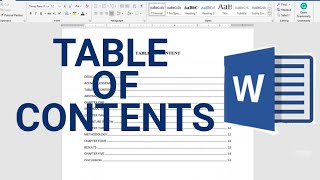








You're amazing!! Thank you so much
You're so welcome!
How did you remove the blank page when you sectioned at the abstract, please help it's really stressing me
Place the cursor at the empty space after the last paragraph/sentence or at the beginning of the next section that is next to the blank page, then Press "BACKSPACE" on the keyboard
How to adjust d location of page number? I need page with i, ii, iii to adjust to bottom n middle, the page with 1, 2,3 to bottom n right side