How to Make Tumbler Care Instruction Cards Using Your Cricut Machine!
HTML-код
- Опубликовано: 29 авг 2024
- Are you struggling to make your own tumbler care instruction cards?! Stop everything and spend 6 minutes watching this video! I promise it'll help clarify some things!
Don't know what to put on your tumbler care card? Here are some ideas:
Hand wash tumbler
Not dishwasher safe
Do not microwave
Do not soak tumbler
Do not leave in a hot car
Fragile: avoid dropping
Items are handmade and may have slight imperfections.
Thank you for your purchase!
Don't have a Cricut?! Buy one here:
Cricut Maker:
Cricut: cricut.pxf.io/...
Amazon: amzn.to/2Roq3Dx
Or
Cricut Explore Air 2:
Cricut: shrsl.com/200t7
Amazon: amzn.to/2rY2LcZ
Either machine will work great for this project! Don’t know which one to buy? Check out this video: • Cricut Maker vs. Cricu...
Have questions or want to connect?
Website: www.karleyhall...
RUclips: www.youtube.co...
Instagram: / karley.hall
Facebook: / karleyhallcreative
Facebook Group: / cricutcraftswithkarley
651Vinyl Facebook Group: / 651vinyl
*Disclaimer: Some links above are affiliate links. By clicking on these links I may earn a small commission at no cost to you. Some products may have been provided to me by vendors, however, all opinions and reviews are strictly my own.


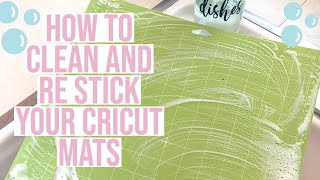






I can't tell you how many videos I watched before I found yours! Thank you for the explanation of how to "not cut the text" and just the image of the tumbler!!! Extremely helpful! Thank you!
Thank you for this, I have been trying to figure out how to stop it from printing the individual letters!!!
Thank you so much for this video! I couldn’t figure out how to not have my image cut on the inside! You’ve made my day!👏🏽👏🏽👏🏽
Thank you so much for this video. I couldn't figure out why my letters were cutting. I wasted about 5 sheets of cardstock trying to figure this out. Your video was a lifesaver and I will be watching it over and over until it sinks in my head. Just wanted you to know this was explained in great detail and I appreciate you sharing.
I’m knew to cricut and sometimes I’d stare at my screen so confused 🤔 🤯, but you were so informative and helpful through this video, and it made sense ! Thank you !
A true hero!! Thank you !!
Thank you for this video. I was clueless about how to do this. I was using the draw option so my words wouldn't be cut. Thanks again for this video.
Oh my cow! This was SO helpful! Thank you so much!
Thank you so, so much!!!! Such a great step by step. I'm a newbie and you helped me a ton!
Oh my goodness thank u so much can’t wait to go and this the right way! I was struggling
Thank you so much I was trying for months now
Thank you so much
THANK YOU SO MUCH
Great tutorials!
Tfs this is so helpful
What kind of printer would you recommend or does it not matter
What kind of paper is it use ?
This has been very helpful but I don't know if I forgot a step or what cause mine will not cut them out like they should. Can anyone help?
I don't get the option to contour mine when I duplicate it. Why?
Make sure it’s set to cut and not print then cut!
How do u print the instructions though?? Can u do it with the cricut as well
You can write/ draw with a cricut but you’d need to print with a printer.
I just designed my cards following your awesome video. When I click make it, its says its a big project and may take a few minutes, an hour later still nothing. It hasn't even sent to the printer. Do you know why this would happen?
Cricut design space can’t handle a ton of text unfortunately with the new updates. A work around I’ve found is screenshotting the design and uploading it, erasing the background, and then duplicating. Another option is to design in an outside program and bring it into design space. ruclips.net/video/vjQt-peoiBg/видео.html
I found your instructions very easy to follow. I have designed my instructions but am having trouble getting Cricut design space to attach them once all laid out ready to press print - it seems the file is too large and its just not working. Do you have any other suggestions or tips to help with this? Many thanks in advance!
I recommend designing in a 3rd party software if possible! Silhouette studio business edition is a good affordable option!
what if i wanna print on floral paper, what do i do for the background to make it transparent?
Set the color to white :)
How did you make this in illustrator??
I used the pen tool and drew the shape I liked :)
Hi Karley! I’m curious why do it this way instead of just leaving the inner portion of the tumbler white during the upload process, instead of removing it? Would this have any affect on the end result?
Yelisse Rodriguez I did it this way to show the transparent background. Most of the questions I see on Facebook have this issue so I needed to demonstrate what not to do. But yes- I would actually do this very differently :) I would create the file in Adobe Illustrator and export it as a transparent png!
I realized I didn’t answer your question- most people don’t like to import the outline as a print then cut because you can’t change the color of the outline. Which is why they end up with a transparent background. You could upload it is with the inside filled and choose cut file but you’d lose the outline! Hope that makes sense!
So I’m trying to do as u showed in this video and it won’t attach so I can go to make them any suggestions??
You have to have more than 1 item selected to attach! Double check that you have flattened and then selected multiple items :)
@@KarleyHall my screen is frozen
Design space has been having lots of issues! Big projects like this are best designed in illustrator or silhouette studio BE! ruclips.net/video/vjQt-peoiBg/видео.html
My printer only prints it black and white how do I change this
Does your printer have colored ink in it? It may be a black and white printer.
@@KarleyHall it has color I was just curious if I had to change settings first but on my computer settings isn’t even an option so I wasn’t sure but thank you
You may want to google the printer name and model plus “driver.” Installing the printer’s driver will usually allow you to access all of the printer settings!
@@KarleyHall thank you!
Everytime i try to attach something big like this my design space freezes. Do you know how i can fix that?
Design Space can’t handle big print then cut files! I’d recommend investing in Design Software and then bring it in as a transparent png for print then cut!
@@KarleyHall but i did the exact same thing as you with these intruction cards and it didnt doit. It isnt that big a project :(
Do you just have one image? Or multiple?
@@KarleyHall well its was 9 little tumblers like yours
@@KarleyHall im saying i was doing this tutorial your doing and mine just froze. It always happens almost always
What type of paper did you use.
You can use any material you’d like. I’d recommend at least 110 lb cardstock.
Ok thank I made them thank you for the video it was very helpful