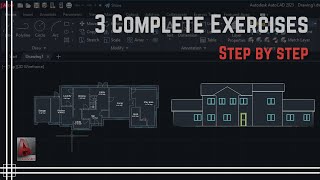Step by Step guide to Gridlines and Dimensions in AutoCAD Tutorial @ TDMC # Part 2
HTML-код
- Опубликовано: 23 май 2024
- Welcome to our "Step by Step Guide to Gridlines and Dimensions in AutoCAD"! This comprehensive tutorial is designed for beginners and intermediate users who want to master the essential skills of using gridlines and dimensions in AutoCAD, a crucial aspect of creating accurate and professional drawings.
In this video, we’ll start by explaining the importance of gridlines and how they help in maintaining alignment and consistency throughout your design. You’ll learn how to set up gridlines, customize grid spacing, and utilize snap settings to ensure precision.
Next, we’ll dive into dimensioning, covering the basics of linear, angular, and radial dimensions. We’ll show you how to use AutoCAD’s dimensioning tools to annotate your drawings effectively, making them clear and easy to read. You’ll also learn how to adjust dimension styles, scale dimensions appropriately, and add tolerances for detailed technical drawings.
Throughout the tutorial, we’ll provide practical tips and tricks to streamline your workflow, avoid common mistakes, and enhance the clarity of your drawings. By the end of this video, you’ll have a solid understanding of how to use gridlines and dimensions to create precise, professional-quality AutoCAD drawings.
Subscribe for more AutoCAD tutorials and tips to advance your design skills and improve your drafting efficiency!