How to Use the Arrange Function in Silhouette Studio
HTML-код
- Опубликовано: 24 авг 2024
- This tutorial will show you how to use the Arrange function (Send Forward, Send Backward, etc) in Silhouette Studio. Check out Swing Design for the best prices on software upgrades. Affiliate link: shrsl.com/20xgo
GETTING STARTED WITH YOUR SILHOUETTE (online self-paced course): caughtbydesign...
VISIT MY BLOG: caughtbydesign...
FOLLOW ME ON PINTEREST: / caughtbydesign0040
JOIN MY FACEBOOK GROUP: / silhouettecraftersbyde...


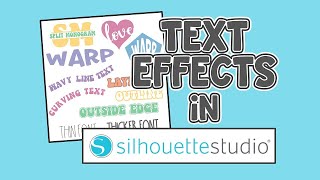




![[Special Clip] ATEEZ(에이티즈) 홍중 'Why Do You Love'](http://i.ytimg.com/vi/I6XYXQKN_pY/mqdefault.jpg)

Great video, will help those in the future.
Thank you! I'm glad you found it helpful!
I've only ever used the right click options and wouldn't have had a clue about the other two ways to go about accomplishing this. #notarookie #learnsomethingnew #olddognewtricks
I’ve been a Silhouette user for almost 8 years and I’m still learning new things about it all the time! I’m glad the video was helpful. Thanks for commenting!
@@CaughtbyDesign I consider myself an intermediate user and there are still entire panels and functions I've yet to explore.