#4 Easy Pizy Super Store Application in Excel || User Level Security Login System (2021)
HTML-код
- Опубликовано: 28 апр 2021
- #ExcelVBA #UserForm #DataEntryForm #ExcelTutorial #ExcelFormula #Excela2z
#4 Easy Pizy Super Store Application in Excel || User Level Security Login System (2021)
**Download Store App V 1.1**
docs.google.com/spreadsheets/...
**Download Dynamic Canalder**
drive.google.com/file/d/1SzL4...
✅ AMAZING TRICK To Add Different User Security Rights
✅ Inventory Management Template for Store
✅ Excel VAB Tutorial
✅ Excel a2z
✅ User Level Security in excel
✅ Inventory Management form in Excel | Step by step complete tutorial
INVENTORY MANAGEMENT SYSTEM IN EXCEL VBA WITH SOURCE CODE
✅ userform in excel vba
✅ How to Make Application in Excel VBA
✅ Data Entry Form In VBA
✅ How to Create Registration Form With Image in Excel and VBA - Step By Step
✅ How to Design and Code an Excel VBA Application Like a Pro
✅ Fully Automated Data Entry User Form in Excel - Step By Step Tutorial
✅ userform in excel without vba
✅ userform in excel profile with photo add search update delete
✅ user login form in excel
✅ excel vba userform data entry
✅ PowerPoint Icons


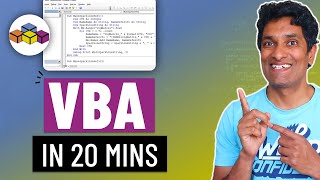






Thanks u good video 👍👍👍🇸🇴🇸🇴🇸🇴👌👌👌💯💯💯
@Mustafe Osman Thank you boss
With Lots Of Love From Nairobi Kenya Keep it up Your Video Tutorial are The Best Here in RUclips plus thanks also for provide The Exact Files Free May God Bless You More
Thank you Boss
Very nice work done.
@Ravindra Patel
Thank you boss
Good video keep up
Thank you....
Super 💖,
@muhammad waris
Thank you
Es k 5 lecture kb upload kry ga bhai
Stores inventory could u make one with low inventory alerts and actual bill 15 and 30 percentage amount ,,,profit day wise month wise with bill receipts .GJ keep it up MR. awesome @ neighbouring country
@rehana khan Sure I will Soon IA...:)
Product ke name aur uski ret hsn ko kaise set karen VBA code me ki jaise hi koi product ka name likhen uski HSN MRP dono aa jaye. Thanks
Thank you for asking.
Es pe video banai hui hy...play list me mil Jaye gi apko
Aoa..can you make vet hospital software for em
Sir school management py bhi full software bna dein staff management fee system marksheet system transport ...staff management..payrolll...attendence ..id card ...classes attendence . timetable management..... Etc ....
IA will create fully functional software for school college or university
@@ExcelA2Z INN SHA ALLAH SIR ,🥰🥰🥰🥰
बहुत अच्छा है लेकिन बहुत लेंदी कर दिया आप ने
Hello. Is there a possibility to make the excel file protected from copying, downloading and sending it? If this is possible, please respond to my message and explain the method, and thank you.
Yes you can...There are different ways like:
1 open the Microsoft Visual Basic for Applications window.
2. double click ThisWorkbook in the left Project pane, and then copy and paste the below VBA code into the ThisWorkbook (Code) window.
Private Sub Workbook_Activate()
Application.CutCopyMode = False
Application.OnKey "^c", ""
Application.CellDragAndDrop = False
End Sub
Private Sub Workbook_Deactivate()
Application.CellDragAndDrop = True
Application.OnKey "^c"
Application.CutCopyMode = False
End Sub
Private Sub Workbook_WindowActivate(ByVal Wn As Window)
Application.CutCopyMode = False
Application.OnKey "^c", ""
Application.CellDragAndDrop = False
End Sub
Private Sub Workbook_WindowDeactivate(ByVal Wn As Window)
Application.CellDragAndDrop = True
Application.OnKey "^c"
Application.CutCopyMode = False
End Sub
Private Sub Workbook_SheetSelectionChange(ByVal Sh As Object, ByVal Target As Range)
Application.CutCopyMode = False
End Sub
Private Sub Workbook_SheetActivate(ByVal Sh As Object)
Application.OnKey "^c", ""
Application.CellDragAndDrop = False
Application.CutCopyMode = False
End Sub
Private Sub Workbook_SheetDeactivate(ByVal Sh As Object)
Application.CutCopyMode = False
End Sub
3. Then please press the Alt + Q keys to exit the Microsoft Visual Basic for Applications window
Now you can’t cut or copy data from this workbook, meanwhile, data you have copied from other sheets or workbooks cannot be pasted into this workbook.
Note: The drag and drop function is also disabled after running the above VBA code.
or you can use this method
ruclips.net/video/eTlL-FLphDY/видео.html
Last part kaha hai bhai iska mera college ka project hai parso dena hai .. maine ye 4 parts dekhke itna banaya lekin last part hai he nhi khi mai kya kru plz help
Sir when i open the file in excel i am getting error "run time error '9' subscript out of range" please help me sir
Peace be upon you brother Please do you need a program for clients?!
Can you please add discount and how to write the code..?
Sure will update in next video
Thank You and I'm waiting..
Software download nehi ho raha hay
when i open the file showing this warning on first sheet.
"Error while opening App
Please Contact Admin"
Boss Download again
Or Download Form
docs.google.com/spreadsheets/d/1UE0jsbSLK-siw1bvuiVOnqTShGS2Qv3e/edit?usp=sharing&ouid=112833401247249062678&rtpof=true&sd=true
Enable content, user name and password is in the video
कैसे फाइल डाउनलोड होगा
@Khan please open the given link
drive.google.com/file/d/1UE0jsbSLK-siw1bvuiVOnqTShGS2Qv3e/view
and click on download arrow