How To Move Documents, Downloads, Desktop, To Another Drive On Windows 11 [Guide]
HTML-код
- Опубликовано: 28 сен 2024
- How To Move Documents, Downloads, Desktop, To Another Drive On Windows 11 [Guide]
Working on any PC means you will be downloading and saving files in different folders. One such important folder is the Document folder which is one of the default folders in a Windows PC. This default folder (Documents folder) is located in the C drive of your system. However, with continuous usage, the folder keeps growing in size thus, capturing a significant amount of space of the C drive.
So, if you realize that you are running short of space in your C drive, that’s when you may want to move your Documents folder to another location. Let’s see how to move the Documents folder to another drive in your Windows 10 or Windows 11 PC.
Issues addressed in this tutorial:
move folder to another drive
move windows folder to another drive
how to move a folder to another drive windows 11
move documents folder to another drive windows 11
move appdata folder to another drive windows 10
move windows apps folder to another drive
how to move windows folder to another drive
can i move my windows folder to another drive
can you move windows files to another drive
move folder to another drive windows 10 cmd
windows move folder to another drive command line
how to move files to another drive windows 10
move folder from c drive to d drive
move folders from c drive to d drive windows 10
move documents folder to another drive windows 11
Windows 11 and Windows 10 offer a variety of ways to move Files and Folders from one location to another. To move a file or a folder means to change its current location to the desired location, without creating any identical copy of the file of the folder. The most common way to move files or folders is to drag and drop them to the destination. However, we will learn more ways to do so.
This tutorial will apply for computers, laptops, desktops, and tablets running the Windows 10 and Windows 11 operating systems (Home, Professional, Enterprise, Education) from all supported hardware manufactures, like Dell, HP, Acer, Asus, Toshiba, Lenovo, Alienware, Razer, MSI, Huawei , Microsoft Surface, and Samsung.



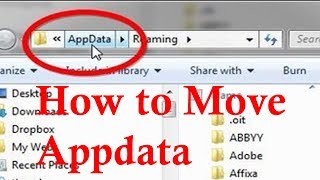





Did I help you? Consider a one time contribution to support new daily content on this channel. www.paypal.me/MDTechVideos
I dont have "Location" option on 0:55
same
Thank you! I love quick demos that don't waste my time. Perfect!
i keep getting “can't move documents folder access denied” when doing this. can you help?
me too, and its my laptop. just installed a storage drive SSD and want everything to saved to this drive. I thought it was one drive keeping from doing it. I broke the sync and it still wont let me change location infact the location tab is gone too. please help
you should replace the account of permission in the target folder's security tab , right click your folder and select attributes , then select security tab -> advanced , owner->change button
you should replace the account of permission in the target folder's security tab , right click your folder and select attributes , then select security tab -> advanced , owner->change button@@robertluna6118
@@Kuroneko-KaneI don’t even see that
@@shaliyahstanford9947 You must sign in with the administrator account
Huge help, thanks
Glad it helped!
Thanks for the video
Glad to help!
Yeah,really helpful
Edie’s y work for documents 😒