1-CLICK Photo to Pencil Drawing Sketch Effect - Photoshop Tutorial
HTML-код
- Опубликовано: 2 окт 2024
- In this Sketch Photoshop tutorial, you'll learn how to turn a photo into sketch effect using a very easy trick!
You'll start by making your own PSD file that can be used to regenerate the same pencil sketch effect on any new images in 5 seconds. with the power of smart objects, your image will look as if it's a real drawing made with a pencil.
After finishing, You can save the final pencil drawing effect PSD file for any future use, and you can use it again & again for any picture and it will work as it is a real photo-to-sketch converter. It takes almost 2-clicks or 5 seconds to convert any image into a sketch drawing!
Please LIKE the video and SUBSCRIBE for more photo effect Photoshop tutorials.
➤TUTORIAL ASSETS
Download: www.psfreebies...
➤TUTORIAL FINAL PROJECT FILE
Download: / pencil-sketch-50454517 (Patreon Members only)
➤FOLLOW US
/ pixivu
/ pixivu
/ pixivu
#PhotoshopTutorial #Photoshop #Pixivu


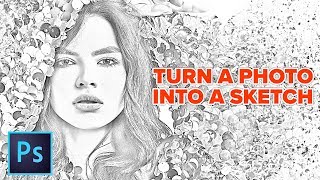






Oh my gosh!!!! this is incredible....!!!! I had been working for a title sequence for few days. created manually the sketch and pencil drawing effect!. thanks a lot Pixivu 💜💜💜
Much welcome! Very glad it helped.
There's a lot of clicking going on buddy
Merci pour cette vidéo !
Nice video with good explanation... Thank you so much for the video.. Keep it up... One suggestion.. If possible upload 3 to 7 videos per week...
Thanks Suresh, really appreciate your support. I will do my best I promise!
This is awesome! I love the fact you can change the images, as well. Super helpful tutorial with all the resources included to make it as easy as possible :)
You need to review your concept of "1 click".
how to aply effect to image sequence ??????????????????????????????????
thanks for this pencil drawing sketch tutorial
Thank you.
Simply Brilliant and Smart! Loved it!!! Thanx!
this worked great thank you...
Great effect and instruction but my image came out negative (b/w switched) - any idea why?
great class i must say. much appreciated. Could you pls help me with the steps i need to load an effect for use in photoshop, its an Envato effect template, compatible with photoshop. i have a photoshop 2023 version. its almost similar to this video just that i have to import or load the effect (PSD File). Pls help. Thanks
AWESOM thank you ... very simpl
This is amazing thank you so much sir, After long time i got solution for my sketch of photo. thank you so much...
Can I use the brush and patterns for commercial purposes?
yes
i cant change the blend mode as overlay because its unvisible.. its visible in greay colour. i cant select it please help me your video 5:49 th minute.
Really nice tutorial, thank you so much! Unfortunately I can't get the tutorial assets - the site seems to be down... can anyone send me the assets? Thanks!
same here
I love you
sorry what I must do on minute 2:04 how to split this button?? I dont understand Your english here;)
All the hard work is acceptable when we can Change multiple photos so easily 😊
Something about this voice makes me feel very tingly.
Love it. Thank you!
What
you took cropping image to a whole new level 😂😂😂
great tutorial! are the patterns and brushes ok for commercial use??
Thank you so much, simple and clean tutorials. Great Work 🧡
so incredibly complex, but amazing at the same time.
I have no idea what I'm doing.
Bro how to download efects
Tutorial assets are in the description.
Nada te entiendo😁 pero siguiendo los pasos me sale similar. Muchas gracias!!!
thanks a lot. this really helped design my wedding invitation.
Amazing and so helpful, thanks for sharing.
Niceeee
❤ ❤
That was more than 1 click
In an effort to simplify and reduce steps. After hitting Ctrl-A to select all, go to Image and down to crop. This will make the image the same size as the canvas and there will be no need to duplicate and delete other layers, except for the background layer. It's all about reducing extra steps and creating a better workflow.
plz anyone can send me the finish project...really apreciated..
how to draw with pencil in photoshop
Would this work on a portrait of a person?
Thanks for the video.Nice.We can also record this and make an action so we can run this to any other photos.Small suggestion.
thank you. when i double click layer 0 smart object. it opens a tab where the image and canvas size is reduced. for example i create from A4 or 210x297mm. when i place embeded to click transform the embeded image and i go back to main tab, it is not auto sizing. any idea why?
I am facing the same issue, did you figure it out ?
Great tutorial, easy to follow, and beautiful results! Thank You!!!!
great job my freind, what's more beautiful than this photoshop tutorial
thanks, verry good tutorial
So, your single click took almost 9 mins.
Make your own PSD file as mentioned in the tutorial. then @7:53 you can reuse the effect on any new images with a click!
thank you for this!!!! potentially saved my butt at work today.
when I use pattern overlay I haven't got the drop down list to select the downloadable assets?
found it lol
thanks!
thank you bro 🔥🔥🔥
Great tutorial. Thanks!
Where are the links for textures and brushes? Do we have to subscrive
No, they are on the blog, the link is in the description.
Thank you very much for this amazing tutorial 🙌🙌🙌
Cool
❤
Thank you thank you thank you
Thanks for your very good tutorial. ^.^
❤
thats brilliant
This pencil effect is not free. We have to pay for that.
It is 100% Free! Just download the assets and follow the tutorial to make your own.
What's included in Patreon is for the Patreon members.
thx a lot
@1:52 When I drag the "Blend If" sliders, nothing's happening. It's not like in the video where the image changes. My image stays exactly the same. What should I do?
Okay, I just realized that I have to hide the bottom layer to see the change in the image.
Glad you got it. Hope you like the tutorial!
Hi. How can I download sketch effect paterrns?
It's free in the video description
@@Pixivu Thank you very much
This was great, thanks. Thanks for the patterns and brushes.
thanks a lot, very useful tutorial.
supperbb
complimenti molto interessante
amazing..!!
Easy to follow. Thank you!
Where does the “One Click” come in?
Make your own PSD file as mentioned in the tutorial. then here @7:53 you can get the effect on any new images with a click.
Amazing effect. I tried with a higher resolution but the effect was not so impressive. In fact, I made an image of 5000x7100@300 dpi. This effect is more impressive with smaller images or building the effect with higher resolutions?
Because I created the patterns depending on the tutorial image size. So the best result will be in between 2500 to 3500 pixels.
If you need to double that size say from 5000 to 7000px, You will need to double the scale for each pattern overlay. Just test it may give you a good result.
No need to remake the PSD if you did it before, just double the PSD image size and double the scale for each pattern overlay. And also change the gaussian blur to a value between 10 to 15 or 20.
@@Pixivu I agree, I must play with the settings to have the best effect. Again, thank you very much for this fine effect and the tutorial of course! :)
1000 clicks later....
As I mentioned in the intro, you'll need to create your own PSD file first. and with that file, you can re-apply the same effect on any new image with a click as I mentioned at the end of the tutorial!
cool video tutorial, thanks for share
Glad you like it ❤
Amazing video I really like it
Awsome! Thanks Wisam.
I'm looking for ONE CLICK
You said....one click!
Make your own PSD file as mentioned in the tutorial. then here @7:53 you can get the effect on any new images with a click.
You have a mistake in the video. At 3:40 you say "set the angle to 15" but you are actually setting the SCALE to 15%.
Yes I meant scale. Sorry for any misunderstanding.
share email id