Embrilliance programs overview
HTML-код
- Опубликовано: 9 фев 2025
- This video will give you a quick overview of what each of the Embrilliance programs does. Lisa shows you what Thumbnailer does and then moves onto the Embrilliance platform programs.
Each program has a job. You can find information about each of them in this PDF handout from my website:
sew-bubbles.co...
For information from Embrilliance on each of their program titles, please use my affiliate link to visit the Embrilliance website:
www.embrillianc...
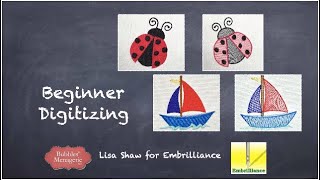



![BLACK BAG - Official Trailer [HD] - Only in Theaters March 14](http://i.ytimg.com/vi/Du0Xp8WX_7I/mqdefault.jpg)




I have stitch artist two and you just sold me on essentials. You are a good instructor.
After using pro audio and adobe software for years I have to say this is nickel and diming at its finest! Bravo! 👏👏👏👏
Finally found a video that tells all. Even the Embrilliance website does not really tell all. I even emailed and they were very evasive in answereing my question between Essentials and Enthusiast. So in short anyone that is new to Embroidery and Embrilliance buy the ESSENTIALS for beginers and NOT Enthusiast.
THANK YOU FOR THIS VIDEO! I’m a newbie to embroidery and use a Mac so Embrilliance was suggested but I didn’t know what to get and I’m SO GLAD I watched this before buying anything!
this was the BEST video that i could find going into depth on embrilliance. THANK YOU so much.
You are an absolute asset to the world of embroidery and especially the software related to it. A true gem =) Thank you for all the hard work you put into this
So glad I found you! I’m a beginner and have had many questions about the software/creative aspects of machine embroidery. Awesome video- thank you! 😊
Thank you so much Lisa for such a great overview of Embrilliance !
Great informative video - just what I was looking for. Thank you!
Outstanding information and this video has cleared up a lot of my questions...Thank you!
Loved your explanations and it helped me in my decision of what to get a LOT! I did love how you were hugging that beer bottle throughout though!
I will be getting my first embroidery machine. Excited about the education you are providing.
I was looking for an easy lettering software, thank you for clarifying this powerful program. Love the ability to add on to suit your needs.
I learn so much from you. Thanks. Pity I don't retain the information like I should. 🙂 Lots of brain fog. So I save & re-watch. Wasn't sure what I had in Embrilliance as I bought a package sooo long ago. Saw you in Sydney many years ago with Echidna.
I just purchased the Thumnailer and Stitch Artist 1 and 2 and 3..... oh and the Essentials. I’m very very excited to explore each one. I have Babylock Enterprise 10 needle and an old Ellegante.
OMW Lisa. You a star as usual. I didnt know what the density regulator was about and I have it already . thank you
I love that I can select just the modules I want. I prefer to digitize my own designs rather than buy them, so I don’t need Enthusiast but want Stitch Artist. Also love that it works natively on a Mac.
Another fantastic, fun and informative video Lisa!
Wow this video is so key! Thank you so much for helping me decide which programs to get!
Thanks, I'm new to Embrilliance and embroidering and now I'm more informed as to the additional programs that I like to purchase!! Very helpful.
I’m in intermediate Level but I find Ur a videos very informative and intriguing.. Still learn things I thought I already knew.. Thanks.. I Love the hand movements.. LOL
❤️❤️❤️Embrilliance! I’m close to having it all, totally worth it!
I loved this video, thank you so much for all the information
I'm just doing a refresh on this and what a change from your opening statements as the world shut down.
I talk w my hands i appreciate you so so so much and please do not let those rude people get to tou there will always be haters
if I would like to purchase Stitch Artist Level 1, do you still need Essentials or does level 1 cover what Essentials can do?
No, stitch artist 1 covers different things then essentials. From what she's saying, essentials and stitchartist level 1 are different functions.
Although she did say if you bought stitchartist level 2, it does include stitchartist level 1.
bravo! Been looking for an overview and this was excellent!!! So glad I stumbled over you:)
Love this! Going to have to watch later. Sew happy to see this!
It would've been really nice to have been in your class live because the things that are being posted I can't see so I have to search for them.
Thanks. You explain these great.
Manual?? I received my thumbnailer disk from Amazon, but no manual. Do you know how I get the manual?
So i cant color sort if I only bought stitch artist 1?
Great software and information.. what is the total cost of the full version to do quality embroidery efficiently ?
Each program is a "full version". You get the program to do what you want. More information is on the Embrilliance website.
I think it depends on how much you want to manipulate your designs, and if you want to do any of your own digitizing from scratch. It's a modular system so you can just start with Essentials and be able to do all the basic tasks. Try making a list of all the features you MUST have and see which modules you'll need. I got level 1 Stitch Artist for digitizing, Essentials, and Enthusiast. I plan to get more add ons next year (maybe for my birthday if I'm lucky!).
I have not purchased any of the Embrillance software... I want to purchase the software so I can digitize clip art and I need to be able to change the color sequence or perhaps the software automatically sequences the colors.
Sounds like you need to start with Level 1 of Stitch Artist and probably Essentials.
Just purchased Embrilliance Essentials - live in the UK, great video cannot wait to learn more...
Excited this is my first after hours EEM Biloxi
I'm interested to see if the essential program is the same sort of thing as the new Doodler, because Doodler costs much more and I don't want to spend loads then not use it enough. So I'm very interested to explore what's available and what it does.
I have the PE Basic version 1.7 but I have bought a new software Embrillance Thumbnail can I still use my embroidery files with Embrillance.
If you buy essentials, how do you put your embroidery designs and fonts into the program?
Love your video....I'm new - brand new- didn't purchase yet but interested.... thinking about Essentials vs. Hatch
I went with hatch. From what I can tell, the repositional hooping is easier in embrilliance for a 5x7 sewing field. I may need to get essentials so I don't have to re-hoop. I'm learning. If you figure it out, would love to know about that.
Hi Lisa, love your videos.
I want to make names keyfobs curved outline can i do it without the enthusiast? Or another way to ask is it possible to do outlined name snaptab only with Stitch Artist 1? Or 3rd way to ask what is the basic program that i can do it? I Only have the Essential and the thumbnailer. I want to do the bean stitch arround the names.
Thanks for help.
you rotated your hoop. I do not have that function at the bottom. what am I doing wrong?
What program do you use to do the videos?
I like how I can see your screen and see you plus your banner.
I'm using Embrilliance Express to create a name & transfer to a thumbdrive, provided by Singer Legacy embroidery machine. Once in the drive, I insert to the machine for stitching, but i couldn't find the image. Singer uses .bmc file extension which i couldn't find in Embrilliance. Pls assist. TQ
You are such a blessing for those of us who are lost in the world of software. Thanks to your videos I'm going to be purchasing some of this software soon. My question is can you show us how to create a font from scratch? I've looked all over RUclips and can't find what I'm looking for. Thank you for your generous time and knowledge
Every time I write what I want to embroider ,the ABC will not go away Without taking the whole thing away I’m trying to do a quilt for my husband’s 65th birthday and I had the kids all write a sentence of what they thought of their dad I can copy it onto material on my printer but it would be so much nicer to embroider it especially since you just bought me a beautiful embroidery machine can anyone helpPlease?
Beaufort NC
I'm setting up simple designs for my wife's Etsy shop stuff, using a simple Brother PE-770, so I started with Essentials & Stitch Artist 1, just to get going. I use to do big time pro-digitizing work for huge multi-head Melco & Tajima machines WAY back in 2001 (even for a chenille machine), AND am a long time Adobe Illustrator graphic artist, so being able to do this on a Mac was just incredible. In hindsight I am fine doing what needs to be done, but will soon upgrade Stitch Artist, def get the Density program (for those hot spots), Thumbnailer & Enthusiast, BUT REALLY nice to add them as needed or allowed. Also, it seems way easier than when I was using the Melco software 20 years ago. I have no idea how these compare to the other high end Mac compatible programs (they are $2500+), but so far I can pretty much figure out anything that needs to be done. Thanks Lisa, though your videos are better, Brian's are also pretty good. : )
How much did you pay for your Embrilliance
when I use the stitch simulator and only choose part of design, how do I save the part of the design.???????
I have a Husqvarna designer one in brother machine I would like to know which would be the best program for the embryo liens and essentials to be able to start making and creating my designs for this machine.Can you help me so that I can start with the right program?
Hi
I have a Mac and thumbnail do not work I haven’t been able to use it can you help?
Thank you
I hope you reached out to tech support at www.Embrilliance.com/contact-us It works for me and I don't know how to trouble shoot your computer, sorry!
Hello, I’m a totally new one to Embrilliance in Fort Worth Tx
if i find an embroidery design in a svg file can I change it TO A JEF file in thumb nailer ?
No. As explained in the video, Thumbnailer is simply provides a picture of your design in Finder or Windows File Explorer.
does this software work with singer, Brother, Bernette, and other sew and embroidery machines?
Yes, the Embrilliance programs save to all the home formats. More information can be found on the Embrilliance website.
how do you design your own designs in this software? like with your own pictures?
You would need to have StitchArtist. Be sure to check out the Start link on the Embrilliance website. Beginner information including the hitchhiker's guide. www.Embrilliance.com/start
Do you have to get the basic essentials first before you can get the others?
I want to be able to transfer my files to your thumb drive.
Great video as are all of them you have done . I watched 3 times and am still confused as to which program I need :(
Maybe you need them all :) some have made a list of things they want to do in their software. Now prioritize that list into today, next month, next year or way in future. Look at the stuff in the today list and check to see which title does most if not all of those things. Most people start with Essentials for customizing and Thumbnailer to see their designs. Then they add to that based upon what they find they want to do next! Hope this helps!
Hi, I'm new. This is Teresa from NM
how would I add thumbnail I am using the free version
Thank you
Which of the Embrillance does Knock Down .
Can I enlarge letters up to 5 inches with this program?
Is Thumbnailer an option you have to buy separately and add to your Embrilliance program?
Ok so I should buy essentials, thumbnailer, Stitch Artist 1, Stitch Artist 2, and Stitch Artist 3,
Sure seems like "thats all you need". At beginning of video, all I thought I needed was essentials!
I see this is am old video
Are you going to be in Chicago in 2021
How can i order softwear
Lisa how do you get in the forms and get free patch designs
You have talked about all of Embrilliance but, not about how to know what you are in at any given time. Do you ever do a video that's not online so you can focus on the video and give information? How does one know what they are using or how to get to a specific part of Embrilliance???
Linda Whitlow ive dome hours of videos on the Embrilliance RUclips channel.
The platform is all installed programs. The description tells you which I’m in or I mention it in the video. If you are fast forwarding you probably missed some info.
Linda Whitlow there is no switching programs. When you add a module it’s added to the platform.
What do I need to purchase to get the stitch artist #3? Do you have to purchase something else first or if you buy the stitch artist # it's all included?
StitchArtist L3 contains all of StitchArtist L3. www.Embrilliance.com/StitchArtist for the list of all the features and functions. It does NOT contain any of the customizing programs shown in the video such as Essentials or Enthusiast.
Hello there. I have a question. I’m looking to buy this software and I was going to buy the Essentials but then I was thinking I like the options of the Enthusiast.....so if I just get Enthusiast, will I be able to do the same things that Essentials has or do I need both? I’m BRAND new to embroidery, I’ve had my machine for 7 years and have used it twice! 😢 I want to really get on the wagon!!!
Hello - No each program has a job - I tried to explain this at the start of the video :-) Essentials does not do what Enthusiast does and Enthusiast does not do what Essentials does, for example. This video highlights SOME of the major features of each program.
I'm deaf and this is hard for me to follow you in speaking language even following the captions. I prefer to see the programs of the aspects steps but I do not understand why Embrillances provided each of those. Why can't they just sell the full package and make payment out of it? I think it would be less confusing. Im so very hand on and visual than speaking and showing nothing. If I make this sense. I have not find any videos that shows the difference between each programs. It makes me confusing of what they does. I m trying to find something that fits my needs but so far I don't.. Do you have any suggestion where I can see each one with video that design what it works or provides. Or the difference between other program where you can merge or mark it when you are buying more programs.
The Embrilliance website has a page for each program. Each program is sold separately because not everyone wants to spend so much money to get everything if all they want to do is open a design, resize it and add a name :-) www.Embrilliance.com/start is where I would start my journey.
I need to embroider logos but also want customizing with fonts and other digitized files. Will I need embrillance essentials + stitch artist 2?
Yes each program has a job
@@Embrilliance Any idea on what type of specs I need for a computer to run both programs?
Visit Www.ruclips.net/user/Embrilliance for this info and to chat with support using the contact us link
Alpha Tricks question. When I quick on the AlphaTricks tab, it locks the machine. How do I get back? I have to force quit my MAC to get out of it. I've done it a couple times accidently when I meant to click on the text tool.
Sabrina Willis what did Embrilliance tech support suggest? Http://embrilliance.com/contact-us/
Hello from Linda in El Paso,Tx
do I need thumbnailer for Essentials?
Hi Lisa, how does measure tool work?
Colleen from N Central OK. I’m eager to learn Embrilliance
Which products should I buy? Stitch 3 and enthusiast ? Or Basics and Stitch 3. I was told if I buy the Stitch 3 and it has all three together.
The video explains in detail that each program has its own set of features. StitchArtist 3 has the features of StitchArtist 3. Enthusiast does the Enthusiast functions. There is no "Basics" but if you mean Essentials, that too has its own different set of features. If the video does not make this clear, please visit the Embrilliance website to read what each program does. Hope this helps!
lol I can’t believe I just bought another software program. Im addicted to software. I have Hatch 3, Perfect Embroidery Pro and now Embrilliance Essentials and Enthusiast! So much to love!
Hi, LISA
I am considering about essentials, it seems alot like my customizing that I bought with my designer 1 that uses floppy disc, it's basic and works. Now my problem i have alot of floppy disc plus I have alot stored on my old outdated computer, I want to move to my laptop, I bought floppy disc player to use on laptop, is it easy with essential to get off computer to move to laptop. I am also considering buying another old designer's that is usb, am I looking at an impossible or is it easy I am computer stupid thanks
I used to use the Husqvarna Viking 3D Pro software, then 6D. I agree the Embrilliance Essentials will give you many of the functions you're accustomed to. I really like that Embrilliance lets you add on features for much less $ than HV and it won't become obsolete and require a pricey upgrade like HV software. The promise of that ongoing support is what finally helped me decide on Embrilliance. I found the transition pretty easy, just getting to know the Embrilliance icons took time and going through tutorials-I'm still working on that. :-)
If you can find a lightly used Designer with the USB upgrade (that works, sometimes they're finicky) it can be a good value. After a long break from embroidering I considered the same option but after reading lots of reviews of new machines and watching the Sewing Mastery machine tutorial videos, I ultimately bought a Designer Topaz 30. It's a more recent model w/ a USB built in and has very large embroidery hoop options, making it a really good value when purchased second hand. I bought a second one with even less use from a local quilter and am selling my other Topaz 30 on ebay. Don't need 3 Vikings! I have a Platinum 735 I use for sewing when my Topaz is embroidering and I'm in hurry.
You mentioned moving your files from floppies to your laptop. Whatever you decide you may want to back up you library of designs on a flash drive just in case something happens to your computer. I like to keep mine in neatly organized folders on USB stick I use to move designs from laptop to Topaz, and back up on my laptop. Happy stitching!
@@suettle thanks for the info, my sewing center is selling a designer se that has the USB for 1200., I'm not sure how old it is, but he is giving a year warranty also. Right now cost is the biggest issue, I'm retired and living so social security, I'm not computer savvy so I will try to put disc's onusb stick at least those that I want to save. But I do think I will purchase essentials I think I will be able to learn, it is like the customizing program tha4t I bought with my designer 1. I really only want to be able to get designs from computer to machine maybe add words and do a little design merging. My brain at my a g e can't handle an overload of info, again thanks.
@@sherriwolters5306 If cost is a major issue since you're on a fixed income and right now you only want to transfer designs from disk to USB, Viking offers a free basic software download. You can ask your dealer to help you set it up when you buy the machine. An SE w/ USB is probably around 13 years old but should still be going strong. When you're ready to do lettering then get the Embrilliance modules you need. 🙂
Coming from using photoshop illustrator etc etc understanding this seems so hard
Thank you so much!!!!!!
Thank you!!! This explains a lot!
How to change the grid
Hi from Round Rock TX
Do you do regularly on a specific night of the week?
Joan Kirtley yes Monday’s on my @sewbubbles page.
I don’t understand if you’re on a Mac why you are using Windows for Thumbnailer?
To show how it works on either operating system
Carol. From California
Liz from Minnesota
I just bought Brea to essentials and learning how to use it so far I think it’s great .A lot to learn I’m a beginner and an old one.
Hi everyone Dallas
Cindy from, MN
Be you your awesome
I live in a suburb of Chicago
seems like you need everything. I'm here for digitizing, and INITIALLY was gonna get just essentials... But after watching video, you would still need AT LEAST essentials and stitchartist level 1, and 2... you're already looking at $500 minimum.
I am new to software
Hello
hello, Lou from mich.
And the font collection
India
From Dayton,Tn.