Easy Mixer Brush Tool in Photoshop - v3
HTML-код
- Опубликовано: 13 сен 2024
- ✅ Master blending images in Photoshop: bit.ly/3udxfYT
Get 15 % DICOUNT using this coupon code: WEJUSTCLICK
In this tutorial, we will learn how to create this paint brush effect in photoshop using the mixer paint brush tool.
- Download image: bit.ly/4bGkXJl
► My Affiliate Template links!
✅ Check My STORE: bit.ly/3Ac5dg8
✅ Get Adobe Photoshop /Illustrator / Premiere Pro: prf.hn/l/3Yv8ZNn
✅ Instagram Carousel Photoshop Course: bit.ly/3WLet4u
-
➤ GET IN TOUCH:
✅ For Business & Sponsorship inquiries: www.wejustclic...
✅ My Media Kit: bit.ly/3O653hL
------------------------------------------------------------------------------------------------------------------
✅ Instagram: / wejustclick.me
🎵 Music from RUclips Audio Library
#PhotoshopTutorial #Photoshop #wejustclick



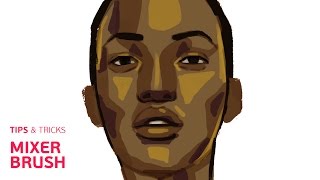





Good video idea! Can you do more like this? Pick any tool in illustrator or Photoshop and show us it's awesome applications
Thxx. I already have done that for illustrator and photoshop. Check the playlist in my channel called Free courses
Awesome!Thank you💐
You're welcome 😊
Love all your work. Thank you for all the time and effort you put into all and the behinds the stuff it takes as well the years of knowledge etc . #grateful. Is there any way you can make a tutorial on how to line up two images and use the blend layers best to ( for example . If you have two faces on top of each other and u want to make sure the eye , nose , mouth etc all line up. ) I so far use the opacity on one at 30% and press cmnd + ( when something other than the brush too is selected ) to toggle through what is best . Sometime difference works it depends I guess. Or maybe some lesser known tools and tricks Thnks
Thank you sooo much 😃👍 glad u liked my tutorials. I also use opacity in this case to align the faces over each other
good ONE BROTHER
Thank youuu bro 🙏
So awesome! Just curious if there is a technique to get smoother rounded corners when using the mosue
U can always adjust it using ur photoshop tools
@@WeJustClickmehow?
❤🎉Awesome 🎉❤
Thxxxx😘
bro its not dragging, even though im clicking alt, its just copying and pasting the same layer over it again.
Try again.. maybe ur image isnt rasterized and without a background as u can see in this video
Well amzing 🎉
Thank youuu a lot 😃
First vid you missed UNCHECK
Yes coz i didn't have know about it