Hp Spectre Pro x360 G2 keyboard stop working After Windows Update SOLVED 100%
HTML-код
- Опубликовано: 21 авг 2024
- Hi Everyone Good Day. In this video Tutorial we have HP SPECTRE PRO X360 G2.
PROBLEM: Keyboard Stop working After Windows update.
In this video Tutorial we will show you how to solve this problem easily with simple steps.
So stay tuned with video and watch full video tutorial to understand each step. if you have any question then just send us your feed back in comment section.
Keyboard stop working
Keyboard not working
how to solve Keyboard not working hp laptop
hp laptop Keyboard not working
not working Keyboard
stop working Keyboard
hp spectre pro x360 g2 Keyboard problem
Keyboard problem hp spectre pro x360
#LaptopKeyboardProblem #HPSpectreProX360 #keyboardIssueupdate


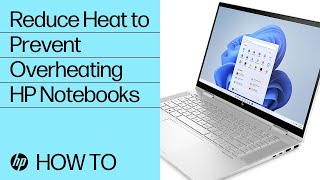






You are a life saver man .i have hp envy ..my touchpad and keyboard not working..after seeing your video its working properly
This easy steps fixed my keyboard problems as at December 09 2023. Thanks champ
Thanks man! I thought my laptop was dead forever but you gave us a second chance!
God bless you ^^
GOD BLESS YOU TOO. KEEP IN TOUCH.
Gracias totales amigo. Eres mi nuevo semi-dios. No me funcionaba el teclado y el trackpad. Todo bien. De nuevo. Mil gracias
thank you so much you saved my valuable time thanks for sharing this trick on youtube
Thankyou brother it worked
Saved a lot of time ❤
Greater work brother keep it up
Wowwwww man. Thank u very very much. Spent 1 hr on RUclips. Finally lucky to see ur video. Solved🙏🏻
You are welcome dude 😀 happy 😊 to know that my video help you stay blessed 🙌 thank you soo much for you comment.
Omg you’re a life saver! God bless you for saving me from spending thousands on this problem!
Now working thanks
I have done the some process suggested by you in my hp x360 ..but problem is not resolved ..keyboard and mouse both are not working in my laptop
Omg man ,... You are genius
Salute bro
superb and outstanding video.. You solved my most headache problem for me. i love you soo much.
Thank u bhai🤲
Worked on my HP Envy X360!
Thanks you soo much for your feedback. Much appreciated!!!
👍 👌 💛
Thank u so much ❤❤❤
Fixed my issue on Envy x360. But still haven't regained touch screen gestures for tablet mode. Is there a work around or fix to properly update this driver?
😄😁 thnx
worked on mine thank you but it created another problem my spectre x360 is not rotating in tablet mode due to the loss of the intel sensors disabled any solution to this?
You find a solution for this for the other features being disabled?
👍👍👌👌👌👌
My keyboard backlight is not working only? Spectre x360 convertible 6500u. Any help?
Try to update windows drivers
Did you manged to get it resolved, mine is not working either
@@billtaylor2828 naa, i was busy in other things. Most probably its backlit stoped working because of high usage.
@muhammadusmanakram1441 thank you for replying. That's a shame...
Classic HP bullshit....same bug for years, and they don’t care, «Hardware Issues», « Buy a new product» etc etc, my last HP.
Thx.
Your F10 is already working