Fusion 360 3D Flat
HTML-код
- Опубликовано: 25 авг 2021
- It's true. Autodesk is taking away 3D Horizontal. This video will show what's next for machining flat surfaces using the new 3D Flat command. I'll demonstrate 3D Flat on a fixture and show the benefits over 3D Horizontal as well as some of the options you can find in the new Flat command
 Хобби
Хобби



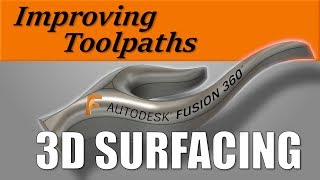





Being able to machine over holes is a huge benefit. The touch and avoid are also big winners. Thanks for the great video. Always a pleasure watching your vids.
G'day Kevin. A very descriptive and helpful video mate. Thanks for highlighting this to the masses. I wish my HAD-HAM (hand drawn aided) could do this. Cheers, Aaron.
Don't worry Aaron. Soon you will remember you have a CNC in that garage and you will stop the blood letting :)
Thanks! Very helpful video!!
Hey. I'm glad it was helpful. Thanks for letting me know. I love everything about the SR-71 FYI.
Thanks for sharing!
Hey Craig. Thanks for stopping by. I hope you are well.
Flat is freaking awesome. Horizontal leads to disappointment often, especially surprise diving into bores. Now all we need is avoid / ignore holes in scallop / steep and shallow.
3D flat looks like it will be good for woodwork.
Thank you Kevin. Very tidy tool paths over the previous option!
I’m curious about point density and smoothing, the horizontal tool path put out enormous amounts of code for what it was actually doing.
I sent you an email showing a comparison. Hopefully that helps do show it. Spoiler alert, point distribution doesn't seem to be much different.
Nice!!...
It is a pretty nice improvement. Hopefully you have good luck with it.
Thanks Kevin. Show us around the new post processor page next..
My inbox has been inundated with that same request. As well as customers calling me for support on it. So my goal is for that to be Thursday’s video this week.
This sounds like a nice intuitive transition from Horizontal. Glad to hear I'll still be able to edit all of my models that use Horizontal though. I don't currently see the Flat option. Is this still to come or an upgrade? Great vid by the way.
Hi. It sounds like you have done the update. If you look in the upper right hand corner of your screen, you will probably see a clock with the number 1 next to it. If so, close Fusion and reopen. Then see if you have it. Even if you don't see the number one, close Fusion and the update will probably be applied.
Hi there,
I just have question about Siemens controller how do you create tool library if you have only 16 positions inside tool magazine ?
Like in Fanuc I use 400 positions
Haas 200
Hurco 9999
Then I can use them numbers just to storage different tools for aluminium or steel,
How it works this in Siemens ?? How many numbers you can create ?
Hi Sir, i got a feature of undercut which im not sure how to make. Mind i email the question to you?
Is there a way to tell it to cut the highest flats on a part first? Currently it cuts from the deepest pocket, and finishes with the uppermost surface. This is not ideal for a couple of reasons. I imagine with metal, you would avoid burrs on the edges of the upper most flats, since cutting them last means that you'd have to follow up with a contour pass to clean up those edges. The most important reason in my use cases, are when cutting wood/MDF, and cutting the deep pockets first often leaves tall bits that get knocked off by the machine. Going top down instead of bottom up seems to mitigate this issue, but the only way I can find to do that is to select 2D pockets manually. Is there some way to cut top down, instead of bottom up?
Good question. Let me look into this and find out.
@@MechanicalAdvantage thanks!
I always leave the radial stock than axial
Everyone certainly has their preferences is what I learn as I work with customers.
You may not be a huge fan but the machined surface can have a pretty almost intelligent and artistic appearance on the finished surfaces. Admit that some of the work arounds required like patching holes etc can require additional work but Fusion has been a work in progress for so long everything needs some attention....
Hi Jonathan. Why are you comparing it against i.e. the work in progress comment. Have you tried anything else out yet? Just curious.
@@MechanicalAdvantage fusion is always changing things, thus work in progress comment. Some of those things work just fine, and after they mess with them, not so much.
Kevin, do you know by chance when this may roll out specifically for Inventor CAM?
I don’t think it will. Anything is possible, but the plan going forward I believe is to put new things into Fusion and PowerMill that can be maintained in a single code base so they don’t have to develop for multiple products.
@@MechanicalAdvantage I figured as much. That just concretes my decision to do CAM in Fusion from now on. To many small features that trump what Inventor CAM can do. I feel like Inventor and Solidworks get a "lite" version of HSM. Kind of sucks, but oh well. Just found you page. You have a new life long sub.
Thanks. I know there are efforts to improve the workflow between Inventor and Fusion. There are even some pretty cool tools that I think are still in private preview here that I can’t talk about that I also think will help you with your future workflows and editing.
Autodesk tried for a while to get all three products (Fusion, Inventor HSM, HSMWorks) to feature parity. Due to the different underpinnings, APIs, and UIs between the three. So they decided their efforts would best be put into a single product, or you might say two products being Fusion and PowerMill. Some toolpaths in Fusion now use the Delcam Machining Kernel (DMK) so toolpath development and improvements can be a two for one sort of thing.
Also, apparently I can’t type. But I can’t edit the comment so hopefully you get the gist of it.
@@MechanicalAdvantage Understood and I'm game. At this point the only things keeping me in Inventor is Mold Design and frame Generator. I do like the bolted connection design but it isn't stopping me.
So offset flat finishing from powermill.
It's based in PowerMill, yes. The HSM team and Delcam team work really well together. It makes sense for Autodesk to share their tech between products, whether that be PowerMill to Fusion or some Fusion things to PowerMill.
The way they changed the post process screen really threw me for a loop but I got used to it. I understand wanting to add new features, but I would really like it more if I didn’t have to re learn how to do a simple task the first thing coming into work. Really slows down production
Yeah understandable. I know the product managers didn’t make the decision lightly. This change adds functionality and unifies the ways things work between Windows and Mac.
Had NC Programs been the way everyone had used and learned from the beginning, I don’t anyone would object to NC Programs. I think when everyone gets used to it, they will like NC Programs better. It’s a hard change to make, but I believe Autodesk did it for the right reason.
They still left the legacy post screen for now...im with you. I don't like the new screen.
@@makun16 I’m at the end of my shift and I can say I’ve already gotten used to it lol
this is a great update, but a quick comment on your fixture... i think they're better without slots and Jay agrees with me: ruclips.net/video/4oFe7XyzrL0/видео.html
Boy, I really can’t argue. That being said, the goal with the op two is to use the minimal amount of force possible as to not leave a make on the part. Even for OP1 you would never get enough force on the pitbull to throw the part. And lastly for this example and what it does, it’s just quicker and easier.
Sweet so much better than that garbage ass horizontal path. Never liked the results it provided. ✌🏻
Yep, it's a nice improvement. I don't think anyone will object to the new strategy for machining flats.