Mouse Pointer not Working in Windows 10 (One Simple Solution)
HTML-код
- Опубликовано: 5 сен 2024
- Mouse pointer or touchpad not working in Windows 10? You can fix the problem without mouse using some short cuts as shown in the video. Please use Tab key and left, right, down and up arrow keys and enter key for navigation. Go to device manager and uninstall the touchpad driver from there (don't delete if asked). RESTART your system to bring it back automatically and your problem should be fixed!
Hope this helps. Please keep us posted as your feedback will improve our service.
Feb28 produces videos on how to fix common issues with the windows, android and Mac devices. This is a humble initiative. If you have any issues with your tech devices, please let's know, we'll try to find a solution for you. Good luck :-)
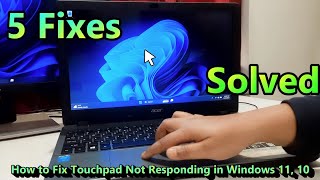

![How To FIX Mouse Cursor DISAPPEARED/NOT SHOWING on Windows 10 Problem [Latest]](http://i.ytimg.com/vi/9muK5J5eTeo/mqdefault.jpg)






I like that he's just so polite he keeps saying "Please" XD
Thank you!
@@theresajones7769 wat
I think its a "she" idk tho
😂😂😂
@@fabiosfree yes its a she
Thank you sooo much your a life saver. This is the only video that helped me among hundreds of useless videos that keeps telling me to press random F5s and keys
Great to hear!
I tried sooo many tutorials from youtube. Even called the Vaio helpline and they said I'd have to go to their help centre. I'm so glad I came across your video. My mouse is responding again! Thank you so much!!
I was so scared to uninstall, I pressed it though. IT WORKED!!!
I RESTARTED THE LAPTOP AND I WORKED.
THANK YOUUUU
glad i could help
Much appreciated, this is the only video that helped me to get my mouse back after kids messed with laptop and it's suddenly disappeared. Explanation is good and clear, easy to follow instructions.
At first I could understand only 40% of what you said, then following your video I realized you said delete mouse driver via Device Manager.
I did delete the mouse driver and rebooted. W10 re-installed driver for me in the background (maybe the latest drivers?) and it worked.
Thank you thankyou thankyou...I forgive your foreign accent now you became so lovely.
so kind of you
Do you know what mate, I ain't got a clue how it stopped working BUT you my friend fixed it! Cheers buddy I owe you a pint as lost an hour pratting about through various videos and yours actually worked! Cheers.
Very very very very much thank you ihave an exam I deeply disappointed when my computer cursory stopped working now I fixed following your instructions thanks you alot
glad it helped
Thank you so much for uploading this!It works don’t mind the negative comments because you are amazing!😭🖤
For me after I deleted it my couser disappeared
Lol
Lol sometimes it just doesn’t work for others tho
Lol
Thanks
Help me my mice and other pointing device is not showing help
Thank you so much this really helped me and some of you are so very ignorant for no reason internet bullies I guess smh
Ikr
Thank you, This almost made me fix my computer for the third time.
Haha
Thank you so much! At first I was skeptical about uninstalling it but I actually fixed the problem. You're a life saver!
HOW MY MOUSE IS GONE AND I CANT DO ANYTHING
I'm gonna post this just in case anyone got stuck like me
So I've had an issue with my mouse and some dump site suggested to reinstall the mouse drivers, I did just that to be shocked that my mouse cursor disappeared and I had no way to move around.
After struggling for ten minutes searching "with the keyboard" for an alternate way to reinstall the drivers without the mouse working I found a way that works
All you need to do is just get to the Device Manger " Windows + X " then " Device Manger " and then press " Alt " the tabs above " File " , " Action " , " view " should now be accessible, just press on " Action " and choose the first option which is " Check device changes " or something to that effect, windows will simply reinstall the mouse driver and you will instantly be able to use it again
Wait where so you go between file action and view?
But I’m not able to do that bc my mouse isn’t clicking on anything
@@luv4maima
You do not click with the mouse of course. The approach that I've explained is one to use when the mouse stops working completely due to the driver being uninstalled, so you follow the steps to let windows reinstall the driver on it's own.
As for clicking, I meant with the keyboard, it's either with "space" or "enter", you don't use the mouse's click.
@@masterofdragons82
Sorry for the late response. You press the "Alt" button to make the entire bar with the three taps "file, action, view" acessable for the keyboard, but you only press on "action" to proceed with reinstalling the driver.
majed8192 wait what are we doing here
Thank you so much! I've struggled with this problem on my laptop for many months now and you just helped me fix it🙌🙌
I SAW MANY VIDEOS , BUT NO RESOLUTION. YOUR GUIDANCE HELPED ME. THANK YOU VERY MUCH......
This tutorial is the only one that helped me!! Thank you so much!!
Once I uninstalled the driver (thankfully) my curser appeared but it still would not move. By total luck I then pressed F7 and now it works great. Thanks
welcome :-)
OMG. THANK YOU SO MUCH! I have been trying to fix this for months now. God bless you for this video man
Sorry she isn't man she is men 😅😅🤣😂
My son sat on the keyboard and touch pad..really I got scold from my husband ...but before I see your video I made myself correct way of cursoroving after seeing your video.thank uuuuuuu
This did work well! Thank you so much!!The key is figuring out how to restart the computer without the mouse 😜
You're genius.... I was in troubled even after watching many videos Finally problem is resolved now after watching this videos. It's really very very helpful. May Allah give you reward for this.
You are most welcome
THUMBS UP BRO IT WORKED LIKE A CHARM I WAS A DOUBTER, BUT YOU OPENED MY EYES
OMEGAPROTOMAN i think she was a girl
mnv 35 ikr
Pls almost at the end she says press left and ????
Thanku so much brother,
This process really works.
I watched 5 or 6 videos before this video.But issue not get resolved.
By watched this video, I followed step by step
Finally this issue get resolved.
Keep it up...u are doing great work..
Omg u r so good....
Don't care what people are saying about u.....And people if you have problem....Then u can turn on the captions......
And thnku....So much to u.....U r life saver....😘❤
Hahaha .. Good.
@Skye J. just follow the steps lmao
I tried so many videos and non worked.
Finally this one worked. Thanks man
I died everytime he said "press ender key"
But he solved the problem even with bad english but eventually he solved na Yes or no
Thank you so much for uploading this Feb28!! I restarted my computer numerous times and watched other videos and none of them worked besides this!! you're the best
Maybe
Thank you so much for this excellent tutorial. my mouse is back!
welcome :-)
After 6 Years, this is the only video that helped to solve my problem I watched More videos but I didn't understand more.
Anyway Thank you Very Much.
Thankyou so so much,
this was the only RUclips video I've spent hours looking for,
absolutely brilliant.....
Thankyou so so much!
This is the only RUclips video I've spent days looking for
Hey ,,thank you this helped my sister's computer that she had given up on..and just now step by step I fixed it... 😘😘😘😘
Thanks dear your's video is so helpful for me...
Very good solution.. after checking many RUclips videos this particular video solved my problem.. kudos to you👍👍
Thanks a lot for the video. This worked for me and saved my whole day. This technique also works for Windows 7.
Thank you soo much, it worked!!!!
My mouse was working perfectly fine last night then I turned on my system the next day and there was no mouse 😭.
happy to help
Even though it's hard to understand you but *IT WORKS*
Omg thank you so much ❤️😭
Thank you so so much...
Initially I thought that it didn't work for me and I was scared as my mouse no longer moved
But everything was fine after I restarted.
Thank you
this is a saver😭 it's magic! I was scared to do it, but I was right that I went for it
Checked out a few other videos but they didnt work. Tried this one and mouse is working again! Thank you!
This didn't work for me 😭
Lol
Same I’ve tried everything and it online school so I’m sad 😔
@@pixierose7129 hai
U jt restart the device....thn it get back to normal
Thank a lot of you.u have learned Very easy steps of learning. Thank you. No one can understand as compared of you. Thank you so much..
Thank you so much!
You are awesome ignore the negative people.
Thanks its really works
I was so tensed tomorrow is my exam and all the documents are in laptop and meanwhile my cursor stopped working on homescreen but after seeing this video my cursor works
Thanks again good bless you 😘😘😘😘😘😘😘😘
The only step by step one thanku
welcome
Thanks brother i followed many tutorials on youtube but only your trick worked. I initially thought that it will fuck up ny devuce but it actually worked..😊
My mouse curser disappears and reappears when dragging it PLS HELP ME
XeNo same problem with me 😔
Thanks; my mouse was missing, followed ur method, now my mouse working
Holy crap it actually worked! Ty miss! The Indian accent is so cute lol.
DuetPain plz help me also
DuetPain mhm I thought it would Fuck up my laptop but It didn’t
@@devvogaming8097 Me too I got really scared.
@@devvogaming8097 My mouse still not working though, only my touch pad got fixed
Thanks from USA, it helped me, Indians are genius
Thank you very much i thought my Laptop was going to get a virus so i almost sweat my self to death but wow i just needed a good plain video thank you!!!
welcome :)
Thanks as well it helped.
Thank you so much
you are the est you helped me fix my mouse pointer I was trying to change it to Precision ( To the Plus Cursor) and it worked by uninstalling it and putting it back. Thank you so mucch
With this work if i downloaded windows 10 instalation will to make my pointer move
I've tried so many and this one was the only one to work...thank you so much🙂
welcome
Thank you so much! Lovely video and so polite! All the other ones didnt work but this one did, internally grateful 😊!
Thanks! very much madam.
Only because of you, i got rid of a big problem. Thanks
my mouse can rightclick and click it just doesnt move.
I tried evrything it doesnt work.
So is mine, when I try to play a game it wont move. I'm using a HP laptop and all the tutorials are for Dell laptops.
Are you using the touch pad mouse where you swipe your finger for it to move? Or a regualr mouse with buttons.
SydeFX so is mine mine is a regular mouse with butttons
me too :(
Having this problem right now. Any solution?
Its more awesome (in this day and age theres audio) that theres no sound in this video. Great going.
It really works brother.
Thanks for your guidance.
Stay bless.
World best video I try this many times by looking another video but this video works really
And boys this is why god made Indians
@@dynamiclft5815 Do you not like Indians?
Cameron Pearce you're a crack head lmao the thread was deleted
Cameron Pearce don't jump to conclusions. I was defending him from people who were complaining that his accent was annoying and too difficult to understand.
Cameron Pearce Do yourself a favor and don't worry about old ass video comments.
Holy shit dude, chill. I was kidding. I see you're just as bad now as you were then.
I tried many different techniques to unfreeze the pointer but nothing work, I was highly in doubt for uninstalling the device but I did it and yes It really solved the issue, thanks a lot for uploading this. RESPECT
Thank you sir
Thank you very much for helping me fix the mouse pointer on my laptop
glad i could help
Uh I accidentally uninstalled it, now what?
VENEFICIA I just did it and my mouse magically started working
VENEFICIA did you find any solution?
Laxmi Thagunna I’ve played a little bit searching in the same box and Redownload it
Yowww, thanks so much!! I was lowkey scared but it works! I didn't know you could control the thing with "Tab" but in conclusion everything went smoothly. 👌🏼
Bro my laptop didn't work after this
Thank you. Now laptop is working
You're welcome!
It worked but NOW I CANNOT SCROLL UP OR DOWN, and when I START MY LAPTOP IT SAYS SYSTEM FAILS TO INITIALIZE, can any one tell me what’s the problem please.????
i looked at so many videos and this is the only one that worked thank you so much
GREAT VIDEO!!! Super easy fix also if you accidentally delete you driver all together just re start your computer!
I aged 84 years watching this sloth speaking..... but thanks it worked
Oh my god!
Don't know how to thank u.
I really tried a lot of times but it didn't worked when I saw this video and tried it my pointer started working very well.
Thanx a lot.
Thank you Very Much For Ur Help ❤️ It’s working 🙏 Urs simple way is amazing 🙏
Super madam ..really it's very helpful and also I like very much your way of instruction.....keep going on
Thank you so much,i was really worried when my laptop mouse stopped working ,now its working well😁😁thanks alot
Thank you soo much you saved my life,, when my device was restarting my heart beat was beating fast.
Thanks Once Again
Thank u sm the only person to fix the problem.
always welcome :-)
Thank you so much! Keep up the great work!🎉
always welcome
Thank you so much! If my mom founds out that the touch mouse doesn’t work ill be done.
Once again thanks
The best❤️❤️❤️❤️
What key do you press to get to driver
Tab
Thanks so much! I had nothing to do because my mouse was not appearing until I saw this and got it back working! Thanks
I didn't really like how slow he was in as much as he was polite, so I unlocked the video.. bit trying his steps and seeing it works, made me retrace my steps.. Keep up the good work bro❤️
Fabulous ...just fabulous..i was wondering how the hell it stopped but ur video works like aspirin thanks a lot boii
BABE I'VE SO SCARED BEFORE, AND IM AFRAID THAT UNINSTALL IT WILL MAKE MY POINTER DISAPPEAR, BUT WHEN I PUT ALL MY COURAGE TO DO AS YOU TOLD HERE, IT WORKED, THANKYOU VERYMUCH, YOU'RE A LIFESAVER, IM ABOUT TO HAVE MY ONLINE EXAM NEXT WEEK, AND I HAVE NO CLUE ABOUT WHAT I HAVE TO DO IF MY POINTER DOESNT WORK, BLESS U❤❤❤❤
Wow buddy it's working😲😲 thanks a lot... My mouse was not working for the past few days but after seeing video I tried it and it's working😎😎
Thankssssssssssss
Thankyou so much
It's now working thankyou very much
I don't know how to thank you for your videos
Thank very much for the video it worked My laptop mouse always stuck at one place but now it is working properly thank you very much
I couldn’t do more than half of what this guy was doing. Why can’t people make helpful tutorials that actually work 🙄
Thank you sooooooooo muchhhhhhhh,my last 2 days are hellllll.....touch pad is not working.....I tapped it many times.....my problem is solved....thank you,thank you,thank you sooooooooo muchhhhhhh
This is the only video that fixed the problem. Thanks a lot.
Hey thanks...my brother was freaking out 😂
Thank you so much! I really like the fact that indians 🇮🇳 ALWAYS solve all my problems! :D
i am watching this in 2020 and it worked thank u God Bless u
Hello sir, I have a question actually when I press enter my cursor start moving till it reaches till the end of the document how to fix this
Thanks! It worked! So easy! I tried the Microsoft community site but the suggesting was to click on things which I COULDN'T DO! So thanks for showing me step by step how to go through the process without a mouse.
Thank you so much bro for this suitable solution and give the knowledgeable content.
So thanks again 💐💐💐❤️
I tried many things but it didn't work
But when I tried this it worked like miracle 👍🏻
Thanks. I was also doubtful but it's working now
glad it helped
I Know most of people still doesnt work for it because driver update cant fix it. Many of them still have tried adding tape in usb, but still feels lagging. (The most common way is to fix this by just cleaning the below part of mouse where light comes with a tissue, cotton or ear bud cleaner). And this will 100percent work. If not place your mouse under a good surface with no dirt