Powerpoint Whiteboard Animation Tutorial
HTML-код
- Опубликовано: 16 сен 2024
- Hi my name is Matt and i make fun advanced animations for powerpoint and art and animations in various other apps, subscribe for inspiration and creativity! :-)
Please help my channel grow by commenting video suggestions you might like to see.
IF YOU LIKE THIS YOU MAY ALSO LIKE : the 'touchscreen effect' video: • Touch gestures effect ...
please take a look and leave some feedback!
----
Here's how to animate your own whiteboard effect or 'video scribe' 'videoscribe' slide to make it look like you are writing with a pen with your own handwriting using just PowerPoint in 5 quick and easy steps!
Download this PowerPoint: drive.google.c...
I hope this helps you! please subscribe to help this channel grow. Thank you!
Please check out my other videos showing other animation tricks!
Credit to www.deffeyes.com for the Marker SD font.
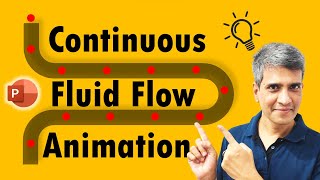








Actually, there mare many tutorials but very few of them use free tools in a very creative way. Really god job- I admire!!
Thank you very much
This is like the most useful video in my life. Thanks and keep up the wonderful work.
ghufran bashir thank you 🙏
Woah, great video mate!
Brilliant work and very clearly explained. Loved the fact that it wasn't until about Step 4 that I realised the animation you were making was the same as the one I was watching - honestly through it is was a paid for feature on different software. Many thanks for sharing!
Hey thanks for the positive feedback! Yes I try and make all of my special effects myself using easy to obtain apps such as PowerPoint. I hope you make use of this idea in your own work 👍🏻
@@HotKeys2021 I am stuck
Fantastic!!! Straight forward and clear
YE Lifestyle thanks for the positive feedback!
You did a pretty good job with this. Thank you. But one thing you might want to do for future videos is describe what menu items you are hitting as you do it. I had to stop the video and back track several times to see which menu item you chose. The screens changed to fast for me to see that. Again, great video, keep it up!
Lou Papai thanks for the advice! I agree i need to slow things down and be more specific. Im glad you found it useful though!
You'll never have another chance to get a first of its kind, totally revolutionary, video production software at this low of a price... Take advantage of the VideoBuilder Early Bird pricing IMMEDIATELY... >>visit here >> bit.ly/2qYPsrS
Impressive, it gave me some good ideas. Thanks and thumbs up!
Wonderful! Thanks, Matt!
You are welcome! :-)
You are amazing. Very easy steps to follow. Many thanks for your time.
Thank you for such positive feedback!
Wow
Thanks for the tutorial, I've been looking for this for awhile now. New subscriber here 😀
I’m happy that this has helped you! Thanks for the support, new videos coming soon!
Respect bro
thank you so much ❤❤
very concise steps. thanks so much!!
Splendiferous! Thanks! Can't wait to try this out!
Haha! Splendiferous! Love that ! I hope it goes well Tom
Top Top Top
Good Work Keep going
The Point thankyou very much! :-) more coming soon!
This tutorial is very useful for the development of learning for teachers, thanks
Im glad you found this useful, thanks for watching! im working on some more videos, is there anything you would particularly like to see?
I LOVE YOU
Geat video! Thank you! I will try it out
Liked and Shared
Thank you so much Information Center
Thanks this is a great - much appreciated
It's really a great video. I'm really impress with it. Thankyou so much. Hope for some more video which will benefit Us all. I have one question, regarding the Step 6 - creative.... how did you do that? Its totally very different. Its really amaze... Please give me the idea to do that. Thankyou once again. god bless you... Keep it up.👍
evan lynrah step 6 I used some shapes which are free with powerpoint and then drew a animation path over them and co-ordinated the appearance of each shape with the pen animation. Once the hand is off screen i animated the scene so that the houses animated to the left with the clouds . I grouped them all together to animate as one object. This gives the illusion that the car is moving. Some of my other videos show this type of animation. Good luck !
The only thing I find is that it's still a bit stiff. A more natural look would be pleasing.
well done Bro :)
Thanks One Skill for your support! Your PowerPoint videos are amazing keep up the good work :-)
This is so cool!! Seriously
Good job!
Hey, u r really a good teacher
Ashock DAS thanks! I really appreciate the feedback :-)
super great best ever thank you so much
You are welcome , Thank you for the feedback!
it is very helpful thanks
AWESOME
For once, the software is actually really useful
nice
Extra-ordinary awesome.....
its really useful!
good work
This is really good! One question, though...why did you need to make the other, invisible hand (the one that you copied and rotated, matched nibs with the "real" one, and then hid)? What happens if you only have the one, visible hand?
Hello! Well on each animation you’ll notice that the pen nib looks like its writing the letters. This is because the nib is the centre of the image,...it doesn’t look like it is the center , the wrist is more close to the center. But that because half of the image is hidden. If I didn’t add that extra invisible hand then the animation would look like the ink is coming from the wrist and it wouldn’t look very realistic. I hope that makes sense!
Yes, I think it does....thanks! :)
Thank you
great job bro !
Thank you!
hi, can you make full video tuturial of this with human characters. Thanks! More power new subs here.
Do you mean the hand drawing a picture of a human character?
Good video!
yes, I see but Eraser hand that show first. I want it. what should you do?
Same principle, but instead of writing text you create some white squares with a ‘wipe’ animation to appear in sync with the movement of the hand/eraser. It’s all about timing
Mostly just whiteboard animation has also drawing many characters like people and properties like cars, buildings etc. How to add any kind "marker-pen" created characters beside the text? And as well known many times in whiteboard animations there want to change to blank area of the whiteboard after last part of presentation has done. It looks that the "camera" would move some direction from previoust position and then start drawing the next step. How about this kind challenge with Adobe PP ?
So drawing characters is possible using the same technique, I have shown an example at the end of this video. With regard to wiping the board and starting a new one I suggest using a slide transition in PowerPoint, And also use another ‘whiteboard wiping’ animation , you will see an example of this at the very beginning of the video. I could do a second video on how to do these if it would be useful?
Thank you fast answer! Your right! But I didn't mean't when you're showed wiping with "hand". Is it problem if I don't use anything for "wiping"? Only without hand and anything "concrete" using only path line? Or can I change "wiping hand" to invisible? Actually "drawing" method which you have showed end of this video - it is quite a "sketchy". I thought method with drawing as free order of details. Example if when would to draw a car to starting with outlines of car itself, then tyres, doors, windows in order from right to left etc. Has there any easy method for this or have I do it with small sections I need? Maybe 10 different animations for one car and always directions from left to right per each individual details? As you can see, I'm newbie also with PowerPoint itself :)
It sounds like you have thought it through very well, so yeah you could do the wiping without the hand , I used three or four large white rectangles which I animated to ‘wipe’ appear to cover the text.
I think for animating a design such as a car you would have to break it down into elements and animate them in sequence, but seems too much work.
There used to be an option in PowerPoint to support eps files which you could download (as a vector file) and import to PowerPoint and set it to animate in a sequence. I believe PowerPoint doesn’t support this now.
However, if I were to design a whiteboard animation which included the pictures like you describe, I would probably have them be brought onto the screen the way I did with my ‘step 1’ and ‘step 2’ animations in this video. Then you could animate the drawing of the speech bubble and text. What do you think?
I might make a video on this...
Maybe you could make some short sample about this. Example a dude who have dreaming about a cool car and if possible then also one changes of his face brow or/and small alternates of his thought bubble's brim - I believe that dreaming will be somewhat uncertain with this effect. I don't know how big job this will be, but always get hope :)
Hi Max, i have had a look at various methods. i have found that you can import free vector images that you find online e.g bit.ly/2E1uaQf by converting them from .eps format(which PPT wont support) into .emf format in a free site called cloudconvert.com you can then have vector images of cars etc to animate,
unfortunately the drawing effect would look sketchy as you cannot break the vectors in the component parts. however, if you wanted to animate a thought bubble i would suggest using the technique used in the video, combined with the 'wheel' animation effect which (its in 'entrance effects') sorry its not quite what you are hoping for!
Hey, can I use your hand image in my youtube videos. If you don't mind. If you like to provide it me as creative common 😅.
Yes of course , I’m the description there should be a link to the PowerPoint . Download it and you can use the image . Send me a link to your video if you can so I can see it in action, no need for creative common stuff
@@HotKeys2021 Thank you so much.
सर..
मैंने यू-ट्यूब पर कुछ विडियो ऐसे देखे हैं जिनमे आर्टिकल या लेख होता है बैकग्राउंड म्युजिक चलता है लेख हम पढ़ते जाते हैं अक्षरों की लाइन नीचे से ऊपर की तरफ चलती रहती है और हम उन को किताब कि तरह पढ़ते हैं
मुझे भी इसी तरह की वीडियो बनानी है लेकिन समझ नहीं आरहा के अब क्या करूँ क्या एप इस्तेमाल करू आप कोई विडियो का लिंक देदे
Thank you so much
Your welcome! happy to help :-)
It's good presentation but how to open whiteboard menus u r following can't understand pls tell me the steps sir
Insert an image of your hand. Use the PowerPoint tool to remove the background for your hand. ...
Animate some text making it appear from left to right. ...Next create a custom motion path for the hand which covers the letters of the text.... position the custom path so that it looks like the pen nib is in contact with the letters ... use the animation pane to ensure the text animation and the hand animation last around the same time. Make some minor changes to make it more realistic
Thank so much sir
such a good work....its a pitty that the audio sucks!
That’s true, I need a better mic I think
Awesome....
Thank you!
Thanks for quest
You are welcome! :-)
U r using which software
keep doing this kind of tut..l
Ratul uddin thanks very much! More coming soon :-)
Hi. This is the best I found on this topic. I was just wondering why do we need step 3. I tried following your steps but by the time hand reaches the text, text already starts printing. If I vary the timings, the text either lags or lead the hand. I don't know why I a doing wrong.
One of the things you need to consider is the time it take for the hand to arrive from ‘off the screen’ to the point where the writing starts. If that lasts about a second then you want the text animation to begin AFTER one second and then play for the same duration as the hand animation. ... going back to step 3 . When you animate an image it will move the centre point of the image along the path. So it makes sense that you want the end of the pen to be the ‘centre point’ of the image. To do that you need to make The hand image twice as big by duplicating the image and hiding the second hand. I know it sounds bizarre but you are basically trying to trick PowerPoint into doing what you want it to.
@@HotKeys2021 Okay. Thanks. I will try what you suggested.
which software did you use in hand editing?
Hi, there is a tool in PowerPoint, under format, called remove background. I’m using ppt 2016 but I think it’s in earlier versions also. (Let me know if I’m wrong) so this animation and all of its components were made entirely using PowerPoint.
But I have a question! !
what software are you using? HotKeys
Hi there, this effect is made using Microsoft powerpoint 2016. I hope you found the video useful!
very good! What is the name of the source used in this video?
Jhonathan Henrique hi thanks! The source? Do you mean the music? It’s music which came free with filmora software.
Which software do you use?
Hi Rohan, Microsoft PowerPoint 2016 for the animation, bandicam for screen recording, audacity for audio recording and Filmora for video editing. Thanks for watching!
which software are you using
WSA TV , hi im using PowerPoint 2016 for the presentation. Filmora for video editing, Bandicam to record . Did you find this video useful?
Do you offer this as a service or just as a demonstration?
Hi Lisa , just a demo of what is possible on PowerPoint, I know you can get whiteboard animation services on Fiverr.com though
Thank you
I tried grouping the images together but it didn't work
Hold ctrl and click on all the images you want. Then right click and select group. Or you can find group in the menu bar. I prefer to select all the images and presss ctrl+G but only works if you have shortcut keys enabled and may not work on mac
What is the point of using two different hands?
When the hand is animated you need the pen nib to follow the animation path. You need to make the image twice as big by having two hands (even though one is invisible) to make the pen nib the centre of the image. The centre of the image is the part which follows the animation path.
Will office 365 do this too?
Office 365 is a subscription service which means you will always have the latest version of PowerPoint so ling as you continue your annual subscription. So yes. I use office 365, and currently have PowerPoint 2016
slowly curser moveeeeeeeeeeeeee.............gooooooooooodddd
Hi Matt. I really need help doing this. Do you have a way to contact you?
Hi Eugene , currently the best way is via this comment section, that way everyone can see any questions answered. What is it that I can help you with?
hi sir would like your hand image
If you download the PowerPoint ( link in the description) then the hand is included in the download
ما يخلص!
Vai tämä 🎲😒. Ihan nopan pyöritystä täällä. 🤨. Ja mä en oo ikinä voittanut ruletissa. Aivan kuukuna nurmikolla😀☹️. Mulla menee aivot jumiin🤯😱😰. Mihin nyt ei palioa tarvita😬😄. Help.😀
Ei ruletissa ole noppia🤣. Ilmankos ei ole onnistanut😬😄oliko siten huijausta😄. No, ei mitään, hönöä taas vejätettää.. 😘
I have everything up to all the hands on the screen at the 5:03 mark - I am stuck - anybody willing to help I will compensate/pay for the help
What are you having trouble with
@@HotKeys2021 I actually figured it out - but my synch with my hand and words looks awful sadly - I am close
@@dr.johnsuarez2330 just takes a few tweaks , move the animations on the animation pane to sync them, remember that the hand moving onto the screen takes up a second and can affect the synchronisation. Good luck
Hi everyone! if you enjoyed this, then check out the 'touchscreen effect' video: ruclips.net/video/XwBcbNIrwhM/видео.html which has a similar effect!