Making Simple Game Assets | Easy | Blender 2.8
HTML-код
- Опубликовано: 13 сен 2024
- Grant's Character Course discount link: www.gamedev.tv...
Grant’s Drawing course discount link: www.gamedev.tv...
In these episodes we are making low poly game assets suitable for any game using a very simple and basic method which will work for basic incidental objects. We go through modeling, uv unrapping & texturing.
Say thanks: paypal.me/grant...
My website www.gabbitt.co.uk
Discord server / discord
Learn the basics of Blender 2.8 :
• blender 2.8 | Complete...
Recommended paid for beginners course from CG boost:
academy.cgboos...
recommended graphics tablet:
I use a graphics tablet to paint with and my recommendations are written below:
Ultimate Buyers guide - • Ultimate Buyers Guide ...
Normal Graphics Tablets
Normal Graphics Tablets
Cheapest + FAVOURITE:
Veikk a15
US - amzn.to/30Kps1e
UK - amzn.to/2X6AjjK
Gearbest (best price) - bit.ly/2Wia6hg
Veikk a30 - great alternative is a15 not available
Amazon UK - amzn.to/2EqrAlI
Amazon US- amzn.to/2D2IhCm
Most sturdy and with tilt:
Huion h610 pro v2
Amazon US - amzn.to/2D5n8rk
Gearbest best price - bit.ly/2Lq31Hr
Display Tablets
My Favourite
VEIKK VK1560
Best price - bit.ly/2UKNpSU GearBest
Amazon US - amzn.to/2VxNdGH
Heard good things:
Huion Kamvas GT
Gearbest - bit.ly/2SR7q8r 15 inch
Amazon UK - amzn.to/2UMy7NG 13 inch
Amazon US - amzn.to/2D4dUeN 12 inch
Money no object :)
Cintique 22”HD
Amazon UK amzn.to/2EoDdtp
Amazon US amzn.to/2WTccEA
What I use
Mobile studio pro
UK - amzn.to/2UMNc1x pro 13
UK - amzn.to/2EnMX7u pro 16
Amazon US - amzn.to/2D0iPxd
Facebook: / gabbittmedia
Twitter: / grantabbitt
Sketchfab : sketchfab.com/...
Patreon : / gabbitt



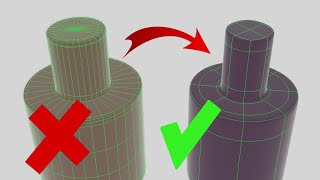





i watch grant for 2 reasons:
1. To learn blender
2. To fall asleep really quick (for real. if anyine has sleep problem watch brginners tutorial and im sure u will sleep in no time )
Narrator also has great voice. 😴 perfect
Thank god we have people like Grant out there trying to make using Blender more approachable. Thank you!
Genuinely one of the most comprehensive and understandable UV unwrapping guides I've seen yet. Everyone else just kind of tells you which order to press the buttons but doesn't tell you why they do it. I've never heard anyone say to keep the seams close to each other like that so you can hide it, and it makes a lot of sense. You just made something that was pretty confusing to me for a while into a really simple thing :)
Can't wait for the texturing! Very nice and basic tutorial. Easy to follow and explaining everything in an understandable manner.
What I also particularly like is the fact, that you are not overly pedantic for beginners. Like with that UV unwrap, it's okay to use smart UV unwrap if you're just starting out modeling. The more intricate and "better" ways you can learn a bit later on.
Thanks yes that's exactly what I am trying to achieve I'm glad its coming across :)
If I stay inside practicing Blender, I can't get Coronavirus. Win-Win.
@Need2connect I'm aware the virus is a nothingburger mate. I actually tested positive for it shortly after that comment. Nothing bad happened to me healthwise, but they didn't let me come back to work even after I was cleared, due to the 'unknowns'. It was a joke mate, I'm not afraid of anything except for God and my mother.
@Need2connect
And here I thought there were no dumbasses in the blender community, you proved me wrong
Thank goodness I don't have to look at the world through this lense anymore
@@molluskmercenaries2238 Same
These are good for experienced folks too, I did it for a little practice and there's always a few tips to learn. I like you're approach of using a bevel to create the pregnant center of the vase - I just did it manually with some loops. Looking forward to the next episode.
Finally found someone who speaks intelligible English for this topic. I Need to start creating game assets now that I've done some projects with Blender Guru to learn basics.
Thank you very much. I learn english from you and modeling. :D
Great tutorial. I use circle meshes to start these kinds of things so I can ultimately control precise things, but for basic low-poly stuff the cylinder makes more sense to begin with
Thanks for all your good work! 👍
Great tutorial. Hope you can make a workflow for those with more complex assets (those that were sculpted/high poly) then make it optimized for games. Thank you
i dont understand english very well, but the way you explain the tutorial makes me much easier to understand. really appreciate it. Thank you very much Grant! love your fantastic works! 👍👍
i just learn c++ now i have to learn this as well. i have nothing but upmost respect for game devs especially solo ones
Grant abbitt thank you seriously your videos are so helpful.
I really love this man's work! Oh and... First!
less is more
?
@@grabbitt , you hearted a 'first' comment? Good lord, please don't encourage that.
@@prezadent1 it's nice to see enthusiastic people 😃
I love the way he explains hard things.
I would recommend his "Complete beginners guide" and "Get good at Blender" to anyone who starts learning 3D.
Another interesting video. Thank you for sharing this with us :)
Thanks
Great professor! I love the way you teach it is very clear, good job thank you
fantastic video!!
I also love those small wistles that you make sometimes while taking. Maybe its because of the accent. whatever it is, i like it very much !!
thank you for these tutorials im learning blender so i bought xtream pbr it amazing has a feature the unwraps for you i just need to learn to model and you by far explain stuff where it easy to follow perfect pace for me too
always a pleasure to watch your workflow.
Wow, you just keep pumping out the good stuff.
Thanks :)
Very clear and concise. Me like.
I wish you had shown the way to straighten the UV layout. Most tutorials seem to skip this step and it's so helpful.
i will try and be more thorough but its unimportant for this model
3:00 Alt + E = Extrude Faces Along Normals. This way no need to go for Shift +z
true :)
u r truly fantastic grant
please do more videos like this
Havent found any tutorial on blender 2.8 that uses the industry compatible keybinds. All of them are hard to follow since i have to stop and search for every little hotkeys options in the menus.
Anyways ;
shift + i for isolate
alt+r , alt+e to apply scales and rotations.
other than that, goodjob so far on the tutorial !
Great tutorial Grant
Could've used a checkerboard texture for the UV unwrapping process.
Thanks for the tutorial, we really appreciate it ...
And can you make tutorial how to create house for game asset ?
yes eventually :)
Pressing just "u" for marking seams is the quickest way.
u will take you to the unwrap menu
@@grabbitt ctrl+E would take you also to a Menu bigger than "U" menu. Just pressing "U" is better than Pressing 2 keys at once. Both brings you Menus and you have to click mark seams on both of them lol its just my personal preference to press only 1 key rather than pressing Ctrl+E
I usually use U and M to mark seam and U and U to unwrap
Really loved can we get something like character creation and animation stuff
Without weight painting for game dev
without painting is a tough one but maybe
@@grabbitt I found out weight painting is essential and you haven't made video for weight painting in 2.8
Is that video coming in near future
@@boring1930 eventually
Why not just delete the top faces and use a solidify modifier?
yes indeed
Loved the Video, will the Intermediate tutorial include High Poly/Low Poly Workflows?
eventually :)
Please make a tutorial to how to make a Full Character in Blender BTW Big Fan of you
Already have
@@grabbitt ok Thanks
Love the tutorials. They really have helped me in using blender on my own so I can actually start making art. I've gotten into sculpting people lately and purchased your course with GameDev TV on udemy. I was curious though, what made you decide to make a course with them?
Thanks. The fact that they offer so much support to the students
Much easier to do with a bezier curve and the spin tool!
I dont find it any quicker personally. Probably that i'm used to this way :)
Here’s my problem: when the time came the option “live unwrap” didn’t come up. I thought it was nothing but later on when you marked the seam on the side my one didn’t change on the uv map side. It’s so frustrating to me because I always have these problems because I don’t know anything about graphic design and I’m only starting out blender
Hey Grant, are Ngons something we would need to worry about here/for game design? Or is that an obsolete problem?
they are fine on a flat surface
Спасибо, классное видео !
Every time I want to get into modeling and I get into the UV unwrap crap I nope back out again.
See my intro to UV unwrapping playlist
Love all the way from India
Thanks :)
Why do you guys always say don't go over the edge in the square UV space? What happens when you need to scale texture and the only way to do so - is to cross the edge. Or do you use a mapping node to do the scale instead of manipulating the UVs directly?
Only for texture painting. If you have tillable textures it's ok
so every object should have indivisual texture maps ? like pot texture, bool texture, etc. our if its like multiple boxes you can make 1 texture for all the boxes ?
Thanks
Better that objects share a texture
@@grabbitt thank you for the feed back :)
Hello! Im learning blender for 3 months now so Im beginner. I want to ask: if for example there is a game with a bad optimalization, one of the reasons could be that there are used objects with to much detail?
Great video btw!
Yes
I have a question, if I model something quite large, a bridge for example, for a game. Should I join it's pieces as one big mesh in the end or keep it in pieces?
Probably best to work in modules. So pieces
@@grabbitt Thank you.
YEA!
Any chance we could see the work flow for creating broken versions of props? Or do you know of somewhere with a comprehensive guide?
not of the top of my head but you can always use the knife tool on these
need more node editers video
Yes next week
Please tutorial mesh analysis blender 2.8
Don't know much about that
how to select on face bro? I can't do the same as u!
feeling sad now.
In edit mode
Can you make complete simple fight game
I'm not that skilled yet maybe one day :)
you had data on how you do those weights
Not sure what you mean
Sorry, I don't follow... Why are you making the material in blender and not the game engine editor? How are you going to import them?
you can bake the material into a texture with blender, then import the texture with the mesh to the game engine.
that should become very clear in the next episode
@@grabbitt Intreging stuff...
Say if I made a axe or mini Scythe but wanted to give it a grapple mechanic how would I do that or is that too much for a beginner to do right now?
Grapple mechanic?
@@grabbitt like a hookshot from Zelda
Wolf mechanics would need to be made in the game engine, you wouldn’t make them in the modeling software
This unwrap will work for substance painter too?
It should if you bake the UV unwrap.
10/10
Thanks
When I export obj or fbx or Dae or any other format.. It doesn't export texture... How to fix
you cannot export it with a texture see the video in playlist about taking into unity
@@grabbitt but I've been downloading .obj files from cgtrader and it imported the object with textures.. How did they export it in obj format?
Last night I was able to export the object with texture in .FBX format only.
But it doesn't work with obj
CAUTION: Not all of the shortcuts work. If they don't, check your graphics inputs.
Or it may be a Linux/Mac/Windows difference.
So ngons are good?
no but if they are on a flat surface it doesn't matter
Terry who? :D :D :D
??
Terry ... Terry Cotta ..... Terecota :D : D: D
@@haunteddiary15 ahhh. Sorry i was way behind with that one :)
This felt like 3 minutes
Last
Get good mammt
Informative video but also a little bit triggering (for me). The "Unwrap it like this! WAIT! no don't do it! Do it like this! WAIT NO NO NO do it like THIS because the other method sucks! No undo it and do it like this! WAIT.... now i show you how to do it!" Part was painful to watch!
i did say one way to do it before doing the uv unwrap so it was clear that there are 2 different ways. sorry for the confusion. I'll keep it in mind
I don't like the way this joker said, "sweater."