Notion Changed How Synced Blocks Work in Templates (ROLLED BACK!)
HTML-код
- Опубликовано: 6 сен 2024
- NOTE: As of October 10th, 2022, these changes have been sadly rolled back and no longer apply. Synced Blocks in templates are now back to Syncing instead of creating an instance.
Bummer!
---
Notion recently changed how Synced Blocks work when originating inside Template Buttons and Database Templates. Follow along as I demo how things have changed.
/////////
Want to go deeper with Notion and get live support from experts in a supportive community?
Check out our year-long program-Notion Mastery-for access to me and my team's Notion expertise. We've helped 1000s of students and businesses make Notion a healthy part of their operations.
👉 tinyurl.com/no...


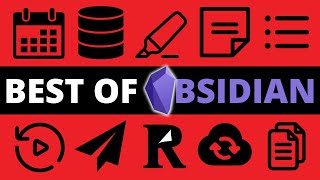






I recommanded this future to the notion team for thousands of times. They finally changed. but, they changed it back. why ? sucks.
Wish I knew!
Rollback suckss, makes me want to move to the Obsidian. I need this feature so bad.
I agree, I miss it as well. It was fun for one day!
The rollback really sucks, do you know of any explanation or plans for returning to this functionality?
No plans, no explanation.
Previously I used synced block all across my workspace to duplicate whole sets of views for databases.
But I guess after the new database views and linked database system was introduced, the synced block option isn't anymore helpful.
What do you do if you wish to duplicate one particular view of a database to another linked view? My understanding is Notion at present only gives option to choose the views present in the source database but not the views in the linked databases.
Your understanding is correct. Only way to get a View from a Linked View is to duplicate the Linked View.
Have you experimented with the behavior of synced blocks when another user copies a page as a template (like in the case of sharing with a friend or selling a template? I'm assuming that would create new instances, but haven't created another account to check.
New instances are created when you create from templates
@@benjaminborowski Hi! I saw some templates with synced blocks (footers most of the time) and tried to do the same here, but when I publish the page, the synced block disappears... do you know why?
@@zenpaciencia you first need to create a public page with the synced blocks inside them. then use those source blocks and add them to other public pages. everything has to be public. If it's not working for you, it's also possible Notion is disabling cross-workspace linking like they did with linked databases recently.
RIP