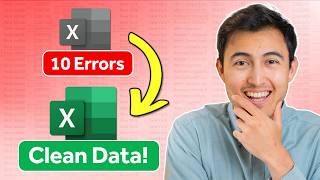Excel Paste Data in Reverse Order
HTML-код
- Опубликовано: 3 окт 2024
- To paste in Reverse in Microsoft Excel:
1. Create a new column and fill it with serial numbers
2. Sort the new column from descending to ascending
3. You get the data in reverse order.