LAPTOP FAN RUNNING AT HIGH SPEED | HP ELITEBOOK 830 G5
HTML-код
- Опубликовано: 22 авг 2024
- TROUBLE SHOOTING LAPTOP FAN RUNNING SO FAST.
CHECK STEP BY STEP THE REASONS IF ISSUE STILL OCCURS THEN TRY TO RENEW THE THERMAL PASTE.
HOPE THIS WILL HELPFULLY BRO AND SIS.


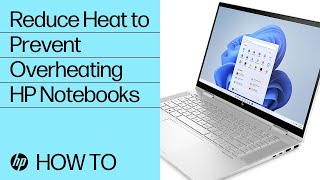






Nice video, I had to apply new thermal paste on the CPU and GPU chip, because it was a mess from the factory, basically it looked like in your clip. Thanks for the tip. Cheers
Благодарочеа
My fans when i open calculator lol:
When updating windows my hp G5 laptop fan make alot of noise on the fan and heats up.
Does it heat up ? Or any drawback ? Please Inform me I want to buy this pc.
sir how about when the pc is shut down already but the f11 button have lights red on it, and also the fan still working with the strange noise. even if i properly shutdown the pc.. hope you can help me thank you
Anyone have any NEW ideals? I replace my laptop fan&Heatsink,And
soon as I started the laptop up the fan is wide open,And put the old fan
back in,And now it is running wide open also...I've tried ALL THE old
ideals to fix...Did I damage the motherboard? YES bios is up to date YES
everything is clean..YES the fan is plugged in...Yes I re-installed
windows 10& did a Factory reset...Took the battery out...Took the
little 2032 battery out also to reset the bios.. I've google about
everything with no luck....THANKS The fan rpm's aren't showing up in
bios likes its not detected the fan's...also tried every setting in the power options
Figured it out... ...The fan plug on the motherboard had a prong/pin for the blue wire broke,And luckily,I was able to solder the blue wire to the broke prong/pin....Doesn't look the best,But got it working...Thanks for trying to help..Take Care
@@jimd7241 you may also be interested in trying ThrottleStop on your laptop - I run it on my 830 G5 (i5-8350U) to undervolt both the CPU cache and CPU core. It's a risk-free, damage-free, totally reversible process with some excellent guides, and my machine now runs between 10-20 celcius cooler in all conditions.
ThrottleStop applies an adaptive undervolt of 99.6 mV which I have saved as a preset, it's perfectly stable and is also then able to run at full clock speed for longer due to lower temperatures. The fan now rarely spins up to more than a low level, whereas before it would always be chucking out hot air.
linustechtips.com/topic/1085513-laptop-undervolting-guide-intelnvidia/
www.reddit.com/r/laptops/comments/fbcbu2/decent_scores_from_a_low_energy_8350u_cpu_offset/
Happy tweaking...
@@ChristopherWoods Hey Buddy Thanks,But fixing the fan wire cured my issue's.. My fan hardly even runs fast anymore
fan chal hi kaha raha babu