NEW Autocad Command for Block Layer
HTML-код
- Опубликовано: 5 окт 2024
- Join our LazyProfessionals who are working less here 👉 lazyarquitecto...
I have over 200 blocks, each with a layer that I don't want.
To change this layer, I have to select each block individually, click 'block editor,' change the layer, and close it.
How can I change all 200+ blocks without opening each one?
Connect With Me:
Newsletter tips: lazyarquitecto...
Membership files: lazyarquitecto...
Everywhere else: lazyarquitecto...
Get my CAD Gear:
Mouse: amzn.to/3FMT4kh
Laptop: amzn.to/3u2ttkt
Others: lazyarquitecto...
This description contains affiliate links, which means at no additional cost to you, we will receive a small commission if you make a purchase using the links. This helps support the channel and allows us to continue to make videos like this. Thank you for your support!
#Autocad


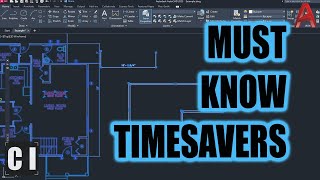






*QUESTIONS? Let me help!*
By the way, if you liked this macro, there are 40 more waiting for you on Lazyprofessionals. Check them out and enroll here ➔ patreon.com/LazyArquitecto](www.patreon.com/LazyArquitecto
Is there a way to adjust this code to be able to set blocks that are already on layer 0 but with items that are not set to bylayer?
Try to add this SETBYLAYERMODE;255;-SETBYLAYER;last;;Y;Y;