Create Date Countdown in Excel - Countdown Timer of Days Remaining
HTML-код
- Опубликовано: 9 июн 2024
- How to create a Date Countdown in Excel to show you both the number of calendar days remaining until an event date, as well as how to calculate the number of working days left between now and that particular date. If you need to count "days left" or "days to go" to a particular date, you can achieve this in a way that will automatically update whenever you open the workbook by using the TODAY() function in Excel. You can also countdown the number of working days to an event date that will exclude weekends using the NETWORKDAYS function in Excel. In this video, we create a date countdown to a software implementation project go-live date.
WATCH NEXT 📺 Calculate Working Days in Excel: • How to Calculate Worki...
TIMESTAMPS ⏰
00:00 Create a Date Countdown in Excel
00:14 Countdown Calendar Days
01:02 Countdown Workdays (Excluding Weekends)
02:06 NETWORKDAYS Excel Function
COURSE 🎒
Create Fillable Forms, Surveys & Questionnaires in Microsoft Word like a Pro: • Creating Fillable Form...
CHANNEL LINK 📺
/ @sharonsmith
Visit my Channel page on RUclips to see all my videos, playlists, community posts and more!
TEMPLATES 📄
Check out my helpful list of templates available for purchase: creatoriq.cc/43c51cv
Thank you for supporting my channel! 🌟
FREE DOWNLOADS ⬇️
✦ Visit mailchi.mp/6a0859ea0844/sharo... to sign-up for my e-mail list and get FREE downloads of super helpful spreadsheet formulas, dashboards and Org Chart templates for HR professionals.
CONNECT WITH ME 📎
Visit my website: www.sharonsmithhr.com for more information, tools and resources.
LinkedIn: / sharonsmithhr
Twitter: / sharonsmithhr
Instagram: / sharonsmithlearning
Facebook: / sharonsmithlearning
GEAR ⚙️
🎙 Blue Yeti USB Microphone: amzn.to/2W4SbzV (Great for recording professional sounding audio for your videos!)
🖱 Silent Mouse: amzn.to/3pxpc25 (This is a really cool mouse!)
🎥 Screen Recording Software: techsmith.z6rjha.net/NZG5b
📗 Green Screen: amzn.to/2DnHsY2
📸 Camera: amzn.to/39KvpQA
🔌 Live Stream Tool: amzn.to/2VFJyID (Turns your DSLR into a top notch webcam)
RESOURCES 📚
✏️ JotForm: www.jotform.com/pricing/?utm_...
🖥️ TechSmith Camtasia Screen Recording: techsmith.z6rjha.net/SharonSm...
Links included here are affiliate links. If you click on these links and make a purchase, I may earn a small commission at no additional cost to you. Thanks for supporting this channel!
SUPPORT THIS CHANNEL 🙌
- Hit the "$Thanks" button on any video, or
- Donate through my PayPal link: www.paypal.com/cgi-bin/webscr...
If you found this content helpful, please consider donating to my channel. Your donation, no matter what amount, is greatly appreciated and goes towards producing more content that enhances your productivity and elevates your skills.
You can also support my channel just by watching, liking, and sharing all my videos! Thank you so much! ❤️
PLAYLISTS 🎥
➤ Jotform Tutorials: • Jotform Tutorials
➤Create A Letterhead in Word: • Create A Letterhead in...
➤Creating Fillable Forms: • How To Create A Fillab...
➤PowerPoint Tutorials: • PowerPoint Tutorials
➤ Excel Tutorials: • Microsoft Excel Tutorials
➤ Excel Tips & Tricks: • Excel Tips & Tricks
➤ Word Tutorials: • Microsoft Word Tutorials


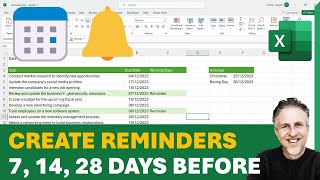






To countdown calendar days between today and an event date, use this formula in Excel:
=Event_Date_Cell - TODAY()
(Replace "Event_Date_Cell" with the cell reference containing your event date)
To counddown working days, excluding weekends, between today and an event date, use this formula in Excel:
=NETWORKDAYS(TODAY(), Event_Date_Cell)
(Replace "Event_Date_Cell" with the cell reference containing your event date)
Thanks!
I had to replace the comma by a semi-colon and then all good :)
=NETWORKDAYS(TODAY(); Event_Date_Cell)
Just curious: is there a way to insert the Event_Date_Cell into the formula itself?
I mean without fetching data from a cell.
❤Thank you
Thanks for watching!
Great! No need to make a 10 minutes video like many others do ✌
Glad you liked my video! Thanks for watching!
Thank you. That was helpful
Glad to help! Thanks for watching!
@@SharonSmith 👍🏼
Excellent 👍 very useful.
Glad you found it helpful! Thanks for watching!
Superb❤
Thanks for watching!!
How about if wanting to also include months so that it shows as 2 months and 3 days?
Oh cool
Thanks for watching!
Very helpful. I just have a question: how do I stop the count down so I don't get a negative number? Thank you
Hello! If you want the countdown to stop at zero, you can use this IF formula which determines if the number is negative, it will display as 0, but if not, it will display the # of days left from todays date.
=IF(B1>TODAY(), B1-TODAY(), 0)
You can replace "B1" with the cell where you have your date stored.
You are amazing! Thank you
Hello Sharon, do you have a video that shows how to create an Excel to PDF Fillable Form?
Hello! Is your form designed in Excel? Do you have access to Adobe Acrobat? There are ways you can import and detect form fields into a PDF from another file type if you have Adobe Acrobat Pro. I don't currently have a video on that specifically, but can work on one. Thanks for watching!
@@SharonSmithyes my form is in Excel and I do have Adobe Acrobat Pro. I watch your videos all the time and your video helped me with Microsoft Word that I created a PDF Filler
for some reason I get an error message 🙃
Check to make sure the cell where you have the coundown formula is formatted as "General" I hope this helps! Thanks for watching!