Using SAGA tools in QGIS 3.30 or newer on Windows
HTML-код
- Опубликовано: 20 окт 2024
- When you upgrade to QGIS 3.30, you'll notice that the SAGA tools don't appear in the Processing Toolbox. This video explains how you can get them back!
QGIS Version: 3.30 's-Hertogenbosch
Plugin: SAGA NextGen
**Join the international QGIS User Conference in the Netherlands and get your early bird ticket here now: uc2023.qgis.nl/**
#QGIS #SAGA


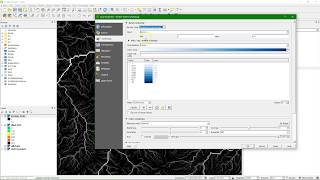






Huge help, thanks for posting this!
It didnt work for me
Hi, my SAGA tools still won't show up :( I'm seeing two versions though on my OSGEO4W, version 9.3.1-1 /7.8.2-31 and 7.9.1-1.
Ohhh Thank you Hans. I was thinking of asking you in IHE. Thank you for this video.
I use SAGA tools a lot⚙. Thanks a lot Hans, by myself I really wouldn't have known🤔 how to reactivate the SAGA tools and I probably would have 'come back to Florence'
I don't have saga in my toolbox how to get it ?? Pls help
i have a problem. When i use the osgeo in my computer in the step when choose a "download site" that pupped up an error that say "unable to get setup .ini" you can solve that?
Great video, that was very useful!
Hello sir. How to make flood maps. and what plugin and shp file required
Hans, can the NEXTGEN SAGA be called a new SAGA update? where can I find the documentation on SAGA NEXTGEN? In the toolbox of my QGIS appear tools for SAGA and SAGANEXTGEN. What's the difference between the two? Thank you for sharing knowledge.
SAGA can be used through a Processing Provider plugin. Therefore, you need to have installed SAGA and a Processing Provider plugin. See: ruclips.net/user/live9fWQZqPjPVk?feature=share
There are currently 2 Processing Provider plugins for SAGA: SAGA (the one originally installed with QGIS, but now separate) and SAGA NEXTGEN. They are maintained separately, but both using SAGA. SAGA NEXTGEN doesn't have a dedicated documentation page. Just a GitHub repository: github.com/north-road/qgis-processing-saga-nextgen. In my opinion it is much better at the moment to use the PCRaster Tools plugin, Whitebox Tools plugin or GRASS for your analysis,
hello sir. I use the same QGIS version (QGIS 3.30), my GEE time explorer plugins cant run I get authorization problem when I try to use the GEE plugin, if maybe you know a way to solve this, I read some ways online and that not much help, thank you
Hey Hans, when in the setup window and trying to select the current version of SAGA I only see outdated versions and the 7.8 version is not present. Do I need to download it somewhere else first? Thanks for your helpful videos.
That's strange. Maybe you're using an old OSGeo4W installer version or an outdated repository.
Good day Hans, thank you for the update on SAGA tools! You specifically mention the Upslope Area tool not working, which tool in the PCRaster or Whitebox toolboxes can you recommend that can do the same function as the Upslope Area command?
In PCRaster you can use the catchment tool: ruclips.net/video/RBBH-lBQvZ8/видео.html
In Whitebox Tools you can use Watershed tool: ruclips.net/video/8GzN3EPYwU8/видео.html
Does this mean that the workaround in your other video ruclips.net/video/t-2ExoyhIfA/видео.html no longer works?
@abimansley9118 These issues are unrelated. You still need a work around to use the upslope area tool. Better to switch to the PCRaster Tools plugin instead.
Hello, thank you very much for all your videos and specially the PCRASTER tool!! I was wondering if you could please help me to find which tootl in PC raster I can use to calculate the hydrological distance to the outlet from a DEM file. thanks again!
Have a look at the path tool: pcraster.geo.uu.nl/pcraster/4.4.0/documentation/pcraster_manual/sphinx/op_path.html.
Is that still up to date? When I install the latest SAGA version 9.2, SAGA is not displayed in the toolbox. With the older SAGA version 7.2.8, SAGA is displayed in the toolbox, but I cannot execute any algorithms because the SAGA version is older than version 9.1. How can I fix this?
You need to install the SAGA NextGen plugin, then it will hopefully work.
@@HansvanderKwast Sadly it still isn't working.
Not sure what goes wrong. Also check this video: ruclips.net/video/ceBOzPtQvms/видео.htmlsi=jI0NIp18nimaXVQJ
@@HansvanderKwast This helped me. Thanks alot.
Thank you, cheers!
Hello, Hans. I am a big follower of your channel for QGIS. I have followed these steps, but the SAGA tools do not show within the processing toolbox. Would there be any particular reason for this?
Probably, you have used the setup of another version that the one that you're using. See also: ruclips.net/video/2pEr5RoGAXc/видео.html to find the correct installer.
u save my life, thanks
You are a life saver
hello hans, i have followed your extraordinary videos since 2020 ago. After few years i run using 3.10 version then recently i try using 3.30 version, there are some issues, for example i face the failure when execute fill & sink (wang & liu) on 3.30 version, but it did not occur on 3.10 version (using same DEM). Could you please tell me why it occurs ?? thank you in advance
Since version 3.16.5 there has been an upgrade of SAGA that resulted in that certain tools don't work properly. See this video: ruclips.net/user/live9fWQZqPjPVk?feature=share. Also see the discussion at this GitHub issue: github.com/qgis/QGIS/issues/44514. Best is to switch to the PCRaster Tools plugin or use the work around videos on my channel.
how to overcome connection time out in qgis?
Very helpfull, thank you
Thanks for the video! I get Permission denied: 'C:\\Users\
cipa\\AppData\\Roaming\\QGIS\\QGIS3\\profiles\\default\\processing\\saga_batch_job.bat' Error ;/
Thank you a lot
muchas gracias
C'est bien
how to get the installer of SAGA?
SAGA is included in the OSGeo4W installer. You install SAGA for use in QGIS from there.
Hello sir. I am Indian from Kaziranga National park. Please make grid polygon 1.5 sq km
Hello.
I did the procedure in the video. But when I try to do FILL, the algorithm returns an error. Can you help me?
The following layers were not generated correctly.
• C:/Users/BR Serviços/AppData/Local/Temp/processing_UNJECH/cf4bf4c9d9ae4cb68dbafc42c5633006/WSHED.sdat
• C:/Users/BR Serviços/AppData/Local/Temp/processing_UNJECH/d78de3eafda64eb58c36380750e8238d/FDIR.sdat
• C:/Users/BR Serviços/Downloads/fill.sdat
You can check the 'Message Logging Panel' in the main QGIS window to find more information about performing the algorithm.
Maybe the ç and space in your folder name causes a problem.