PowerPoint Tips and Tricks Tutorials - Make the Best Powerpoint Presentations!
HTML-код
- Опубликовано: 7 авг 2024
- In this Microsoft PowerPoint training lesson, we discuss some excellent PowerPoint tips and tricks you can utilize to make the best presentations for work, school, or anywhere else. Our expert Microsoft trainer will guide you through creating fantastic slide decks that stand out and avoid the dreaded "death by PowerPoint".
Learn all about slide layouts, free image resources, resizing background images, formatting and aligning text boxes, the selection pane, gradient overlays, and so much more! We even teach you about master slides and creating an organizational chart using icons.
🌍 Get unlimited training with Simon Sez IT's 200+ courses ⏩ www.simonsezit.com/courses/
🚀 Level up your skills with a free 30-day trial to our complete training library of 10,000+ videos ⏩ www.simonsezit.com/ssit-first...
💻 Watch more free popular training tutorials from Simon Sez IT:
🔥Check out our FREE 300+ hour training course playlist here ➡️
• Simon Sez IT Long Trai...
✅ Check out our free video playlist for PowerPoint 2021 👉 • Microsoft PowerPoint 2...
✅Microsoft Office 2021 and Office 365 Training video playlist 👉 • Microsoft Office 2021 ...
✅ Microsoft Excel Beginner's Training here 👉 • Microsoft Excel Beginn...
✅ Microsoft Office Beginners Tutorials here 👉 • Microsoft Office Begin...
💬Stay in touch!
SimonSezIT.com: www.SimonSezIT.com/
LinkedIn: / simon-sez-it
FaceBook: / simonsezit
🔔 Subscribe to our channel:
ruclips.net/user/simonsezittra...
If you enjoyed the video, please give a thumbs up 👍🏽 ;-)  Наука
Наука



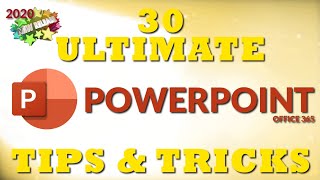




![3 Ways to Create PowerPoint Presentations with ChatGPT [for Teachers]](/img/1.gif)
🚀 Level up your skills with a free 30-day trial to our complete training library of 8,500+ videos ⏩ www.simonsezit.com/ssit-first-month-free
🔥Check out our FREE 300+ hour training course playlist here ➡
ruclips.net/p/PLzj7TwUeMQ3hsADWJd2sJh4o8jATTyaRU
✅ Check out our free video playlist for PowerPoint 2021 👉ruclips.net/p/PLzj7TwUeMQ3izgB46KVUWcA089oRXZ91P
✅Microsoft Office 2021 and Office 365 Training video playlist 👉 ruclips.net/p/PLzj7TwUeMQ3hH_MxteY6LR3OSMHpDkt_j
This was really lovely. Not too slow, not too fast, just the right pace. Thank you😊
You’re welcome 😊
great! Thank you!
This was SO awesome--thank you so much!
Glad you enjoyed it. Thanks for watching! 🙂
🔥Check out our FREE 300+ hour training course playlist here 👉
ruclips.net/p/PLzj7TwUeMQ3hsADWJd2sJh4o8jATTyaRU
Great presentation. Well worth the time!
Thanks a ton for the feedback! We're thrilled that you thought the presentation was worth your time. 😊
If you need more free PowerPoint tutorials, you can access them here 👉 ruclips.net/video/6qjoGc-KDYs/видео.html
For more information about Simon Sez IT courses, visit:
SimonSezIT.com: www.SimonSezIT.com/
Stay in touch!
RUclips Channel: www.youtube.com/@SimonSezIT
LinkedIn: www.linkedin.com/company/simon-sez-it/
Please SUBSCRIBE ► ruclips.net/user/simonsezittraining
♥️ We appreciate your support!
wow its real beauty of PPT.
Thank you so much!
You're very welcome and thanks for watching! 🙂
🔥Check out our FREE 300+ hour training course playlist here 👉
ruclips.net/p/PLzj7TwUeMQ3hsADWJd2sJh4o8jATTyaRU
Awesome
❤this such a good trainer and I learnt a bunch
Thank you!
Thanks alot Deborah, it has been very informative
Glad it was helpful!
Thanks Deborah, Great Presentation!!.
Glad you enjoyed it. Thanks for watching! 🙂
It's very useful brother, Thanks a lot,
Thank you so much for your kind words! We're glad the video was useful to you!🙂
We have additional free PowerPoint tips and tricks here 👉
ruclips.net/p/PLzj7TwUeMQ3jpj7USSM9CiqKDYMzhfPmS
For more information about Simon Sez IT courses, visit:
SimonSezIT.com: www.SimonSezIT.com/
Stay in touch!
RUclips Channel: www.youtube.com/@SimonSezIT
LinkedIn: www.linkedin.com/company/simon-sez-it/
Please SUBSCRIBE ► ruclips.net/user/simonsezittraining
♥️ We appreciate your support!
Awesome!
Thanks for watching 😃
Whoa that was so helpful !
Thank you so much for your kind words! We're really happy to hear that our video was helpful to you. 😊
We have a lot more courses on MS Office and other topics, with 300+ hours of free training here 👉 ruclips.net/p/PLzj7TwUeMQ3hsADWJd2sJh4o8jATTyaRU
For more information about Simon Sez IT courses, visit:
SimonSezIT.com: www.SimonSezIT.com/
Stay in touch!
RUclips Channel: www.youtube.com/@SimonSezIT
LinkedIn: www.linkedin.com/company/simon-sez-it/
Please SUBSCRIBE ► ruclips.net/user/simonsezittraining
♥️ We appreciate your support!
Tips:
1. Look at "here to record" (H2R graphics) . the tool has an option to bring in youtube chat on screen by people typing a little leader like "Question:" in front of their question an then you can display it on screen. handy on a second screen.
2. you may need to lear about super Source and up/downsteram keys (overlays and positioning) can be done with OBS
You are an excellent trainer
Wow, thanks a bunch for your positive feedback. 😊
We have additional free PowerPoint tips and tricks here 👉
ruclips.net/p/PLzj7TwUeMQ3jpj7USSM9CiqKDYMzhfPmS
For more information about Simon Sez IT courses, visit:
SimonSezIT.com: www.SimonSezIT.com/
Stay in touch!
RUclips Channel: www.youtube.com/@SimonSezIT
LinkedIn: www.linkedin.com/company/simon-sez-it/
Please SUBSCRIBE ► ruclips.net/user/simonsezittraining
♥️ We appreciate your support!
Thenks ❤
No problem 😊
Excellent training. I could not get the Crop/Fill to work on the Team image across the parallelograms. The fill portion is greyed out when all three are selected. Do you know of another way to do that?
Very helpful
Glad it was helpful! 🤩 We have additional free PowerPoint tips and tricks here 👉
ruclips.net/p/PLzj7TwUeMQ3jpj7USSM9CiqKDYMzhfPmS
Earned a like just for the outside ppt resources. 👍🏻
Wow, thanks! Glad it was helpful. 🤩
Very good video content.
Glad you enjoyed it. Thanks for watching 😀
From where i can make infographic video
i dont find command for clubbing 2 text on mac plz solve it
I am new
you said that you will teach us how to morph the images but u missed it it can u-you teach us again ?
🎉
Thanks for watching 🙂
.