Connect A SharePoint List To Excel - Part 2
HTML-код
- Опубликовано: 28 май 2024
- This SharePoint tutorial is a follow up to my earlier tutorial that demonstrates how to connect SharePoint to Excel. In my earlier tutorial (link below), I demonstrate how to connect excel to SharePoint list, how to connect SharePoint to excel file, and connect excel to a SharePoint list data source. In that tutorial, I outline all of the steps that must be performed to connect to SharePoint in Excel however, I do not demonstrate how you can display the values of complex columns from your list in Excel. SharePoint list complex columns not showing in Excel is a common issue when connecting a SharePoint list to excel. The solution to this issue is to use SharePoint list to excel power query. In this video, I will demonstrate how you can display SharePoint 'person or group' or SharePoint list lookup column values in your Excel spreadsheet using Power Query. Using Power Query, you can display additional attributes of a SharePoint list person or group type column such as name, email, title, SIP etc. You can also display additional attributes of a SharePoint list lookup column. This video will answer the question: Can Excel pull data from SharePoint list?
COMING SOON: SHAREPOINT LIST FUNDAMENTALS ON-DEMAND COURSE. JOIN THE WAITLIST TO GET EARLY ACCESS AND EARLY BIRD PRICING: bit.ly/3Ti2aNq
GET YOUR FREE COPY OF MY THREE SHAREPOINT TIPS TO SUPERCHARGE YOUR PRODUCTIVITY HERE:
bit.ly/3Q921sH
Timeline
0:00 - Start
1:53 - Display SharePoint List complex columns in Excel
HOW TO CONNECT SHAREPOINT TO EXCEL - PART 1:
• How To Connect a Share...
#sharepoint #sharepointonline #excel
MORE ABOUT ME
Become a Channel Member & Get Access To Awesome Perks:
bit.ly/3wEuXQq
LOOKING FOR TRAINING OR CONSULTING - CONTACT ME AT:
bit.ly/3OLDmbh
LETS BE FRIENDSI
🔔Instagram: / luigiiacobellis
🔔LinkedIn: / liacobe
🔔Twitter: / luigiiacobellis
🔔TikTok: / luigiiacobellis
🔔Reddit: / owndirector1326
🔔Website: luigiiacobellis.com/
🔔Linktree: linktr.ee/Liacobellis
GOT A VIDEO IDEA? FILL OUT THIS FORM:
bit.ly/3yjEewm
SIGN UP FOR MY MONTHLY NEWSLETTER
📧 landing.mailerlite.com/webfor...
PRODUCTS THAT I USE TO CREATE MY RUclips VIDEOS:
⭐ Amazon StoreFront: www.amazon.com/shop/luiiacobe...
⭐USB Microphone - Yeti X: amzn.to/3QLpfVt
⭐ Web Cam -Dell UltraSharp HDR 4K: amzn.to/3HQ9TuO
⭐ Laptop - Dell XPS 9510: amzn.to/3ng1zL9
⭐ Monitor - Dell Curved 4K UHD: amzn.to/3OKjCoL
⭐ Mouse-Keyboard - Dell Premier Multi-Device: amzn.to/3OlI9kf
⭐ Lighting Kit - LimoStudio 700W Series: amzn.to/3u1V82q
SOFTWARE THAT I USE TO CREATE MY RUclips VIDEOS & CONTENT:
⭐ Screen Recording & Editing - Camtasia: bit.ly/3NmF9mf
⭐ Screenshots & Photo Editing - SnagIt: bit.ly/3NmF9mf
⭐ RUclips Thumbnails - Canva Pro: bit.ly/3nj1Rkx
⭐ Content Tracking - AirTable: bit.ly/3dYsV3H
⭐ Email Newsletter Creation - MailerLite: bit.ly/3ET6SYb
⭐ Mailing List Forms - ConvertKit: bit.ly/3xVD5ff
⭐ Social Media Scheduling - Later: bit.ly/3lgeCuW
⭐ VPN - ExpressVPN - 30 Days Free: bit.ly/3NmGUjl
⭐ Task Tracking - Trello: bit.ly/3xToX69
OTHER SERVICES THAT I USE:
⭐ ETF Investing - WealthSimple - Get $10,000 Managed Free: bit.ly/3HQF8G5
⭐ IT Training - Global Knowledge - Save 10%: bit.ly/3A6l5BG
⭐ Cashback On Online Purchased - Rakuten - Get $30 Free: bit.ly/3OmNV59
⭐ Earn Passive Income - Survey Junkie: bit.ly/3OoXwZ7
Note that I may earn a small commission at no additional cost to you from purchases made using these links.  Наука
Наука
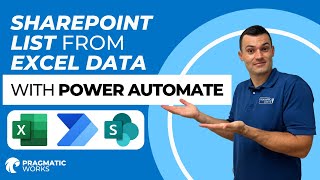








COMING SOON: SHAREPOINT LIST FUNDAMENTALS ON-DEMAND COURSE. JOIN THE WAITLIST TO GET EARLY ACCESS AND EARLY BIRD PRICING: bit.ly/3Ti2aNq
GET YOUR FREE COPY OF MY THREE SHAREPOINT TIPS TO SUPERCHARGE YOUR PRODUCTIVITY HERE: bit.ly/3Q921sH
3hrs of my life wasted trying to suss the name/group column out...i shoulda watched your video before i started down the rabbit hole....thank you so much for this...easy to understand and easy to follow
I'm so glad that this video was able to help you out! Thank you for watching and for the comment
Lui, awesome videos! Straight to the meat. All thriller, no filler. Thank you.
Thanks James. I'm glad you find my content helpful. I try to balance getting straight to the point with giving folks info I think is important to know. Comments like yours help validate that I'm on the right track. Thanks again and talk soon.
Hahaha love this comment
thanks thanks thanks!!!!! i was looking for this, im new in the MS Dataverse 💖💖
@user-op4hg8tn9k You're very welcome! Thanks for watching!
Mate.... a BIG BIG THAAAANNNKKKKK!!! You saved my life. Really!!!
You're very welcome! Glad you found this video useful and thank you for watching
This was a massive help-thank you!
I'm glad you found this video helpful and thank you for watching Aaron
Thank you so much - needed this today!
You're very welcome! Glad you found this video useful and thank you for watching
Hi Lui, Can we able to create a connection that your invoice folder have some subfolder in it?
Outstanding, thank you!
You're very welcome Giles! Thanks for watching
How to fix the issue when it shows “table” instead of list. When following your steps in the querie it says, no columns where found
I'm getting an error when trying to display the person data type, could this be because I allow multiple selections for this field in SP? (and *Thank you* for these videos!)
When I click on the word Table within the first cell of his column I get: DataSourceError: SharePoint: Request failed: The remote server returned an error: (500) Internal Server Error. (Specified method is not supported.)
I've never experienced this issue myself however I would assume it is likely due to the multiple selection in the people type column as there have been other similar issues reported when working with multiple - and community.fabric.microsoft.com/t5/Desktop/Power-Query-SharePoint-List-Error-with-Allow-Multiple-Selection/td-p/29468 - hope this helps and thanks for watching
THAAAANKKK YOUUUUU!!!!
You're very welcome Marvin
How can I link the Excel sheet so that when I make a change on excel, it also updates the list in SharePoint? Thank You
This is somewhat difficult to do. I'd suggest checking out the Microsoft Tech Community as this use case has been covered in posts over there. Thanks
This is probably my second comment on RUclips EVER but I just had to tell you how helpful this video was. I came across your question in the Microsoft SharePoint forum (searched in Google) and still couldn’t understand what to do, based on the response that was given to you. I then saw you linked this video and wow! Straight to the point and exactly what I needed. Judging by other comments, I’m not alone in saying you are awesome and a lifesaver.
I'm very glad that this video was helpful! Thank you for the kind words and for watching!
Does it move calculated columns across?
Yes, it will move all column types across. Hope this helps!