Complete Backup Guide: Microsoft Edge and Google Chrome
HTML-код
- Опубликовано: 18 ноя 2023
- "Looking to safeguard your browsing data and settings in Microsoft Edge and Google Chrome? In this comprehensive tutorial, we'll show you how to perform a full backup of your browsers, ensuring that your bookmarks, browsing history, extensions, and preferences are securely preserved.
With cyber threats and device failures always looming, having a backup of your browsing data is essential for peace of mind. Whether you're switching devices, upgrading your system, or just want to have a safety net in place, backing up your browsers is a wise precaution.
Join us as we guide you through the step-by-step process of creating a complete backup of both Microsoft Edge and Google Chrome. From accessing the built-in backup tools to exporting your data to an external drive or cloud storage, we'll cover everything you need to know.
Don't leave your browsing data vulnerable - watch our tutorial now and learn how to protect your browsing experience with a full backup of Microsoft Edge and Google Chrome!"
@Use for google chrome %localappdata%\google\chrome\user data\
Use For Microsoft Edge %localappdata%\Microsoft\Edge
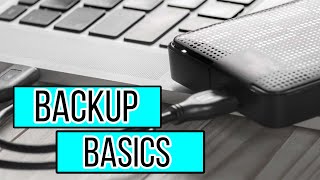





![Finesse2Tymes - Pretty Ricky [Official Music Video]](http://i.ytimg.com/vi/xIoP_mhYRT0/mqdefault.jpg)

