Futuristic Hologram Mirror Effect in Premiere Pro
HTML-код
- Опубликовано: 10 мар 2022
- In this video, you'll learn how to create a hologram on the mirror effect. This effect is made in Adobe Premiere Pro, no plugins are needed! Sponsor: Artlist (bit.ly/Artlist-Storysium) Artgrid (bit.ly/Artgrid-Storysium)
► MUSIC used in this video: Come right now - Alex Makemusic
#Storysium #PremiereProTutorial #PremiereProEffect  Кино
Кино
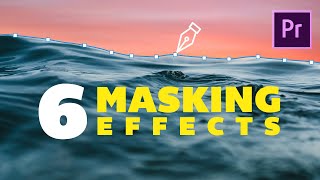








For anyone wondering... I changed the colors of the hologram slightly in my example at the beginning. I did this by using the color wheels in the Lumetri color panel.
Perfect. As usual, zillion tuts in one. And all of them well explained. Magic! thank you.
Thanks for this great video Nathan! You make this effect look attainable by your technique.
I love your tutorials man keep up the good work!
Great video!! I'm inspired to create more and more complex content now! Thankyou! 🙏🏾😁
Great techniques...and should try and apply to another ideas....Thank you so much.
Nice Video. Simple and easy to understand!
OMG, this is brilliant!
Thank you so much. It told easy way.
Thanks Nathan highly appreciative
my favorite channel 😊
good work for me fantastic..
just found your channel, amazing stuff! I find most tutorial/learning adobe content on youtube hard to understand, but I understand you perectly
Welcome aboard! :)
wonderful sir
Awesome
Best teacher
best teaching.... keep it up love fron india
thanks bro nice tecnc
Love yu re videos m8.. 😁
amazing
Amazing like Always
Thanks 😊
Good Job 💯
Love you sir
wow excellent sir
great sir
D+++++
Thank you for this.
Very useful channel. nice sir for india
Man I am missing your videos!😊
nice content
Thank you
You're welcome ❤️
You don’t need a screen recording app for iphone. It’s already a built in feature. I use it frequently.
Cool! Can you tell where it's located or the name of the app for anyone who wants to know?
@@Storysium Good idea. On my iphone 12 on the home screen I simply swipe diagonally from the top right corner and the Screen record icon is a white circle with a white dot inside it.
By default it’s not enabled, you have to go to Settings > Control Center > Customize Controls then tap the green plus button next to Screen Recording. Then as Andy said it’s there on your screen when you swipe down/diagonal.
could we also use the basic 3d effect?
Great video...👍 If u made that hologram corners glowing that would be even Spicer..
Great idea! Feel free to link your version in the comments here.
❤️
Hello bro can you teach some.of the basic movie VFX which can be done on premiere is possible
Nice 👍
Thanks 😀
❤️❤️
❤️
great work bro always waiting your new video
Thank you so much 😀 Glad to hear that.
@@Storysium Please make some wedding intro title making and colour grading tutorial
I'll add that to the tutorial request list. Check this color grading tutorial: ruclips.net/video/Q5tRf51V900/видео.html
@@Storysium thanks
This is awesome! Hey is there any chance you can repost the video of your Lian Li PC build?
Thanks! Check my other channel, Storysium tech.
@@Storysium Great! Subscribed!
how to find this video clip
where can i download this footage
Premiere now has better methods for masking so this should be even easier.
Also, when comparing the final version.. you didn't show getting the bottom 2 corner pins lined up with wall.. buts thats ok :) good tut!
05:35
You never showed the halo style effect you used for the final coloring of the screen
how to download this stock video..?
You need a subscription to download this video.
@@Storysium ok i taked the subscription.. how can I download this video.. and how to search..?
@@BhargavGraphicTuts artgrid.io/clip/140485/woman-brushing-her-teeth-in-the-bathroom-and-touching-the-mirror
You need a subscription on Artgrid.
most important thing here is how to record mirror and then hide camera via post.
If you take the right angle you won't see yourself😉
Awesome
❤