TUTORIAL | How To Create A Dynamic Pillow Animation in C4D With Cloth
HTML-код
- Опубликовано: 3 июн 2024
- Free Redshift Training! : bit.ly/3DJJX35
Create Squishy Dynamic Pillow Animations in #cinema4d Mini UV Tutorial Included! :)
See All The Patterned Canvas Materials - bit.ly/3gtEd4D
In this tutorial, Nick Campbell shows you how Chad Ashley created his popular animation for the Patterned Canvas Material Collection. Learn how to create a pillow shape from scratch using the Volume Builder in #c4d, then learn how to use simple UV techniques and loop selections to create photo-real stitching. Finally, learn how Chad used Cloth simulation, Field Forces, our latest Material collection, and tons of little tweaks to create the beautiful final render.
PRODUCTS USED IN THIS TUTORIAL
HDRI Link bit.ly/3bTDy8o
Dropzone bit.ly/3VUAoG6
Patterned Canvas bit.ly/3gtEd4D
Lens Tools bit.ly/3t2uaot
EXTRA LINKS
Custom C4D Layout Tutorial • Upgrade Your C4D Workf...
Focus Null Tutorial • Quick Tip | The #1 Tri...
CREATE BEAUTIFUL RENDERS IN LESS TIME.
Join our growing Greyscalegorilla Plus community and get ALL of our award-winning plugins, materials, assets and professional product training in one place.
Join Plus: bit.ly/2LEeRlF
JOIN OUR DISCORD
/ discord
LOOKING FOR MORE TRAINING?
Check out our free tutorials page: bit.ly/gsg-tuts
FOLLOW US:
Website - bit.ly/gsg-site
Blog - bit.ly/gsg-blog
Twitter - bit.ly/2JncNIW
Instagram - bit.ly/2q7tZtJ
Facebook - bit.ly/2q8Gy7j
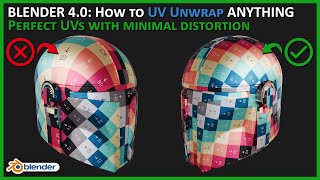








Thank you very much for the Tutorial! Also for Redshift 3+3.5 Course for Plus members.
You are welcome! Thanks for being a Plus Member!
The content is highly detailed, with every step explained in depth. The tutorials are truly excellent.
this is such a god damn good toot! the remesher makes me want to cry tears of joy.
this is so insane, we need more of these Tutorials
Thanks!
Just a quick note, at the end, when you set your render to 16 bit. By default, Redshift is using ACES backed in 8 bit color space, so, even if you use 16 bit TIF or EXR, you won't have extra information. I believe you have to set the Color Management / View to: Raw and disable "Compensate for View Transform". RUclipsr "i_go_by_zak" has done few tutorials about ACES in C4D and Redshift. Also After Effects beta is supporting ACES without external plugins
You explain the tutorial very well. Subscribed! People talk about how good Blender is (I use it as well) but 15 seconds into this and lovin' it already!
What I like the most about this team, and I've been following them for more or less a decade, is that they teach you a bit of everything in each video, and if you follow all the videos you end up mastering the program, in fact my start to the world of 3D was with you with Cinema 4D, thank you very much for these very educational and easy to follow videos.
Thanks! That is the idea. Sometimes that means long tutorials, but we try to start from scratch and not skip steps so you can learn the entire process. Thanks for watching!
Another great tutorial Nick! The pace was great, explanations clear, and very easy to follow. Thanks again!
Glad it was helpful! Thanks for watching!
I love this video so much! Thanks for sharing 🔥
That's perfection!
Thank you for sharing this tutorial.
You're very welcome!
Nick this is amazing! Thank you so much for sharing your knowledge!
My pleasure! Thanks for watching and being a Subscriber!
one of the best tuttorial never see!!! thank you so much for that :-)
Planned to watch 5 min ended up watching the whole video at 2x speed. Now that is what you call an engaging tutorial. Nick makes it look so natural 👏
Thanks for watching! Hope you learned something fun.
Fantastic as always - and so easy to follow
Many thanks for watching!
thanks for explaining very simple i just switched from blender to c4d and i really find this video useful big thanks
Glad it helped! Welcome to the wonderful world of Cinema 4D!
It’s a good day when Greyscalegorilla post tutorial. I wonder if you guys are doing the podcast again, I really enjoy it!
Thanks, Duy!
@@Greyscalegorilla q
You are the best teacher! thank you😺
Funny how these guys be doing a great job by providing tutorials, tips, tricks, free tools to make you a better motion designer, and still respond to all their comments. These guys are the BOMB mhen.
Thanks, Grabill!
This tutorial is outstanding. With everything you guys provide the community I've never been happier to pay for a subscription service than I am for GSG+. Thank you!
Thanks so much. Thats our goal. To make plus an unbelievable value.
Awsome Tutorial! Very well explained! I Love it!
Thanks!
very good tutorial, thank you for it!
You are welcome!
thanks for the tutorial
great tutorial and amazing art
Thank you! Cheers!
Thank you! Just completed this.
Glad it helped!
Nick is such a cute guy! I have really enjoyed this tutorial. Learnt so many tricks like working effectively with volume builder, cloth simulation, UV unwrap. GSG is getting better and better. :P I love it!
Thanks, Petr. UR Cute too! ;)
Amazing tutorial guys!
Thanks for watching!
Fantastic Tutorial...many thanks I've learnt a lot here
Great to hear! Thanks for watching!
Hour long of Nick GSG this was the night in I needed
Thanks! This was a fun one to make!
Would love to know how you would make a render like this loop perfectly. Nobody seems to know how to loop the new soft body
This was fun, thanks team!
Thanks for watching!
I wish one day you'd also make Blender tutorials. I was gifted a very early Cinema 4D like .. longer than 10 years ago and I remember watching many of your tutorials and liking your style on how you explain, show and do things. Although, now I no longer have Cinema 4D thus switched over to Blender. I was curious if you were still working with Cinema 4D and making tutorials. This video, although it isn't old, feels nostalgic :p.
Yep! Still here making 3D easier for 3D artists. No plans for blender tutorials quite yet, but we are always looking at where our customers do their work. Thanks for the comment!
thank u and plz make more cool tutorials 😘😘
you are the best nick.
Thanks for watching, Mohammad!
Thank you for this tut. However, how to animate rotation of the individual objects when those attracting with a force field?
very good work ... thks
Thanks!!!
Thank you!
Thank you for watching!
Thank you 🙏
Thank you, Carl!
The king (kong?) has returned!
EJ also has returned !
love ur tutorial Ej
Great tutorial you guys always doing the most.
What's the name of the track playing in the background in the intro?
So happy for this tutorial. Having issues with UV unwrapping though (for disclosure still using R21). Anyone know why one of the large flat faces would split into two half's when unwrapping even when there is no edge selection on that face?
You could try removing the default UV tag from the object and then use the Set UVW from selection command again. And then select the desired Edges and press UV Unwrap... Maybe there are automatic seams created somewhere. And just in case, check if everything is OK with the geometry, maybe there is a disconnect somewhere.
Everytime i hit remap even though i havent selected one down the middle it creates it anyway and cuts it in half.
Very nice 3D or 40 animation. New subscriber here! And I would like to do some cool animations like that too.
Thanks! Thanks for subscribing. You are in the right place!
@@Greyscalegorilla thank you so
Yay new tutorial :)
Hope you like it!
@@Greyscalegorilla Love it ;)
a lot of thnx Greyscalegorilla🥰
You're welcome 😊
Chad is good at tutorials
Hey there, question: Any RS material that I'm using from the Plus Library is not showing in the viewport properly, no effects or shading and so on - Just a basic dark color. it's getting to a point that if I use several my viewport is completely dark and unpleasant to work with. Is there a way to fix this?
Great tutorial! Question: Why did you set your F-Stop under the Physical tab rather than the Exposure Tab in the RS Camera? I have always used the exposure tab when using RS. Is there a difference, is one better than the other? Thanks!
Both should work the same. This is my workflow.
HOPE MAXON GET ON UDIMS ,WE REALY NEED THAT
Amazing work. Would love to see some Vincent schwenk and GSG Collab. If you know what I mean 🤘🏻
That would be amazing!
9:31 you could have continued with the loop selection tool and just ticked the "Stop at Selections" box.
Are these materials created using substance designer?
NIck is back!
i tryed to find it for the last 2 days now and im getting crazy. does somebody know why I dont have a physical tab in my rs camera? would be amazing if somebody would know that
im also using R2023 and the newest RS version
Just wondering what sort of supercomputer you are doing this on!?.. It took my machine 20 minutes just to build the volume mesh!
(surface) is not showing in the cloth path, what can I do about it, please?
I have liked and subscribed your channel 🎉
Thanks!
What a pleasure of a lesson, thanks for that.
My pleasure! Thanks for watching!
Great tutorial. I have only one problem when I insert the cloth tag I don't see the 'target length' property. How come?
Same problem
Same ?
I have the same problem, anyone have the solution ?
have the same problem
same problem
First of all, thanks for the good video. By the way, the simulation tag doesn't appear when I press ctrl+d. What version did you use?
I used C4D Version 2023 for this tutorial. Hope that helps.
Hi, when rendering I can only see it in IPR. When rendering the final version, everything but the cloth tag gets rendered, got any solution on this? For Redshift.
wow
Thanks!
One question guys, would you turn on Motion Blur on the Redshift settings menu for this animation? thanks
hi thanks for good video. can i ask one question? where is target lengh in R26... i can't find it
This video was created in Version 2023. That feature wasn't in R26.
Absolutely fantastic as always. But difficult to follow along and understand the structure of c4d, after you start using shortcuts and "shift C" all the time.
Shift C has replaced remembering where everything is since Maxon has been changing a lot through the years. I highly recommend it in your workflow.
I can't find the Target length in the Surface tab of the Cloth Tag in the new Cinema 4D version! Would really appreciate your help!
What version of C4D Are you using. Many of these new Cloth settings are for version 2023 and up.
The symmetrical settings you have within your Remesh window doesn't show up on mine for whatever reason?
Nvm. Didn't realize I had to update to the latest version.
喜欢
Those Golden days when you said I’m gorilla ❤
Those were the days.
in the C4D version i am using (C4D R25) i am not able to get the symmetry option under remesh? is there anyway to get that option?
This tutorial was made with version 2023.
Hi! thank u so much for this tutorial, But I have a question. I'm using C4 R26 and I cannot find the option in cloth: SURFACE > TARGET LENGTH. Please, can you tell me where he is?
Thank u so much for all!
Thanks for watching. This tutorial was created with C4D version 2023 which does have the target length option. Hope that helps.
Thanks so much :)@@Greyscalegorilla
I can't get past the 'align UV islands' part, every-time I zoom in or select an edge in the UV Edit screen it crashes C4D 2023.1
Is it me, or does C4D outputs look more realistic then Blender?
Is this a known thing? I’m interested in C4D now for the realism of the renders.
Can I follow the same tutorial on blender❔
Hello, I have a question.
I'm in the process of setting the cloth tag, but when I click the cloth tag, the yellow tabs such as surface and soft body don't appear, so what's the problem? Please reply.
This tutorial should work in C4D Version 2023 and above. What version are you using?
@@Greyscalegorilla I am using the R26 version.
hello I was wondering if you could tell me your computer specs specifically because I killed 2 computers and 1 latop doing this. Is it custom built?
It's a Puget build. Here are some more details. greyscalegorilla.com/choosing-puget-a-system-built-for-3d/
At around 20:00, my object starts falling down with gravity like the beginning before the vertex maps and target length are applied. Does anyone know why this is?
Does anybody knows how to fix the stiches like shown in 27:55 using Arnold Paramater? I tried the subdivision tab in there, but didn't noticed much difference.
beat me to it, I was gonna ask too.. ?
I can't remember the last time I've seen any quality tutorial from GSG in the last two years. I was hoping with plus it wouldn't just turn into a plug in service. The draw was really up to date information and the utility of the plug ins. Seems like GSG gave up on getting content thats relevant and up to date for plus members. Glad to see they are making content like this again more often, just makes me wonder if plus is worth the assets if all the new learning content id free...
Thanks for the feedback. Plus is everything you need to create beautiful 3D renders. Good to hear that this tutorial is a part of that mission.
Having an issue as I can't see the symmetry option in the Re-mesh settings, i on R25, any suggestions?
This tutorial was recorded with a more recent version of Cinema 4D. That could be the issue.
Sorted it thanks for the tutorial@@Greyscalegorilla
The symmetry option do not show up in the remesher....
Does anyone know how to fix the Error message, when hitting the Play button, that says COLLISIONS LIMIT EXCEEDED?
Having the same issue
@@dopedezyns9607 in my case, my monitor wasn't plugged into the RTX card. If your sim works when you switch the Simulation to the CPU mode, then it could be a GPU issue too.
Hello, there is no Target Length option in R26, what should I do?
This tutorial was created in a newer version of C4D. You could consider upgrading if you want to follow along exactly.
I added the domain but it didn't work, why?
When i add the textures, it moves the objects into one another. Any way I can avoid this?
Hmmm, not sure what is happening there. Maybe displacement is pushing in?
can I use vray in cd4 25? on Mac
This cloth effect will work with any Renderer. Our Materials are compatible with Arnold, Octane, and Redshift.
In my cloth tag window target length is not one of the options. Suggestions?
Are you running the newest edition of C4D? As in C4D 2023.
Be sure you are using the latest version.
@@Greyscalegorilla Yes, that was the issue. Thank you! Really fun tutorial.
@@Greyscalegorilla me too with the same problen, Im using cd425
@@rotk I’m running R26 but I also don’t have the Target Length option… Is there a new Cinema 4D version that I don’t know about? 😮
Does anyone have a discount code for the Plus Membership? =) =) =)
Hey All! Can't seem to pinch in with the scale tool at 12:45 has anyone else had a problem with this? Thanks :)
Yes i am having exactly the same problem and can't seem to find an answer, did you manage to fix this?
@@GeorgieYana It was odd! I followed the instructions via the tutorial and it didn't look like it was working (nothing changed within C4D). However, once I moved onto the next section of the tutorial the effect seemed to be working! No idea how! Might be a glitch in the latest version of C4D (I am using 2024.0.2).
This tut was the reason I upgraded R25 to C4D 2023....👍
I've been gorillad
I have R26 but can’t find the option for “Target Length”… 😢
@@Luca-pf8bx Isn't that only available since C4D 2023 (R27)?
@@alex-leinauer oooops didn’t know there was R27 already out 🤭
do you know if there’s a way to get something like this but on the older version?
@@Luca-pf8bx there should be a way to get the same result in R26, but that's out of my knowledge, sorry.
AN HOUR?!? 💀
Play it at 2X? 🤷♂️
💀💀💀😭
8x38 cm pillow? :D :D
Not for gorilla sized heads. :)
18:05 I can't see target length guys im using r:2023 can someone help me?
I coudn't find version 2023 any where😔😔😔😔💔💔💔💔I am really lost I need help😔
Unwrapping keeps crashing my C4D?
same
23:11
Why i coudn't find remesh tool😭😭please help
This tutorial was created in C4D version 2023. Perhaps you have an older version?
@@Greyscalegorilla yes, but i will get 2023 version for this cuz i want to do this tutorial for the final exam🥺
@@Greyscalegorilla thanks for help❤
For everyone watching to see how the fabric is done. Dont bother. Its basically "buy our stuff or.. good luck"
Lol. I mean.. someone has to pay for the lights.
@@DesmondHolt sure and im for it :-) still nobody will find help for making the cloth here.
I suddenly couldn’t understand it when I was halfway through it. It was so painful.
Sorry to hear. Where did you get stuck?
field force doesn't working
Not sure what is happening. Try turning up the strength?
2023
Grrrr, no joy here. I've only been able to get to the 15 minute mark on this tutorial. As soon as I get to the straighten UV section CD4 crashes 😬I lost my first try, second try I saved, but for some reason it didn't save. So third time I saved and then tried it twice more with the saved file. Keep getting the crash. Sigh. Report sent in. Will try it again another day.
Think I had this too mate... you might have the full mesh selected when you are unwrapping? Make sure you just have the saved seam selection selected when you click unwrap!
I eventually got it to work... I had to restart my computer and literally had to align island, save, align island, save, align island, save, and along the way I would have to pick up from where I left off, because it crashed again. The only crashed while working with the UV islands... after that it was smooth sailing again. great turorial.
@@frankjames9942 No, I had my seam selection saved... in one of my multiple trials I forgot to save the seam selection and I had to go back and do it.