GIMP Photo Editing: Create Soft & Dreamy Photos
HTML-код
- Опубликовано: 24 апр 2017
- In this GIMP tutorial for beginners, I show you how to edit your photos to create a soft and dreamy look using a few lighting techniques involving the blur tools within GIMP. This technique is often used in wedding photography, but can be used on any images with a large lighting source within the photo.
Design your own wedding invitations in GIMP:
• GIMP 2.10 Tutorial: De...
GIMP Photo Editing Masterclass:
www.udemy.com/course/gimp-pho...
Download the photo used in this video and follow along:
static.pexels.com/photos/2657...
Read the text version of this tutorial:
www.daviesmediadesign.com/cre...
How to Open RAW Images in GIMP:
www.daviesmediadesign.com/ope...
This tutorial is for all skill levels, including beginners, intermediate photo editors, and expert photographers.
I also show you how to use the levels tool to edit the levels of the Red and Blue channels within the image, as well as the levels of the image as a whole. Finally, I show you how to sharpen your image using the unsharp mask tool.
Visit our website for more tutorials:
www.daviesmediadesign.com/tut...
Watch more GIMP tutorials on our RUclips channel:
/ daviesmediadesign
Facebook: / daviesmediadesign
Twitter: @DaviesMediaDes  Хобби
Хобби


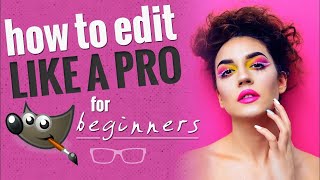






Favorite look, just what I was looking for
Hey mr Davies. Thank you so much for this.. you are amazing.
Really nicely done! This is one of your better ones. It could also be used to blur out logos and other things not intended in the photo.
Thank you thank u
Am going through the course and I would highly recommend it! Such a pro!
Glad to hear it - thanks for enrolling!
@@DaviesMediaDesign Thank you too! It has been such a great help to my confidence levels.
New sub here
My doubt is how to edit an image that has been inserted in the main image.
I liked it other than the fact that your corners that u created a blur... They are so harsh still. Feathering those out would have made it look so much better.
can we edit marriage pics using gimp?
Of course
what is dreamy look? i am simply a non-artist