Making a Drag and Drop Activity in PowerPoint
HTML-код
- Опубликовано: 5 сен 2024
- This is a quick tutorial showing how I create drag and drop activities for my classroom. These activities can be used at all levels and can make it easier for you to assign and grade diagrams when working in a virtual environment.
I realized after finishing the video that I mixed up a couple of the text boxes and said Katie Bell instead of Kasey Bell, let's just chalk it up to nerves. :)



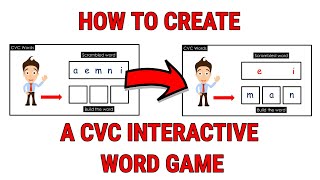





Thanks for this tutorial - helped me put together a Halloween Candy Matching game.
Happy to share the final version and a working copy that I typed in some reminders for myself and some teachers that I will share with.
I am so glad that you found it helpful, Jim. Thanks for taking the time to share your success!
Love this video-thank you! It is short, simple into the point. Perfect! Please do more, thank you.
I am all about short and to the point, I am so glad you found the video helpful. If you have any requests for videos, please let me know.
Fantastic! Great tutorial!
Thanks Lexie, I'm from PTY, but your video helped me a lot. We also use MS 365 in our school and I needed help with this topic.
I am very glad that this was helpful, Flor. One of my favorite things about RUclips is how people from different places can share information and learn from each other.
Thank you! You are a lifesaver!
Thank you, Donna! I am so glad the information was helpful.
We use office 365 also! Thank you for showing me how to make this for my kiddos!
You are very welcome! I am glad you found the information useful.
ruclips.net/video/-7gnmRxnteA/видео.html
Thanks so much for showing me how to "lock" the instructions.
You are very welcome! I am so glad this video was helpful.
Thank you. This video helps me a lot.
I am so glad it was helpful, Grenberge. Thank you for taking the time to comment.
I would love more videos. I would also like to see How to place these in OneNote.
Thanks, this is really helpful! I will be using this in an upcoming presentation at university. I hoped to find a way to make my ppt interactive 🙂
I am so glad that you found the video helpful!
Very helpful! Thank you!
Wonderful!
Thank you!
You are most welcome. Thanks for taking the time to watch my video.
Thank you, are students able to change the text inside the boxes that are moveable? I am also wondering if you make a copy for each student? One more question, how do you send it to students? Thank you
I just made pictures out of the text boxes, also. This way they cannot change the text.
As the previous commenter did, you can create photos of the text if you do not want students to be able to change the text.
You do not need to make a copy for each student, they will have to save a copy of the assignment on their device to be able to edit it. After the assignment is complete it, they submit it to you however you choose.
How you send it to the students depends on your district. We use Blackboard, so I would simply post the assignment on my Blackboard page and they would download it from there. It can be distributed on OneNote through Class Notebooks, sent through email, or however your district prefers you to send it.
That step is part of our work when we discuss the following days while we are challenging our proposal , while this proposal is only one project , it's is a crosssecral or mainstreaming. We know these children 's security and in security and what is going on the region . The first time when we have been reporting , all NGOs were full of both international and local but they got fear even if they a war of , up to moment no other agency has reported ,. but they need its funding and implementation, this program needs its people well security guard becouse of community programming not only phones of students, community may be in whose who related to AllSbb. Students 's program is so easy according to community programming face to face .
I have a question? Is there a way to have the moveable obits be fade out after being placed in the spaces?
I have never tried that, Rebel Fitness. It may be possible with animations.
that's great but unfortunately PPT is a slideshow presentation and this tutorial does not work when you show the presentation to the public.
This activity is meant to be done within PowerPoint only and not as a presentation. It offers an alternative method of assessment for teachers who would like a more interactive activity for their students. I hope this information clears things up.
Thank you, Lexie. Very helpful!
A serious question. I understand how you lock the instructions so that students can't move them or edit them. I can see how the text boxes cane be moved. But can you lock down the TEXT in the text boxes? (So that they can move the box.... but can't change or edit the contents).
Jack,
Thank you for taking the time to watch my video and comment!
The only way to lock down the text that you don't want students go move is to make it into a background for your slide as outlined in the video. Unfortunately Microsoft has not created a way for us to lock text boxes yet (but I do believe that someone has submitted a request for that feature in UserVoice and it has many upvotes), so what I showed in the video is the only work around. It means that the students cannot move the box, but it also means they can't change the contents. I am sorry that this isn't a feature yet.
@@lexiebrou I understand (I think!!).
I wrote the following before it dawned on me what you were saying!! (I'll delete the comment shortly)
PREVIOUS MESSAGE: Lexie, I'm guessing the work around is fairly simple.
We create the text box... and then we turn the text box into an image (there are lots of different ways to do this).
We replace the text box (with its editable text) on the locked background with the image of the text box (which we have created).
The students can move the text around. But they can't edit or change it.
Sounds like a reasonable workround?
@@johnmaher3558 That should work! No need to delete the comment, it is all part of the learning process.
@@lexiebrou You should do more of these explainer videos. Very professional, assured presentation style.
@@johnmaher3558 I am looking forward to filming more once summer arrives. Thank you so much for your kind words.
Thank you
Thank you! I am looking for a drag and drop training for putting sentences together. Do you have something like that? Interested in making the instructional videos?
I teach high school, so I do not have a video specific for skills such as putting sentences together. The skills used for creating what you are asking for are the same, you would just need to adapt what is done at each step to put together what you need. Unfortunately, I am hybrid teaching this year and do not have time to film or put together videos. I appreciate you taking the time to watch my video and comment though.
Thank you for the helpful video! How can I share this with students and still allow them to move the boxes? When I share to "anyone with the link" it is read only.
The students must download their own copy and save it to be able to move the boxes around. They will then save and submit the finished assignment to you.
But if you play the slideshow, the texts cant be dragged anymore right? What to do to still drag things while on slideshow?
You are correct, text cannot be dragged while on slideshow. There is no workaround for this, unfortunately. Perhaps Microsoft will add a feature in the future.
watch this video and you can move the answer in slideshow mode ruclips.net/video/-7gnmRxnteA/видео.html
Thank you Lexie.
hello, can you share how to move the answer in slideshow mode? or cannot be move when in slideshow mode?
Items cannot be moved in slideshow mode, only in edit mode.
watch this video and you can move the answer in slideshow mode ruclips.net/video/-7gnmRxnteA/видео.html
Thank you Lexie.
Why I can't still drag and drop......................?
Can you explain your issue?
Hello laddy!
Thanks please explain well , not speed . Great
I am so glad that my explanations were clear and understandable. Thank you for the feedback.
Can you for me Code VBA?
There is no VBA code needed to create a project like the one in the video. I hope that information helps.
Hard to understand😂😂😂