Time Block in Notion - Free Notion Template
HTML-код
- Опубликовано: 1 окт 2024
- #notiontemplates #timeblocking #calnewport
Time-block in Notion! Notion is the perfect tool for organizing your entire worklife and personal life. Now, with this free Notion Time-Blocking template, you can easily plan out your day, the Cal Newport way!
Get this template for Free
👉 productivesetu...
Download my Productivity Notion Template
🚀 productivesetu...
⭐ ⭐ ⭐ ⭐ ⭐ Rated 5 Stars!
Join 800+ USERS transforming their personal and professional lives
Included FREE BONUS with Headquarters: ✍️ 50 Daily Journal Prompts
Check out my Content Creator Template: Publish OS
✌️productivesetu...
Stream my Productivity Course
Unlock the system to working smarter, not harder, with a PROVEN productivity framework
🍿 productivesetu...
--
FREE Notion Resources
Subscribe to my Notion Newsletter
Receive FREE Micro-Lessons directly to your inbox. Learn to:
- Elevate your Notion Skills
- Accelerate your Productivity & Habits
✉️ productivesetu...
"Productivity Playbook" Free Email Course
Unlock the tools to go from being busy, to being productive: straight to your inbox
✉️ productivesetu...
"Streamline your Work-life Playbook" Free Email Course
Discover the art of doing less but achieving more: straight to your inbox
✉️ productivesetu...
--
Articles referenced in video
calnewport.com...
calnewport.com...
--
Time Blocking in Notion
This free Notion template takes the idea of Timeblocking, popularised by Cal Newport, and utilized by many successful people including Elon Musk and Bill Gates. Time blocking / timeblocking / time blocks is a method where you allocate a task for each hour of your day to ensure that you are being productive and getting things done.
--
PS: Some of the links in this description are affiliate links that I get a kickback from
‘Deep Work: Rules for Focused Success in a Distracted World’
'A World Without Email'
'So Good They Can't Ignore You'
'Digital Minimalism'
by Cal Newport and ©Cal Newport are registered trademarks of Cal Newport.
My Notion templates are not affiliated or endorsed by Cal Newport.
'Getting Things Done' by David Allen and ©David Allen are registered trademarks of David Allen.
My Notion templates are not affiliated or endorsed by David Allen.
My Notion templates are not affiliated or endorsed by Cal Newport, James Clear, Brian Tracy, Tiago Forte, Andrew Huberman, Dwight Eisenhower, anyone used in a thumbnail or mentioned in the video, nor anyone else unless clearly stated.
Disclaimer
When downloading any of our products, be aware that we do not guarantee virus-free files and cannot be held responsible for any damages that may result from your use of our Notion templates, digital products, videos, or services. You are solely responsible for protecting yourself and making any decisions based on our products at your own risk. We provide no express or implied warranties for our templates, which are for personal use only, and we do not guarantee any specific results. Any claims, damages, liabilities, or expenses arising from your use of our products are your responsibility, and you agree to indemnify and hold us harmless.


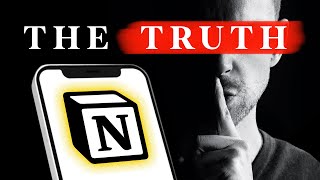






Am I laughing out loud in a packed coffee shop when I was seriously pissed off at my computer screen a minute ago? Yes. And I love it.
love your videos
thanks
Bruh
😂😂
hahahahahh
I do.. I do!
I really appreciate your personality and humor, brother! Editing and beats are on point. Wish you all the best!
ay, appreciate it!
You're hilarious bro!
My favorite Notion channel for sure - simple and practical.
Subscribed!
appreciate it!
Thx for template. I will edit this message and share my results. My main probles is lack of focus, or maybe i'm focused but work, church, study eat time and at the end of the week i feel like i don't do anything. And my life fast like F1 car.
I believe this will help me.
D0 - watch video, start planning next week at sunday
such a great video
would love seeing how you structured it from scratch
but ti guess the templet would do
Thanks! Keep up the good work
hiya - can you advise on how to use the 'time' string field? let's say i wanna move something from the 9 slot to a 2 slot in the day, do i just manually change those by typing them in, or is there something more drag-n-drop? and i've gotta check manually i haven't double-booked myself? (not being sarcastic, genuinely need some support here. i'm a big notion fan + trying to tackle my productivity since right now my days are fairly unstructured. thank you in advance mate!) p.s. i def paused the video multiple times so i could see the flashing jokes!
yeah so manually drag it down and then just change the time :) There are other solutions like time and date fields that you can use but personally I prefer keeping it simple like this
Amazing job! I was looking for something like this for a very long time. You don't know how grateful I am. Lovely day to everybody!
Appreciate it!
thanks for the free template it may gonna help me
Hell yeah!!! im also ugly notion who cares, get things done squad!!! LETS GOOOO
#uglyNotionsquad
you're funny, thanks for the template too
ahahha really laughed a l;ot thank you❤❤
This might be the most hilarious and useful notion video ever!
Such a great video! Had no idea there was a term for how I broke out my calendar to create space to get stuff done until I stumbled upon this. Your template takes what I naturally do to the next level! Thanks for this!
this comment made my day, appreciate it! I'm glad you found it useful
EAT THE FROG??? HELLOOO??? 😂😂😂
Your editing makes the video and the subject matter ultra fan, while being instructive and productive : sincerely amzing job there ! I wish someday I'll make videos that are at least that good.
Will roam your channel and certainly subb !
New subscriber here! I'm new to Notion (actually just downloaded it now), and love how you explain everything in a clear, organized, and humorous way! I can see your channel become big soon!! Thank you again for some very helpful tips and some good laughs :) .
It does NOT get easier than this!! Thank you for the effort and the inspiring video. I sincerely hope you have millions and millions of followers and the world becomes a better place :)
Thanyou so much for your template and amazing video, i love your joke. and i love this template so much. Thankyou
your video is very distracting..
Hey! How do i move to next day without deleting the previous day's time blocking? I need a clear time block sheet for 16th but its already filled for 15th jan
Also, do you know if it's possibly to sync the month view with my google calendar somehow? without any third party paid subscription...
Can someone pls explain the time in the first table, "time block for today"? is that the duration needed to complete one specific task? Like 1 hour or 2 hours? many thanks
thanks for the great video and template!
I'm kinda new to notion, but trying to use this template, it works good, I can drag a task from my calendar to my unscheduled tasks view but I can't seem to drag it back again to my calendar.
I see in your eat the frog video you are doing that there. How can I fix this?
First video I seen from you and I never follow anybody but love your sense of humor and mind
haha thank you!
All i can say I'm just glad this came to Sidebar recommendations. Totally needed this template
yo, great video, this template is goated. I've run into an issue though. I want to rearrange the order of two tasks on the same day in the calendar view. However, I can't seem to figure out how to do that. For example, Task A is at 3PM and Task B is at 6PM. For some reason, Task B is placed above Task A.
I know that can be quite annoying with Notion tbh. You can do a secondary "view" of the database to a filtered "day view" (so you're only seeing tasks for today) and that can be a list view, that you can re-order. If not, Notion Calendar is a fantastic way to time-block :)
this is so fun to watch and i actually understand. worth spending so much time on editing. subbed!
thank you so much!
i needed that! thx:) entertaining too what do you want more??
Thank you so much for this template! Appreciate it. I'll use it wisely🤝
Edit: Activate windows😡
haha, I use Mac now don't worry!
You’re a great person, thanks a lot for your humor and magnificent videos!
that's so nice! thank you :D
mate, this was funny
mate, i appreciate it
Hi dear! Please, is it possible to see today a recurring task due tomorrow? I would like to time block for the next day, but it seems recurring tasks only appear on the due date..
Hey :) So I recommend duplicating the task for the next day. The reason recurring tasks don't appear till that date is because otherwise it would need to generate infinity tasks that occur in the future (which would be way too heavy for databases). I recommend duplicating the task for the next day :)
this might be the best time blocking and getting tasks done template I've seen for notion. thank you so much!
awesome! glad I could help :D
Good to know for everyday working life.
I'm glad! :D
Thats freaking cuts... Man...
this video was mental but educational. lol. love your style, quite unusual. and super useful!!!
haha appreciate it
Finally I have found my home, right here at Ugly Notion Squad ❤❤❤
Ugly Notion Squad!
How can i change the projects names. Instead of project A - I would like to name it Client Acquisition. I can change it, but then it doesn't link up with the whole system. ANy tips please? Thank you
hey, just right click and then rename to change it in the database view list. To change in a multi-select just click on the dots and click rename :D hope that helps!
Im having the same issue but am not understanding the directions😢 could you rephrase? Thanks!@@ProductiveSetups
Thank you ! I love it ❤
is there a way to automatically add the time rather than having to manually type it for every task and allowing a repeat of the same task so that u don't have to manually type it every time either?
Yes you can add "recurring" tasks which I should have shown, I'll show it in another video. But in case your weeks are slightly different, the recurring task could get confusing depending on how full your calendar is.
Love your videos
Is there a way to sync this to your google calender and have you notify yourself
Hi, how do I create a recursive task for all days?
check out my video on recurring tasks :D
could you do a tutorial video about this template please
You're literally looking at it
Thank you !
Can i change the column that is going into calendar ? I mean if i want to take projects column to the calendar rather than name?
Thank You, Thank You, Thamk You!! 🤩🤩🤩
you're welcome, you're welcome, you're welcome :D
I LOVE the editing here
appreciate it!
lmao why's this guy not famous
Is this completely free?
yeah it's free! :) just enter $0 when downloading
@@ProductiveSetups Thanks u template is fire! 1 more question, why is there a disclaimer about "not a guarantee virus-free files"; shall I be concerned about ur template and adding it to my notion? Or is the disclaimer just for ur safeness for any case?
@@Crazy-cs3ns glad you like it! it's just a standard disclaimer :)