Advanced Surface Modeling - Plastic Container - Solidworks Tutorial
HTML-код
- Опубликовано: 15 июл 2024
- #SolidWorks
#surface
#surfacemodelling
Advanced Surface Tutorial
Do you want to learn how to use surface modeling? And becoming and expert on Surfacing, then this video exactly for you.
In this video you will see an Advanced Surface Modeling example. Some Commands used in this video as follows:
Surface Sweep
Extrude Surface
Fill Surface
Sweep
Knit
Split
Extrude Cut
Linear Pattern
Relations
Plane
Sketch
Filled
Draft
Chamfer
For more videos and quality contents, please subscribe!
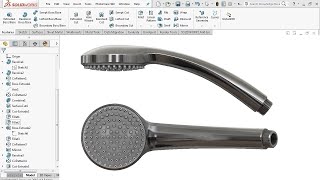


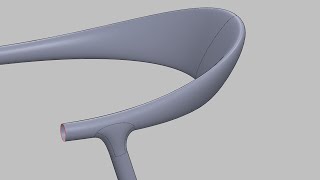





Very helpful ❤
Great video! It really shows the small details of something that seems simple at first. Also, thank you for the explanation of your process. Your English is good.
Hi Matt,
Thanks for your comment.
great video man, as always, lots of love
Hi Man, thanks for your nice comment 😉
Enjoy with videos!
great tutorial. Thanks
Welcome Dear 😊
Bravo!!!
😉 Thanks
Wow awesome work and great results!! A+++++
Thanks for your comment 😊
There are a great value here.
Thanks a lot for your comment.
Please support my channel
@@3D-World already did bro.
Thanks! 😉
Ellerine sağlık dostum yine çok güzel bir çalışma.
Teşekkürler!!
good video
Thanks for your comment!
I understand this was a quick video, which may have skipped over some more nuanced design techniques. My question is, when designing such a container for injection molding, would you take in account curvature, using spline instead of arc? Or is this not necessary for a plastic container and more reserved for, for example, automotive design? Thanks for the fantastic video!
Hi Thanks for your comment. I like your questions, good one.
Yes because of limited time I do not go over every detail.
When you design a product you will consider much more things,
Critical Material Thickness,
Draft Angle,
Curvatures,
Minimum Feature sizes,
Mass,
Material
Volume
Productability
Budget etc...
For such a product using arcs fine, they are reliable and mostly wont go wrong.
Someone should be very carefull when using splines, especially in complex modeling, defining two spline profile and creating in between a surface wont give you all the time desired results.
For Automotive industry there is A Class Surfacing method, which allows you to control not only your profile splines also whole surface curvature.
All those examples to gain some skills on program, real modeling will start at work.
Regards
@@3D-World Regarding your statement:
Someone should be very careful when using splines, especially in complex modeling, defining two spline profiles and creating inbetween a surface won't give you all the time desired results.
I'm learning that now, using boundary surface is great to create a surface between splines, but the lack of control of the result is not acceptable for me. I'm experimenting with ways to be able to control it more and your videos have been a great help!
Thanks for the great work you put forth, I really appreciate it!
All the best!!
hello,master and friend,I always confused with vehicle modelling,could you make some simple vehicles it uses a lot boundary surface commands ,maybe,I can not build
Hi Dear, thanks for your comment. I will consider your request 😉
@@3D-World if you read how to draw book by Scott Robertson,it has a lot concept vehicles,aircrafts sketches,my dream is midel anything using solidworks,but my skills are not enough to fulfill my dream.
I did not know the exsistence of such book.
Anything you want is achievable, you need time and patience and a lot practise.
In my mother language there is an expression I can translate as " nobody born as a master "
So keep practise and develop your understanding of Surfacing and 3D programs then you will be able to achieve your dreams.
@@3D-World in my opinion,3d program just like video games or play basketball,some body plays well somebody cannot,it needs talent,and communicate other more tips,sometimes i want translate to Siemens software nx,because ug is more powerful,but I think any software is a tool,ug inrerface is not well,idonot have time to change,if Imaster sw well,the weakness may become advantage,tool is limited not somuch available,but the idea,is infinite,so I will work hard on It,thanks very much.
good video
Good comment 😉😀