FIX: Attachment Limit Reached in Android Messaging Chat
HTML-код
- Опубликовано: 8 сен 2024
- Do you have a Samsung, LG or Nokia Android cell phone that keeps showing you the error message attachment limit reached when you try to send a picture or a video or an animated GIF through the text messaging app?
In this short video we explain how to Work around the Attachment limit reached message. we also lane the differences between SMS, MMS and Chat (aka Google RCS).
We explain why attachment limit reached pops-up in your chat when you're trying to send sometimes even small attachments like an animated GIF or a sticker to some with an Apple iPhone or an older Android cell phone.
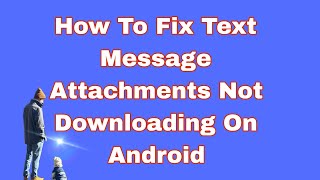




![Megan Thee Stallion - Neva Play (feat. RM) [Official Video]](http://i.ytimg.com/vi/TpYTyAaTRts/mqdefault.jpg)


![[LG Mobile Phones] Troubleshooting Not Sending or Receiving SMS](/img/1.gif)
OMG you gave an amazinggg explanation!!! I was so confused with this "chat features" and android to iphone attachment issues. Your a genius! Your speaking voice is A++ too :) Thank you so much for creating this video and sharing.
I'm still having the problem. RCS is enabled but it says 12mb voice message is too big to send and it failed. I"m on an Android. weird.
I have RCS enabled and available but cannot send a simple GIF to others who also have RCS enabled. I cannot even send a GIF to myself without the attachment limit reached error. This began happening with the latest Google messages app update. I have tried EVERYTHING to get this to work. It just doesn't work since the last update. Google offers NO HELP at all. You cannot get ANY personal support from Google. It's ALL automated replies, referrals to help pages and such. In the messages app reviews, it seems everybody is having similar issues. Have spent many hours trying to solve this. Unfortunately, your video says nothing about having RCS enabled and STILL getting attachment limit reached error. This was all working two weeks ago. It's a Google problem and I'm ready to ditch Google messages for something that works. Google could care less about any of this. 🤬
Watch this video 5 times and have no clue what the answer is.
Thanks for this video. My phone(samsung s23) was worjing fine then all of a sudden images sent to me no longer show until I click on them and I am not able to send any pictures. When I go to "chat" before i can even gwt there verizon wants me to accept their terms. I have no idea why it would work fine until today. I deleted old messages especially with multimedia attatchments.
Can you think of a reason why it just stopped working one day when no recipients have changed phones?
Fyi restarting the phone worked! I wish i knew why it happened but i did not enable any chat or other message app
Thank you for this information!!! ❤
You are so welcome!
Excellent thanks!
My stupid phone still says "Attachment Limit Reached"...even though I have Wi-Fi on and RCS on. I give up.
Thanks so much
Does this work on gabb phones?
So the actual solution suggested here is to just use another app?
Depends on your scenario and device. He simply explained why it happens and you have to turn on chat.
Yea im just gonna get the iPhone 15 pro Max bro I'm tired of this message thing
Yea but even with it turning on the limit is 1.26 mbs...so still pretty dang small