Fix windows 7 update error 80072efe | Error Code 80072EFE Problem Fixed
HTML-код
- Опубликовано: 20 авг 2024
- This tutorial is about how to fix windows 7 error 80072efe an error occurred while checking for new updates for your computer.
This solution is 2022 released and it will fix your all updating related issue.
This method also works for fresh install of windows server 2008 r2 and windows server 2012 r2.
This video has english subtitle at same time tamil,kaise kare hindi,telugu,solucion,español and francais people's are can easily understand it.
----------------------------------------------------------------------------------------------------------
Today i get the following one error notification while i try to check the windows 7 update :
Windows could not search for new updates.
An error occurred while checking for new updates for your computer.
Error(s) found :
Code 80072EFE Windows Update encountered an unknown error.
----------------------------------------------------------------------------------------------------------
►How To Find Your Upcoming Birthdays On Facebook : • How To See/Find Upcomi...
►How To Link Your Bank Account With Whatsapp Payment : • How To Link/Add Bank A...
►How To Check iPhone Warranty Details : • How to Check Warranty ...
----------------------------------------------------------------------------------------------------------
How to solve windows could not search for new updates :
1.Before going to the tutorial first of all check your wifi connection or lan connection.
2.Once it works smoothly,just follow my steps.
3.Here i get this problem in my windows 7 home 64 bit based pc.
4.At same time this trick also works on windows 7 32 bit based pro,ultimate and other systems.
5.But if you're a win 8 user may be this method not working.
6.Finally you can download that updater and it will fixed that error message.
----------------------------------------------------------------------------------------------------------
#error80072efewindows7 #80072efewindows7updateerror #errorcode80072efe
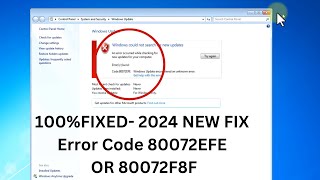




![Kodak Black - Sharp Vibes [Official Music Video]](http://i.ytimg.com/vi/oEV0OoLJeIs/mqdefault.jpg)



Thank you for the steps. It seems that anyone doing a FRESH INSTALL of Windows 7 experiences this problem. The key for me was that I needed to download and install BOTH of these patches: KB3138612 and KB3102810 (from video). Both of these patches address issues with Windows Update. However, one big step I missed was that you MUST install Windows 7 Service Pack 1 (SP1) FIRST if it is not integrated with your Windows 7 install. Reading the notes and related Knowledge Base (KB) article helped clarify this. I hope this helps someone else out.
@@danielcutaneo I am so glad that you could get this solved. BTW, after I was sure that all of the updates had been installed I disabled the Windows Update service. As I understand it, there will be no more updates and so I reasoned I could save resources by shutting it off permanently.
But When I install service pack 1 , an error occured "
microsoft security essentials windows 7 64-bit Error code: 0x80072efe
Not work Brother
I did what you said and it finally worked. Thanks for that man.
By the way, this worked for me on VirtualBox, using the Windows 7 Ultimate 64-bits SP1 ISO image from the Archive
I LOVE YOU DUDE THANK YOU. 26 hours of trouble shooting and now it’s working. Literally HOURS searching the web when I could of just RUclipsd it and found this and saved hours of frustration.
Thank you, SERIOUSLY YOU’RE AMAZING
Hi.. Not working for me..
Thank you man. I have seen people put hundreds of pages info how to fix this problem and you solved it in 2 mins. You got yourself a new sub!
You're welcome!
very helpful. Microsoft is not supporting Windows 7 anymore so these are helpful
Two days it took me to find the fix. Thank you. Your there man.
whoops "the man"
Thank you! After a few attemps, your tuturial worked and I was able to download appr. 183 updates after reinstalling my certified and activated copy of Windows 7 last month. I still love Windows 7!
You're welcome!
How much was the size
@@Antichrist817 Maybe about 10 gigas, but they are all necessary!
Yeah Windows 7 is awesome! So much nostalgia with it too LOL.
Great video! your instructions worked like a charm. Thank you so much for sharing.
You're welcome!
Thank you so much it worked well for me, I was looking for a solution for this problem until I’ve come across your video, really appreciated.
You're welcome!
Looks good!! Fixed our bricked computer of a few years. Thanks so much 👍🏻❤️
Happy to help!
Thank u Sir for your great vedio now my windows is fully updated thanks to u...Keep growing like this..!
FINALLY!!!! OMG 5 DAYS TRYING IT. The last step worked for me in windows 7 ultimate. thank you so much bro
hey bro what hav u done to rectify the problem
Which one did you get first step or second step
Hello Theta I have followed your procedure step by step and it has been successfully executed on my windows 7 Pro 32B, thank you teacher !!; I send you a greeting from Argentina
You're welcome!
how to type windows key + R i cant understand
@@malksabri16 you press both windows key and R at the same time
Thank you for posting. It was driving me mad trying to get a fresh install of Windows 7 to update.
after days of trying to fix this problem, I followed your instructions, and worked nicely, thank you very much !!!
You're welcome!
Brilliant thanks... Needed to download the Windows 7 update to get my fresh installation working. Make sure you search for and download the correct version- 32/64bit.
But there isnt any 32 bit and i need 32 bit version pls help
@@naksh-baman same bro
I almost gave up. But Thanks for this I was able to fix my Computer. Thank you SO MUCH bro
You are welcome
Thank you Theta! Reset a 10-11 year old Win7 computer, had this problem and your video helped me fix it! 87 updates…
You're welcome!
Thank you so much i been trying for 6 hours and your the only one that helped me thank you.
You're very welcome!
Searched all over the net could not find a solution that worked. Came across this video and the first solution resolved my issue. Thank you very much , much appreciated that you uploaded this content to resolve peoples windows update issue
Glad it helped
You're the best worked the very first time I tried thank you so much
Glad I could help
Stiil working in 2024 thanks bro❤❤🎉 We still love you
Thank you so much, I was having such a headache trying to get it to work but once I watched your video I got it working again.
You're welcome!
a lot of frustration before I saw this,, Thank you for saving my night
Thank you man, even in 2023 im trying to run Windows 7 on my PC and you helped me out, thank you very much my friend
No problem 👍
Brilliant thank you very much it worked for me i have been searching for this as i am a big fan of windows 7 cheers dude :)
Glad I could help
Muchas gracias! Ese error ya me estaba volviendo loco y casi instalo W8.1.
Bro me ayudas como soluciónarlo
@@The_Machito Hiciste los pasos del video?
This video literally saved my wallet because my laptop was fine but it just wouldn’t update. This person and this video literally saved my dying laptop😂. Thank you soo much!!! :)
Bro yrr mere pass bohot purana model hai Dell ka Inspiron 1464 usme na hi Google hai na hi crome or bohot si dikkat ati hai aap Solve kr skte ho
After trying so many complicated methods posted by others without success, the 2nd method in this video worked. Theta Box you are the best. Liked and Subscribed.
Thanks for sharing
Heyy
Do I need to do the first solution than the 2nd one ???
Did u do the first solution or just the 2nd one ??
I did everything same but it shows not applicable for your pc after running the downloaded file , im on 32 bit
I also having this problem
Tried for months but ended up by following this steps thank u
This was my first try and it worked for me, fresh install win 7 64bit on ssd laptop.. i was stuck but it is now updating over 2.4gigs!!!yeeehaw thank you sooooo much this worked great!!!
Glad I could help
❤❤❤❤ ALL DONE 100% FIXED!
Your solution worked even on cracked win7
but i didn't check it friend...
Thank you so much for your help. I was as wits end trying to figure out what was going on.
Work work workkk yessss THANK YOU! OHH ENDLESS DAMN THANK YOU SOO MUCH
Pretty awesome. Worked like a charm. Thank you so much!
You're welcome!
I had followed you step one it dint worked , then second step by running win 7 downloader .. still not working "update is not applicable to your computer" ... now what next... Thanks for the video
yeah same
same :(
This won't work if your windows certificate expired. And sometimes its the OS fault so try formatting c drive and boot install your windows ( thats because of a malware present in your pc)
@@youtubetwo9926I am on 32 Bit OS,, I followed the steps .. Windows Update error 80072efe, still getting this error, whats next? please help? thanks
@@ORLANDOBUSA unfortunately there is only one last option you have to upgrade the OS. As it is officially windows 7 updates have been stopped by Microsoft. Never choose installing third party certificate as it steals your data if your pc is connected to internet.
thank you so much!!! I solved win7 update issue after lost to useless tutorial countless times
Great, got my old Intel Core 2 Duo PC I just recently reinstalled Windows 7 on back up and updating :)
Enjoy it
Thanks bro it worked finally my pc starts downloading windows 7 updates
Thank you so much.. effective xa.. nawala ung problema ko sa error code 80072efe..
THANK YOU SO MUCH!!!! LOOKING FOR 2 DAYS OR 3 DAYS AND ITS WORKING!!
am i the only one who haven't solved the error yet
You're the first person I subscribed to till date. I've been using RUclips since 8 years approximately. Can't thank you enough.
Wow, thanks!
Same Issue after reinstall windows server 2011 running on windows 7 64 bit. THANKS works great!!!!!!!!!!!!!!!
It took forever to "search for update" (the 2nd method worked for me). Updating now. Thanks :)
You're welcome!
Thankuuuuu soo much for helping me to update my laptop i really appreciate it
Always welcome
I came back for saying thanks to you🥰🥰🥰
Thank you soooo sooo much.
second method working properly.
Welcome 👍
Thank you so much bro. You just solved my problem in a very short time. ❤️❤️❤️❤️❤️❤️
Most welcome 😊
Cool man! It worked! Unlike so many other things on the web these days. Cheers brother! 😁
Enjoy
Very useful video. This trick actually works. Thank u so much bro👍🏼👍🏼
Welcome 👍
good work buddy, wish i came across this vid sooner after wading through all the other tripe out there.
Bro, you are a life saver. Thank you very much for this amazing tutorial. 🙌🏻
You are most welcome
Awesome!!! Love you and thank you.
You are so welcome
I highly recommend this video it worked thank you so much 🙏
Thanks u sooos sososoos much bro now I. M sooooo Happy thanks ❤❤❤
It worked the 2ND solution! Thank you so much my friend!
You're welcome!
Heyy
Do I need to do the first solution than the 2nd one ???
Did u do the first solution or just the 2nd one ?
@@sarabk8410 i did the first and the second one, hope it helps.
Damn took me 3 months after i found this tysm bro❤🎉
Worked very fine, Thank You dude.
You're welcome!
Thanks a lot, this was the only one solution that worked for me! (Windows 7 N x64)
You're welcome!
Second solution worked for me. Many thanks
Thanks its work,but when Checking the update need to be patient cause it takes a while
After a couple of months finally it worked. Thank you for sharing your valuable job.
You're welcome!
Te amo ponja hermoso, no le hagan caso a la primera parte, con la descarga del final y la ejecucion de ese update que manda, se soluciona, capo gracias!
la actualización que hay que descargar es la sp1 para win 7?
muy difícil de entenderlo sin los subtitulos
Thanks so much... The "windows 7 updater" has fixed my problem. 😊😊
Welcome 👍
Well done Theta this work for me for Windows Ultimate many thanks!
You're welcome!
Yeeees !!!! Thaaaaanks !!!😭😭😭
It work !!! 👍🏼👍🏼✌🏼✌🏼✌🏼👏🏼👏🏼👏🏼🏆🥇🏅🎊🎉🎊
Windows is now installing update 😄
You're welcome!
the first one dident work, but the second solution did :) thank you wery much sir. Regards Michael
You're welcome!
Thankyou bro it's worked 👍👌❤️
Welcome 👍
The updater worked for me today - thanks very much for your video.
Enjoy
Second trick worked thank you 😘😘😘
Welcome 😊
Thanks Bro.
I am wordless to express my thanks but stay lifetime obliged for your masterly suggestions.
Always welcome
Thank you for your help on this tutorial , i have now subbed to your channel.
Thanks for the sub!
@@thetabox
For sure I really appreciate this video 🔥
Bro the last solution worked for me, you are legit and this is amazing on youtube
Enjoy
Thank you so much for helping in within 2 minutes
The last trick worked bro Thanks A Lot🙏
Welcome 👍
Thank you!!! Can't believe you're the only one that figured out to fix this error.
You are welcome!
This actually worked. dont do the first step do the second and downlod it. it works. maybe idk yet its still loading
Soo did it work?
@@rinneganfinder ye bro it worked im on wiondows 10 and its awesome man.
Thank you for sharing your knowledge. This worked after restoring my old laptop system.
You're welcome!
You saved me now I can start my jobs thank you so much 🙏🏽
You’re welcome 😊
Hi bro in display adapter while updating it says windows was unable to install your standard vga adapter please help sir
Thank you!! Update for Windows Update fixed my issue !!!!
You're welcome!
hey i have windows 7 32 bit please help......
You can also try this method...
@@thetabox i tried but not working
same problem😑
It works on my old 32-bit Windows7 but you have to use the file: Windows6.1-KB3135445-x86.msu
gracias, gracias, gracias, funciono perfectamente. abrazo desde Uruguay
Fuaaa dificil encontrar a otro uruguayo en estos videos, arriba uruguay!!
@@heroic_ghost3557 jajajja. Hay que solucionar de alguna manera jajja. Abrazo
Yo no pude podrían darme una mano ? Soy de Uruguay también 😂😂😂
@@alexgonzalez9798 hola, bajaste el archivo?
@@academia-intec cual es el que hay que bajar? la actualizacion sp1 para win7?
Ty so much, downloading Windows 7 updater solved my problem bro
TOP, thanks a lot! Helpful tutorial! Thank you one more time!!👍🏼👍🏼👍🏼
You're very welcome!
Thank you sir
It is working
Enjoy
Thanks a lot man 2nd solution worked for me you got a follower
Glad I could help
You're the best! Worked the very first time I tried! Thank-you so much
You're welcome!
Thanks it works for win7 x64 👍🏻👍🏻👍🏻
You're welcome!
Thanks it was helpful . but checking for updates keeps on loading and loading
thanks mate, worked well. after hours and hours of battling !
Hey, are you Indian?
Cause you saved me man🤩
Thank you so much it worked well,ur video explanation really good and helpfull
Glad to hear that
Thanks a lot my friend, greetings from Ecatepec, Mexico.
You are welcome!
Dude thank you so much, I have been trying for weeks , you're a hero
No problem 👍
Bro you just helped me updating my pc. Thank you so much
Glad to hear that
thank you so much dude! it saved my day! you just gained a subscriber!!
Thanks for the sub!
Thank you sir. It worked in my windows 7.😊😊
Welcome 👍
Thank you so much. This worked for me 100%. I can recommend the video
You're welcome!