Quick & easy lower third animations in Adobe Premiere Pro
HTML-код
- Опубликовано: 12 июн 2016
- There are times when there is no time or budget for complex animations in Adobe After Effects. If all you need is something quick and simple, then adding transitions to titles might just get the job done.
Download this title here: www.dropbox.com/s/if2srsfjq0u...
- - - - - - - - - - - - - - - - - - - - - - - - - - - - - - - - - - - - -
QUESTIONS?
► videorevealed.com/contact
Visit NVIDIA RTX Studio
► www.nvidia.com/en-us/design-v...
Check out BELECO photo backgrounds
► www.amazon.com/s?k=BELECO
Artlist Music
bit.ly/vidrevartlist
Artgrid Stock Video
bit.ly/vidrevartgrid
Motion Array
bit.ly/vidrevmotionarray
FXhome
bit.ly/vidrfevfxhome
- - - - - - - - - - - - - - - - - - - - - - - - - - - - - - - - - - - - -
THANKS!
😃 To all the wonderful people who have supported VideoRevealed 😃



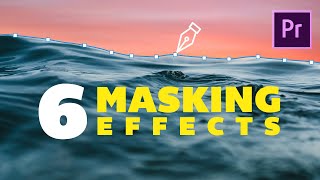





great tutorial, sir. thank you
Why my Premier Pro 2017 crashing while using these templates?
One of the best channel for movie makers! Thank you for your professional tutorials explained with plain and light English. :)
Great Vid, though it's very detailed I still don't know how to make the Lower Thirds work. After Importing all I see is a black screen? Is this error caused by the lower third or by me?
AS I AM A BEGINER IT DIDINT HELP PLEASE MAKE FOR BEGINERS FROM TITLE DESIEGNING
i am not sure what you meant by clicking on band wipe. I get lost from there...
The level of awesomeness of your channel is INFINITE.
Yes, very informative and just what I needed. Thanks!
Excellent video and instructions for someone looking for a quick, sleek solution. Thank you for providing the graphic; very generous.
That is very great I like your instruction
Mmmm thought you were going to show us how to do it from scratch..
Thanks Brian. I am dying to try this out but I don't have zig-zag blocks listed as a wipe option in my Premiere Pro CC 2017. Only barn doors, gradient, inset and wipe are listed. Would you know why? Is it a preset I have to install?
This is great and smart idea! Thank you.
Also a fairly new to using Premiere Pro, what kind of file is your lower third? I'm assuming you created it in photoshop, but what did you save the final piece as? Also, when creating the lower third, what dimensions should I make the project to ensure it lines up with the video correctly? This was super useful! I love your videos. Thank you so much!
Thanks Brian Dennehy
Man congrats, you are amazing! helped me a lot!
how to add Marathi texts ( Devanagari) texts Indian text in premiere pro?
Yes i do but how i wish i know how to send to you for preview
Good day Sir... Am Ayodeji , and i happen to be an Editor for a Beauty Firm ... Having gone through your Tutorial as regards the Noise reduction am still not getting it right because i could still heard a sound
Hi... I have a simple question, I'm starting with Premiere Pro and for the first time I'm trying to use lower third animations.. Well, I'm able to reproduce everything presented by you on this video, but I'm struggling with a simple problem. I created a subsequence with this animation but when I'm trying to use this multiple times, I change the text in one subsequence, all subsequences change. And I'm forced to recreate all the animation again at each use of the lower third animation. Is there any way that i can just drag and drop this and change the text?