Это видео недоступно.
Сожалеем об этом.
Circular Pattern Cuts in Fusion 360
- Добавить в
- Мой плейлист
- Посмотреть позже
- Поделиться
Поделиться
HTML-код
Размер видео:
- Опубликовано: 17 авг 2024
Комментарии • 133
Следующие
Автовоспроизведение
Design an LED Tealight in Fusion 360Desktop Makes
Просмотров 3,5 тыс.
Fusion 360 - Sweeping Ribs on a VaseKristian_Laholm
Просмотров 27 тыс.
3D Design: How To Design Honeycomb Patterns In Fusion 360TheMakersWorkbench
Просмотров 70 тыс.
I Met 100 NBA Players in 50 HoursJesser
Просмотров 750 тыс.
World's Largest Dart Vs Car from 60m!How Ridiculous
Просмотров 932 тыс.
Dragon Age: The Veilguard | Official Release Date TrailerDragon Age
Просмотров 781 тыс.
Men's 4x100m Final | Paris ChampionsOlympics
Просмотров 3,5 млн
Fusion 360. Урок №5 - Создание кольца и гравировки текста/узора на всем радиусе кольца.Next 3D Print
Просмотров 9 тыс.
Create Pattern on Cylinder in Fusion 360 (quick tutorial)Kwerkshop
Просмотров 30 тыс.
Knurled Texture Fusion 360 TutorialWhat Make Art
Просмотров 32 тыс.
Fusion 360 - Secrets of the line commandMechanical Advantage
Просмотров 94 тыс.
Learn How To 3D Sketch in Fusion 360 (Frame Design)Tyler Beck of Tech & Espresso
Просмотров 81 тыс.
You ONLY Need 12 Commands in Fusion (Expert Advice)Tyler Beck of Tech & Espresso
Просмотров 21 тыс.
Fusion 360 Mistakes I Make Sketching (10 Things To Avoid)Tyler Beck of Tech & Espresso
Просмотров 183 тыс.
Using CONSTRUCTION PLANES in Fusion 360 - 8 Kinds of Construction PlanesThe Fusion Essentials
Просмотров 88 тыс.
Fusion 360 | Sketch Wrap? (Not Project to Surface)Fusion 360 School
Просмотров 107 тыс.
БРАТ ГУРАМА АМАРЯНА #большоешоуАзамат Мусагалиев
Просмотров 1,1 млн
❌Ему повезло больше всех #storyКэри Найс
Просмотров 317 тыс.
СОБАЧЬЯ ПОДСТАВА ► SCHOOLBOY RUNAWAY #4Kuplinov ► Play
Просмотров 1,1 млн
معركة من أجل العصيدة 👧ضد🪳Poly Holy Yow Arabic
Просмотров 2,1 млн
would you eat this? #shortsZach Choi ASMR
Просмотров 3,5 млн
ОБЗОР UFC 305 | ВСЕ БОИ | Дрикус Дю Плесси, Исраэль Адесанья, Кай Кара Фрэнс, Стив Эрцег, Дэн ХукерДикий бой
Просмотров 165 тыс.
Мелл показал свои накопления наличныхMORE EMOCIY
Просмотров 139 тыс.


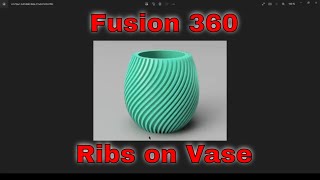






Really like your short, to-the-point format. Keep it up.
Regards
Thanks. Will do.
I agree, they are incredibly valuable videos when you are really just trying to learn a single thing very quickly.
Thanks for this I was trying to have the pattern tool cut for me instead of cutting first and then using the feature tree. These quick videos really help out!
Glad to hear. Thanks!
Perfect guide. I just started Fusion today, google a problem and after 2 minutes of this video the problem was solved.
YOU ARE THE MAN !!!!! Thank you so much for showing me this . This really hit the spot and did you know, when you slow your video down to 0.25, you sound like you just smoked the biggest m'f'g joint ever rolled !!
Haha! Maybe I should just record all my videos after smoking a joint and save you the trouble of slowing it down 🤣
Great, fast and informative! Thanks! :)
Not that shape, but grabbing circular patterns from create vs sketch!!! oh man banging my head on that for hours, thanks again man!!
Thanks dude! You're a time saver!
Glad to help!
This is great! Thank you so much! Short and sweet.
Gold! just what i needed. Thanks.
Exactly what I wanted and didn't have to spend a year listening to some bloke blathering on forever.
Perfect....thanks, saved me a lot of time!
Glad it helped!
This is exactly what I needed! Thanks.
Was throwing all the objects I could at it, turns out you can just use the timeline. Thank you so much.
This was an absolutely perfect tutorial for what I needed. Thanks!
Thank you so much for this video, sir! This is such a quick and detailed way of teaching us something new. Much appreciated!!
Perfect tutorial, helped me out a tonne thank you!
Easier than I thought it would be. Thank you, worked liked a charm!
I was able to use this same function to add some hooks to the top of a cylinder by using the COMBINE - ADD instead of COMBINE - CUT. Thank you, sir!
Thank you! I really like this kind of Videos!
You're welcome. More on the way.
THANK YOU!!!!! I’ve been trying to figure out an easy way to do something like this for a while. You are awesome!
Exactly what i was searching in a quick-to-point format. Great thank!
Ditto to what others are saying, to the point - thanks for the vid, just needed to know how to do it, instead of trying to find it in some of the 30 minute tutorials. Those are good also, good job on the guys for making them, just sometimes need a quickie. :)
Great Video, Thanks showed me a few tricks on top of the extremely informative information I came here looking for.
Thanks Vladimir, great work. Bought all your courses on Udemy, they're great as well.
Thanks Primordial Games. Happy to hear you enjoyed the courses.
Thank you so much! You made this painlessly simple!
Awesome!
Helped me solved a problem with a rectangular pattern by learnin from your tutorial. Thank you!!!
THANK YOU!!!! so much easier than what I was trying to do.
You're welcome GonzoMF1. Glad I was helpful.
Perfect, almost exactly what I needed.
Thanks to you i was able to finish my firs model in Fusion 360. Great tutorial!
Bless you .I knew what I was looking for ,i just couldnt find it.
quick, simple. Thank you!
thanks this helped me. i couldn't figure out how to pattern the cuts but you showed me!
this helped me finish a project
Happy to hear that.
Great delivery of information. Well don son!
Thanks, it helped me a lot.
Thanks! I was trying press pull, but extrude was the way to go.
Quick and told me exactly what I needed to know. Brilliant 👍🏻
Excellent! Short and sweet. Had to back the video up a few times to see what you were selecting, but that's ok. Worth it. I let the computer scan all 9 of the F360 manuals, and not even one entry for "circular pattern." Pretty bad!
Thanks.
This was what I needed to learn. Thanks! This helped. Thumbing up this video.
Very helpful and straightforward - exactly what I needed! Thanks!
Thanks! I was designing a bridge for a cruise ship and this really helped!
Thankyou good video
Perfect thank you for that.
very nice video, thank you
Thank you.
You be THE MAN !!! Thank you...perfect....no F'g around ...
Thanks!
You saved my during midterm thank youuuu!
Great, thanks exactly the video I was looking for!
I'll try the practice of that tip now
You're welcome. Glad it was helpful.
I'd like to see how you would chamfer 1 edge on all the cuts.
Thank you for this video, very simple and well explained!
Brilliant mate! very clear and concise thanks!. I notice you've opted to use the new UI.
Short but not too fast. Was to the point - appreciated.
Shit.... that was fast and packed with learning nuggets!
Thank you! I'm gonna see if you do more tutorials!
It's a real powershot you gave!
super great! can you explain why you use the pattern type "features"? thanks
When using the pattern tool, you have the option to pattern a face, a body, or a feature. Feature lets you select a feature from the timeline. Generally I select this when I can as I find it the simplest and most reliable.
@@DesktopMakes thanks :)
Simple and perfect - thank you!
man you're life saver ! ! !
Cool! Thanks! Perfectly what i was looking for!
Glad to have helped!
Muchas gracias, rápido y conciso como deberían ser todos los vídeos técnico.
Thank you, this was very helpful and clear.
Great help! Thanks a lot for the clear explanation!
Really helpful and to the point tutorial. Thanks a lot!
That EXACTLY what I wanted and you explained in 2 minutes flat, i fell like i want to kiss on the lips
Thanks for the video dude
Nice and easy. Made something I was trying to do manually sooooo easy
Thanks! I tried experimenting; you should me how in 2 minutes. (my efficiency is bad) GREAT! THanks again for sharing.
love it! thanks for the quick tutorial
Thanks! Very helpful!
Happy to hear it was helpful. You are welcome.
Fantastic, this helped me so much.
Glad to hear it!
Is there a circular offset in the construction menu? I wanted to cut/slit the body in a circular round shape
Subscribed and liked your tutorial really helps thanks
Thanks.
Thank for the help, this answered my exact question.
Thank you for concise video.
Great video, thanks for your time
Ah, Feature, not Body! That was my problem. Thank you!
Thanks!
Thanks, you saved me a lot of time. :-)
you are a GOD
legend mate thank you
No problem. Glad it was helpful.
thanks! was struggling to solve this issue
as usual, just amazing simple you are making your comment
Thank you!
thanks a lot
Hey do you know how to do the same thing but in any pattern? Thanks
Thank you a very big help. : )
Is there a way to place holes around the circumference of a tube? I've found a way but it was such a performance. I was trying to draw a component 63mm OD, 50.8 ID with 6 M8 holes equally spaced 20mm from one end. Can you help, please? I'm very new to Fusion 360
How to do same type but round wavy?
Perfect, thanks!
Thanks a lot for example, I spent 3 days decoding their chaotic thinking, which they presented as a tutorial... I would punish such documentation with real torture in hell :-)
merci!!
You're welcome Seb!
thank you!
You are welcome Ed.
How would I be able to determine the length for the rectangle if I want to make two of these pieces to join together (into one piece)
If you want to make two of these and have them snap together, you'd need to make one slightly smaller than the other. For example the rectangular holes of one part would need to be 0.2mm smaller than extrusions of the other.
@@DesktopMakes Excellent! Thanks for the quick reply!
this works amazing in 99% of cases. In 1 instance way way more of the object is being cut. Like when I press 2 patterns 1/2 of the object disappears.... ugh
edit: found the issue. Had a body that was not "joined" many steps ago. Wow that was crazy.
Ok but how to make edges that left parallel to each other?
nice one
thanks
Help me to cut Zig Zac in plane in fussion 3D please 🥺.
Hi , please guide , how to do trapezium in inner diameter circle ?
Just sketch the circle and a trapezium inside it. Unless I'm not understanding the question.
Go to desktopmakes.com and use the contact page to send it and I'll take a look.
Thank you
am I the 6000 viewer? :-) it was at 5.9 and when I s u b it turned to 6K - congrats - great stuff
Features!!
can someone please make me a gear ring and send it to me?
Wow.. You can really really slow it down a bit. Some people are just starting out trying to get things done, and you go so fast and do things so automatically that I had to go back watch it 20-30 times, and even then I have to infer what you are doing. As an expert in other 3D programs, I doubt any newbie to 360 could follow your skipping steps. Take the time to tell us exactly what your doing and how, it will only ad a few minutes to the video but help tremendously to newcomers.
Next I'll go ahead and go ahead, and after just go ahead and go ahead a second time, and go ahead and call that finished.... 😐