How to install Windows 95 in VirtualBox(working sound)
HTML-код
- Опубликовано: 15 июл 2024
- Hello guys and welcome back to another video! Today I will show you how to install Windows 95 in VirtualBox. Also, in a following video, I explain how to download and install the necessary display drivers and also how to connect the virtual machine to the internet.
Install display drivers and configure internet:
• How to install display...
VirtualBox:
virtualbox.org/
The exact Windows 95 download I used(I've mistaken the link in the original upload):
isoriver.com/windows-95-iso-d...
CPU patch(FIX95CPU.ISO):
Box: app.box.com/s/cqikoviol5mtr6w...
Mediafire: www.mediafire.com/file/y82v0af...
MS-DOS 6.22 download:
Box: app.box.com/s/7wufoessvhf9fho...
Mediafire: www.mediafire.com/file/rdl4e2i...
Product key for OSR2:
34698-OEM-0039682-72135
Donate:
www.paypal.me/HowToIT
Website:
goo.gl/J3PoVt
Facebook:
goo.gl/QQ6Ux0
--------------------------------------------------------------------------------
Windows 95 download:
winworldpc.com/product/window...
--------------------------------------------------------------------------------
Timestamps:
0:00 Intro
0:40 Necessary files
3:55 Configuring VirtualBox and the virtual machine
8:24 Installing MS-DOS 6.22
11:15 Installing Windows 95
20:52 Applying CPU patch
22:05 Finalizing Windows 95 installation and configuration
24:29 Outro  Хобби
Хобби
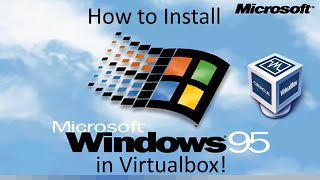








F'ing fantastic, thank you! I had one issue though with the 95 install failing... something to do with one of the devices. I just reset and started the installation again, and it succeeded. Following that, the audio wasn't working, I opened the Control Panel, selected "Add new hardware", let that do its thing, and it fixed the problem!
At first, I wasn't able to do this, but then I followed you step by step and it worked. Thank you.
SAME
THANK YOU! It worked I'm so glad I've gone through so many tutorials lol
Instablaster.
I had given up ages ago but this video actually made it work! I can now experience things that I'm too young to have experienced.
Your tutorial worked flawless for me! 10/10
Brilliant guide, before this i was stuck at the installation, but with this video everything was super easy. Now the nostalgia can come :)
THIS IS AMAZING!! I used it on my macOS and it worked just as well!
"so surprising"
Thanks a LOT! It was the only video that worked for me!!
YES THIS TUTORIAL WORKS!!! Thanks soo much I wish you the best!!
SAMME :D
this is the only tutorial to that uses this meaded and it works way better thanks man
Thank you so much! This worked perfectly!
Brilliant How-To that should be helpful to many. Thumbs up :)
you are the best mannnn!!!! thank u so much. your tutorial was so much easier
this is my favourite tutorial of my life!
YOU SPEACK VERY CLEAR AND I UNDERSTOOD EVERYTHING!
THANKS BUDDY!
I FOLLOWED EVERY WIDNWOS 95 TUTORIAL CREATED BY YOU!
THANK YOU
That's the only tutorial that I found that worked.
Great instruction, thank you!
Only one minor problem (and how to fix it). The installation of Windows itself failed as Scandisk reports discrepancies for reported size for all the previously installed DOS-files. To avoid this issue install Win95 with the command "setup /is" instead of "setup". This step is shown about 16.30 into the video. This skips the automatic run of Scandisk, producing an error message for every DOS-file. Quote from SETUP.txt:
"Problems Running ScanDisk
-------------------------
If you get a message during Setup saying that there is not enough memory
to run ScanDisk, free some conventional and/or upper memory, and then run
Setup again. If you have MS-DOS 6.x, try running MEMMAKER to free memory.
If you still don't have enough memory, or if you have other problems while
Setup is running ScanDisk, then you can bypass ScanDisk in Setup by running
Setup with the /IS option. To do this, type the following command:
setup /is
NOTE: Bypassing ScanDisk during Setup is not recommended. If you do,
there may be problems with your hard disk that could cause Windows 95
not to install or run correctly."
Thank you! That copying the iso to the C drive did wonders.
ikr lol
i have an older computer and luckily i can run windows 95 without the cpupatch. thanks!
Thank you for the video. Though I see that the download page is different than the one in the video. I still downloaded it and it worked but when I did a virus scan (windows defender) it found the iso file as being a virus. still worked so thank you!
Most ISOs available online are used as honey-pot virus-spreaders. As soon as you connect Win95 to the internet (wire only available) it will quickly be found and infected as a very attractive target for Trojans.
best w95 tutorial ever ! thanks !!
Massive THANK YOU for the instructions, been waiting for a few years for a video like this one!
yo new guy posted in this video!
Thanks guy, excelent tutorial.
Thank you very much you saved me a lot of time :)
thank you so much, all good on my end
IT WORKED THANKS MAN
EXCELLENT tutorial! I´d just advise people to use the EXACT Win95 ISO as you... I had another one that didn´t work.
same here
yeah it'd be great if the bumbling buffoon can link the correct iso file, was a massive waste of time to wait for 2 400mb files to download
Most interesting. 😎 Thank you. Keep on 🚛 N.
Thank youuu sooo muchhhh it worked with me
Fantastic guide
Worked perfectly!!
YOOO THANK YOU SO MUCH!!
12:26 Thank You! This Was Exactly the Problem I was Having
Thanks dude!
your wallpaper looks cool
the best tutorial in the web
Funny enough, this was the only one I could get working. But for those looking, don't download different files, it will mess it up and will become a mess you have to solve, unless you just redo it all.
I found on eBay Windows 95 brand new with boot disk and CD I love you it works for free I don’t need to buy any CDs!
yeeeeeeeeeeeeees thank you so much, now i can do the con\con bug
thank you so much, i tried a windows 98 tutorial and was greeted with tons of errors, but this worked flawlessly
It Worked!
THANK YOU!!!!!
Much
Its Work now:)
You give me hope that maybe this time, for once, I am successful, installing Windows 95.
Hey did it work?
thanks man
thank you so much
とても参考になります。
Thank you
thanks bro
I was having a nightmarish time installing, but this video got me 95% of the way there.
If you run into the "SUWIN Caused a General Protection Fault" error (which was my single bump in the road):
1. Exit the Windows 95 setup program.
2. Turn off the virtual machine.
3. Go to the VirtualBox Settings for this virtual machine.
4. Under System >> Acceleration, change Paravirtualization Interface to Legacy.
5. Restart the virtual machine.
6. Start Setup again (as this video describes at 16:10). Continue following this video's instructions, except:
7. When prompted by the Setup program, do not use Safe Recovery; insist to Windows that you want to do a clean install.
It worked for me after that.
95%
*W I N D O W S 9 5*
Thx worked
Hi, thank you for this video, could you also do a video to instruct on how to install old games on on Windows 95 in VirtualBox? Many thanks
Cool!!1!
thanks
Your Mouse its so Same to me! :)
What should the MD5 hash look like for the Windows 95 OSR2 archive?
Thank you so much for this video. If anyone will look for me, I'm going back to my teenage years in 1995.
Hot tip. When it asks you to select components make sure you double click on multimedia and desktop themes as 2 files are left unchecked on each. After manually checking them you should have 8 out of 8 files. You'll really like it if you do.
Very nice, although I didn't get the error because of the CPU. So I guess mine didn't need the FixCPU.
Yeeeah Tanks champ Duke Nukem here i come : )
Hello, I love the video but I'm having a problem at 16:35, A message comes up that the size of the C:\10.SYS file is being misreported. Some programs might be unable to find the entire file , or there might be invalid data toward the end of the file. Choose Fix it to have Scan Disk correct the size information for the C:\10.SYS file. I have tried both fix it and don't fix it and neither work. I followed the steps in the video exactly and don't know how to resolve this, any ideas? Thank you very much.
Does it do it every time? Have you tried a different virtual machine, or a different Windows 95 image?
It's happening to me too, every time even with different image files
When I try to run the setup after installing MS-DOS and copying the disk files, it gives me a “To install MS-DOS” message telling me to do the MS-DOS setup all over again. I followed every link in your video, and even started over, but it didn’t work. What do I do to fix this?
i like the asmr
Hi, I'm having an issue with the VM machine picking up my mouse. I've tried releasing it and re-clicking the window but the moment I click or mouseover the VM the cursor snaps to the top left and I have a little box that says guest OS doesn't support mouse integration. any idea how to get around this as I can't select to add CD-ROM drive while installing 95
My virtual machine is refusing to boot from CD.
he put a new iso link in the description, im about to test to see if it works btw so stay tuned
edit: booted from cd as intended, i know this is a year old comment but i hope i have reignited your passion to get windows 95 working again
I followed everything exactly but I'm getting involved directory when trying to access the fire in cdrive after copying it any advice?
thx but i have one question: when i select the win 95 cd and i reset it starts msdos
I'm being told "hardware visualization" must be disabled in Acceleration. Regardless of whether I have that box checked or not the error will not go away and I cannot save my changes (the "OK" button is nonfunctional, only "Cancel" works).
I Found the problem! You need to go into your pc bios and enable cpu virtualization (VT-x, AMD-V, SVM). Worked for me! This thread helped me forums.virtualbox.org/viewtopic.php?t=83132
@travtotheworld you have to go into your BIOS settings and enable VT. Watch a video on it
Go To Your BIOS And Check If Your Virtualization/VT-X/Intel Virtualization Technology Enabled Or Not, You Might Need To Uninstall VirtualBox Before Doing This, After Enabling Virtualization, Reinstall VirtualBox, I'm Sure You Finnaly Manage To Fix That Issue
Im running win 10 pro 64 bit.... my question is can I use VirtualBox to
install Win 95 and then install a win 95 game called Myst within VB??...
I have the original installation disk also. Im new to VB but i am
pretty knowledgeable about computers. Great video by the way. I do not
know if I can run VB and install the game there... I definitely want to
try Linux again so can I have 2 different VB's on my win 10 (win 95 and
Linux)?? ... If not I have plenty of space to install Linux by itself
on a different drive. Thanks again
Cheers from romania tovarase :) . Nu stiu daca vei da reply dar as vrea sa stiu ce monitor folosesti, mai ales cat ai refresh rate-ul ptr ca e foarte fluid videoul și textul sharp. Also how did you make the icons in the start bar stay centered?
Monitoarele sunt unele standard, de 60hz, 1920x1080. Nu au nimic special, are legatura doar cu inregistrarea.
Pentru taskbar am folosit TaskbarX.
i have been having problems the Windows 95 itself wont run on the ms dos
When I go on to the devices tab and then go to floppy drives it doesn't say choose a disk file.
It stopped at the copying files, at one file and then I need to restart it, should I need to boot it into Safe Recovery, or start normal again?
I didn't get the choice for CD-ROM Drive selection D: Please help
Is this because I stored this in a removable storage?
might be something you have to live with
is there a cpufix patch for win98 ?? i got same issue with that any help ???
Great! But, i can only get to DOS install, after i eject floppy and boot with ISO file it boot to dos, no matter what, even if i manually choose to boot from cd, then it says no bootable OS...
wow thank you so much for this! i got one error at around ruclips.net/video/_Z_WxD_tlGc/видео.html and had to enable virtualization in my bios, other than that everything was EXACTLY the same and so easy to follow. thank you so much!
Where can I find the download link to the folder Microsoft Windows 95 (Retail Full) (3.5 DMF)? I'm unable to find it anywhere and really want to use this system. Please tell me! I'm not able to find that folder and I need it to be able to run this system!!
I remember commenting on this channel, specifically the Windows XP Video, saying that It was a scam, and wouldnt work for me.
The link u gave in the desc was different than the one u used in the video and the file was also different and there was just a iso file in there and I cant find those disk 1 disk2 disk 3 things
Can you do a VMware version or do i need to do these same things in VMware?
Looks like you beat Windows 11 to it with the centred task bar apps.
How do you put the start symbol on MS-DOS?
how to fix error "General failure reading drive A"?
It dosen't boot from disk and dosen't read it at all
Hello, I find myself unable to change the settings because the OK button appears grayed out. Does anyone have a solution for this? Thanks!
Hi, i have a problem, i need to use the left slash in MS-DOS but since i have a foreign keyboard i'm unable to use it, any ways to change keyboard layout in MS-DOS?
Your comment was written a long time ago so your probably not interested in win 95 anymore but in the setup of MS-DOS it will ask for the correct keyboard layout, I’m from the uk and the left slash is right next to my left shift key, idk if it will help but I hope it does:)
ayo the beat go off?
smooth instalation THX!
When I boot from the disk after selecting the optical drive after installing MS-DOS, it boots into MS-DOS instead of windows. I even click machine > reset, but it still boots into MS-DOS. any ideas?
i tried this around a year ago with a different tutorial (i went wayyy over RAM limit because i didnt know) and i had so many errors, im in MS DOS and when i type in "copy X:/WIN95/*.* C:/WIN95" it keeps saying "Invadid Swich - /WIN95" what do i do, ive reset it, i typed it out exactly and i still get the error, ive never used MS DOS before :/ EDIT: i skipped this step, the whole ms dos thing, i did have errors but i inserted the cpu fix disk and with a few resets it works, idk if it works properly i havent tried yet but it works, tysm :D
where is the disk file located though? i cant find it even though i downloaded everything
When tying to boot from windows 95 iso after dos install, nothing happens. After I eject the dos floppy, restart, insert the iso and restart again, the vm just reboots directly into dos.
I tried a way for it to install Windows 95 on the computer what you showed from this tutorial but it didn't work correctly it didn't have a CD Picture Photo Image correctly please none of the CD Images like that what you have is working what can I do?
I can't seem to connect to the internet despite following your tutorial, is it because I'm running the RTM version?
when i have to put the 95cpu file it continuesly fails and says to restart everytime can you help me pls?
Finally Doom95 will work without looking like living pigeon shit.
I keep getting "failed to open a session for the virtual machine ..." after hitting start. ANyone else have the same problem? i couldnt get to the Devices tab, cos the window just doesnt show up.
nvm, figured it out. you gotta Enable your virtualisation on BIOS utility. (AMD-V or SVM or INtel Virtualisation)
i need some help. the setup says that there isn't an operative system on my hard disk. does someone know why is this happening? is it because i have more than one operative systyem? ( i have windows 8 and ubuntu)
at 16:18 when i type in cd WIN95 and hit enter it says invalid directory?
When I add Disk 3 in the ms-dos setup It says "This is not the correct disk. Please use another disk."
at 20:59 it doesnt crash for me it just said to do something else but it works yay
The problem with shared folders and machine file manager not working seems to be related to missing "Guest Additions"; that is I get a message to install or reinstall the guest additions iso. So far, I've not found that addition.
I should add that download.virtualbox.org/virtualbox/6.1.0_RC1/ has a guest additions iso for a slightly older version 6.1.0 than the version I have just installed 6.1.18. Downloading the guest additions iso 6.1.0 fails to load with a message Error Starting Program "The VBOXWINDOWSADDITIONS.EXE file is linked to missing export SHELL32.DLL ShellExecuteEXW."