Create Advance Flood Simulation in ArcGIS Pro 3.3
HTML-код
- Опубликовано: 26 май 2024
- In this tutorial, you'll learn how to create advanced flood simulations using ArcGIS Pro 3.3. Flood simulation involves using shallow water equations to model water movement and accumulation within a defined area of interest.
You'll create flood simulation layers, run scenarios, and review visual results. Adjust scenarios by increasing rainfall or blocking waterways to see their impacts. The simulation scenario is stored in a simulation layer listed in a new category in the Contents pane. A scene can contain multiple simulation layers, though only one can be active at a time.
Each layer includes a defined area of interest, adjustable rainfall rates, analysis processing cell size, ground infiltration rates, water source points, flow barriers, channels, and starting water levels. During simulation, the area of interest generates an elevation surface raster, which includes all visible elements like ground surfaces, buildings, and dams. The raster is processed by the GPU, where water is added and moved using shallow water equations.
The updated water distribution is rendered in the 3D view after each calculation iteration. You can pause, play, and navigate the simulation, with symbology defining the property-water flow rate or depth-used to colorize the water display in the 3D view.
-----------------------------------------------------------------
💰🤝🏻Join Membership to get access to perks & Support us🤝🏻💰
/ @terraspatial
-----------------------------------------------------------------
👩💻 Join the Terra Spatial Community:
Engage with fellow learners, share your experiences, and get support on our dedicated community forum.
🌐 Stay connected:
📌 Subscribe to our Channel: / @terraspatial. .
📌 Facebook: / terraspatial
📌 Geosuite blog: geosuite.blogspot.com/
---------------------------------------------------------------
👍 **Don't forget to Like, Share, and Subscribe for more insightful tutorials! 🌐✨
#floodsimulation #ArcGISPro #urbanflooding #floodanalysis


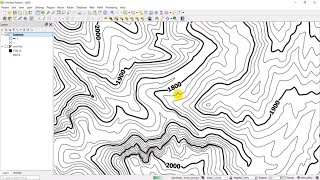






Excellent tutorial
Excellent explanation
Good good visual effects
How can I convert the result to a feature layer with time, in order to use this simulation with a time slider in the ArcGIS API 4? Can you create a video tutorial for this?
Bro I have advanced version but my simulation tab is not showing.
For arcgis pro graphics driver is required
❤🎉
simulation is not showing in pro version 3.2.0 then how can it be enable or what is the other option ?
It's version 3.3.
Can i run this simulation for entire city
14 km distance