New Microsoft Loop UI
HTML-код
- Опубликовано: 2 окт 2024
- Find and organise your Loop pages, notes, ideas and components with the new Microsoft Loop app UI. Big improvements to finding meeting notes. Add recent content to Workspaces. Large Create button. Collapse the menus and navigation to focus on page content.
Walk through the changes with me.
🗓️ Book time to work on your personal productivity or your team’s teamwork with Darrell as a Service, your Modern Work Mentor. modernworkment...


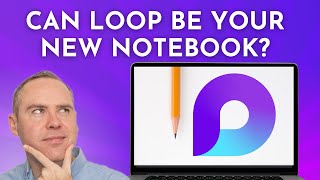






Really like the updates to the UI. Quick meeting note access and collapsing the menu to focus are my two favorites!
I still need to use the new meeting workspace in my day to day work. It's suggested at the end of a meeting to the meeting organiser. When the meeting is a recurring meeting, future meeting notes, shared files and links are added to the meeting workspace. It's a good start for a first release feature.
@@DarrellaaS We still don't have the meeting notes feature/option in Teams AFAIK. Had hoped the basic version would be free to all M365 users not just Copilot / Teams premium users?
Hola, Tengo un amigo del trabajo que ya tiene la nueva inetrface UI 2.0. Yo tengo la misma version de loop, pero tengo la UI normal, :(
I wonder when there will be a Loop tab available to pin in teams and channels within Teams
I hope so too. In the meantime, have you seen the Loop app for Teams? It lists all your recent Loop files.
@@DarrellaaS Can't see the MS Teams loop app over here. Could you send a link/more info?
Is the preview available? I didn’t found it to install (MacOS)
Hi Weslley. Loop is a web app. I installed the Loop app page as an app. It still runs in the browser. But in its own dedicated window.
Will admit, the interface is much better than Notion. Its the one bugbear I have with Notion currently. The navigation is not clear enough for me.
I like navigation and toolbars that get out of the and let me work.
UI update is great, but I need a database feature to connect tables
I hear that databases for Loop are in development. I hope they leverage Lists in SharePoint given that a Loop Workspace is hosted in SharePoint.
Everything that Microsoft does looks half-made. Like you can’t decide how you want your apps to look like.
That being said - it would be awesome if Loop became a windows native app, instead of this buggy html mess.
I hear you. It takes years for a Microsoft app to feel mature and fully-baked. Even then, they are always in development. Loop is the same. There's quirks and strangeness that I find difficult to work with. Thankfully with my contacts, I can tell them directly and they can add it to their list.
Not seeing these changes...I've always heard that EDU accounts are the last to see improvements.
Yes, it might take a little longer to get the UI refresh. But not too much longer I hope.
I like it. Very keen for this to be live in my account and also hoping they get external users being able to see pages sorted soon as this is a massive issue for me and my business.
Hi Gemma. Are you using the Loop app with a Microsoft 365 using one of the subscriptions in this list? support.microsoft.com/en-us/office/loop-access-via-microsoft-365-subscriptions-92915461-4b14-49a4-9cd4-d1c259292afa. Guest access to Loop Workspaces is available today, for organisations who aren't using sensitivity labels (an Enterprise subscription security feature.) Try inviting an external email address to a page in a test workspace. The recipient will be able to access the page. Then invite the same email address to be a member of the workspace.
Thanks for this video 🙏
I just checked out my Loop Worlspaces and it's still on the old UI, so I guess the changes will rollout over time for everyone to see?
That’s right. I have also found that CTRL+F5 will get a fresh copy of the page and bring through the new UI if it’s available to you now.
@@DarrellaaS Thanks! Still not available but I'll try refreshing from time to time ✅
Darrel as a service killed me 😂
Need reviving? That’s a service I offer too. 🛎️