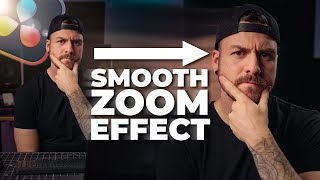Grab A Still Image From Your Video DaVinci Resolve 18 Tutorial
HTML-код
- Опубликовано: 9 янв 2024
- In this tutorial, we will cover the step-by-step process of selecting the desired frame and exporting it as a high-quality image file in Davinci Resolve 18. This technique is useful if you want to extract a particular frame of your video and use it as a thumbnail or a reference image.
Thanks!
👉 For More Subscribe now! / @techdotdigital
📺Watch My More Videos:
👉 How to Setup FTP Server on Windows 10 & 11 ➤ • SETUP FTP SERVER ON WI... 👉 How to Setup Chrome Remote Desktop ➤ • FIND YOUR WINDOWS PROD...
👉 How to setup Google Chrome Remote Desktop! ➤ • How to setup Chrome Re... 👉 Easy way to delete saved password and payment method! ➤ • Easy way to delete the...
👉 Easy way to Delete Saved Password and Credit cards in Google Chrome! ➤ • Easy way to Delete Sav...
👉 Easy to Create Windows 11 Bootable USB (2023 Best Method) ➤ • Easy to Create Windows...
👉 How To Get Microsoft Office 365 For free➤ / 6mip6u2mck
👉 Clone your Voice in 5 Minutes! ➤ • Clone your Voice in 5 ...
👍 If you find this video helpful, please give it a thumbs up and subscribe to our channel for more tech tips. Thanks for watching, and we'll see you in the next video!  Наука
Наука